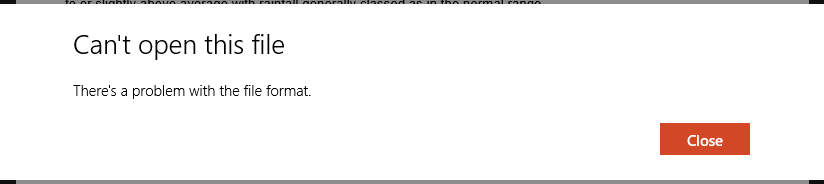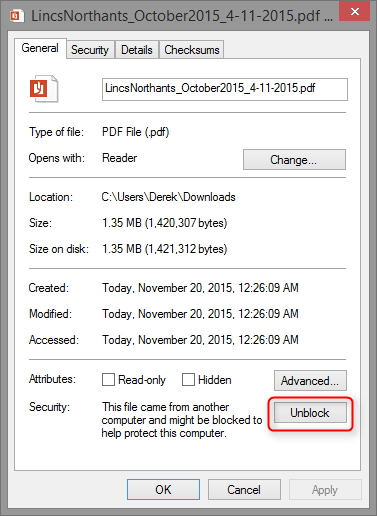I have an ongoing issue with the Reader app in W8.1 used to view pdf's. To cut a long story short I have posted this over at MS TechNet forums but it would be great if anyone else could reproduce the issue. This error has occurred on 2 clean W8.1 x64 installs. On the advice of MS TechNet I disabled IE add-ons but that made no difference. However, as you can read at the end, using an alternate browser works perfectly.
What happens is that reader comes up with a 'can't open the file' message and that there is a 'problem with the file format'.
To try and reproduce the issue you must be using IE as your browser (you can have others installed but the test must be done using IE).
This is a link to a convenient page with plenty of small pdf's (its a UK government site of river levels/environment etc). Just scroll down the page and there are plenty of links.
https://www.gov.uk/government/collections/water-situation-reports-for-england
Here's what you do... and at some point in the sequence I would hope you just might see the error message.
1/ Click and open any link on the page. You MUST be using Internet Explorer as your browser for this.
2/ Once the pdf is open and showing correctly, simply close it.
3/ Now pick another pdf on the site and open it in the same way.
4/ Repeat doing this a couple of times with different pdf's if no error shows.
5/ If you still have no error, keep IE open but navigate to, and try opening a pdf stored locally on your HDD
6/ Now go back to the website and try some more links again.
Can you reproduce this error ?
Thanks for reading, and thanks to those that might have a go. And if you can reproduce this problem, then I found that using an alternative browser such as Pale Moon (a Firefox offshoot) worked perfectly.
What happens is that reader comes up with a 'can't open the file' message and that there is a 'problem with the file format'.
To try and reproduce the issue you must be using IE as your browser (you can have others installed but the test must be done using IE).
This is a link to a convenient page with plenty of small pdf's (its a UK government site of river levels/environment etc). Just scroll down the page and there are plenty of links.
https://www.gov.uk/government/collections/water-situation-reports-for-england
Here's what you do... and at some point in the sequence I would hope you just might see the error message.
1/ Click and open any link on the page. You MUST be using Internet Explorer as your browser for this.
2/ Once the pdf is open and showing correctly, simply close it.
3/ Now pick another pdf on the site and open it in the same way.
4/ Repeat doing this a couple of times with different pdf's if no error shows.
5/ If you still have no error, keep IE open but navigate to, and try opening a pdf stored locally on your HDD
6/ Now go back to the website and try some more links again.
Can you reproduce this error ?
Thanks for reading, and thanks to those that might have a go. And if you can reproduce this problem, then I found that using an alternative browser such as Pale Moon (a Firefox offshoot) worked perfectly.
My Computer
System One
-
- OS
- W10 x64 pro and W8.1 x86
- Computer type
- Laptop
- System Manufacturer/Model
- Dell Vostro 3750/Acer 9301
- CPU
- Intel i5/AMD Turion 64
- Memory
- 4Gb/2Gb
- Graphics Card(s)
- Intel i5 internal/NVidia GEFORCE GO 6100
- Sound Card
- Realtek
- Hard Drives
- 250Gb SSD and 120Gb
- Mouse
- HP Z4000
- Internet Speed
- 76 down, 20 up
- Browser
- MS Edge
- Antivirus
- Defender