alfieb
New Member

- Messages
- 9
- Location
- Liverpool, UK
Hi everyone. First time on the forum and looking for help with a frustrating problem.
I am trying to catalogue a dvd collection so looked around for a programme to help me. I did some site searches and finally chose a free programme called Album Tracker from Duck Software. After trying it out I found it didn't match what I actually wanted so tried to uninstall it.
It just won't uninstall. I've tried Windows uninstall, the programmes own uninstall option and even uninstall on CC cleaner. Each attempt gets the same result. A circle showing it's trying to complete the task and this just continues no matter how long I wait.
I've tried re-start and shut down, then manual re-start and still it won't uninstall. Any other options I can use to rid my laptop of this little devil, please?
P.S - Just noticed the last time the programme was updated was, probably, 2011 and the controlling company Technology Solutions Inc have a non working contact page...brilliant....
I am trying to catalogue a dvd collection so looked around for a programme to help me. I did some site searches and finally chose a free programme called Album Tracker from Duck Software. After trying it out I found it didn't match what I actually wanted so tried to uninstall it.
It just won't uninstall. I've tried Windows uninstall, the programmes own uninstall option and even uninstall on CC cleaner. Each attempt gets the same result. A circle showing it's trying to complete the task and this just continues no matter how long I wait.
I've tried re-start and shut down, then manual re-start and still it won't uninstall. Any other options I can use to rid my laptop of this little devil, please?
P.S - Just noticed the last time the programme was updated was, probably, 2011 and the controlling company Technology Solutions Inc have a non working contact page...brilliant....
Last edited:
My Computer
System One
-
- OS
- Windows 8.1
- Computer type
- Laptop
- System Manufacturer/Model
- Toshiba Satellite L50-B-1NL


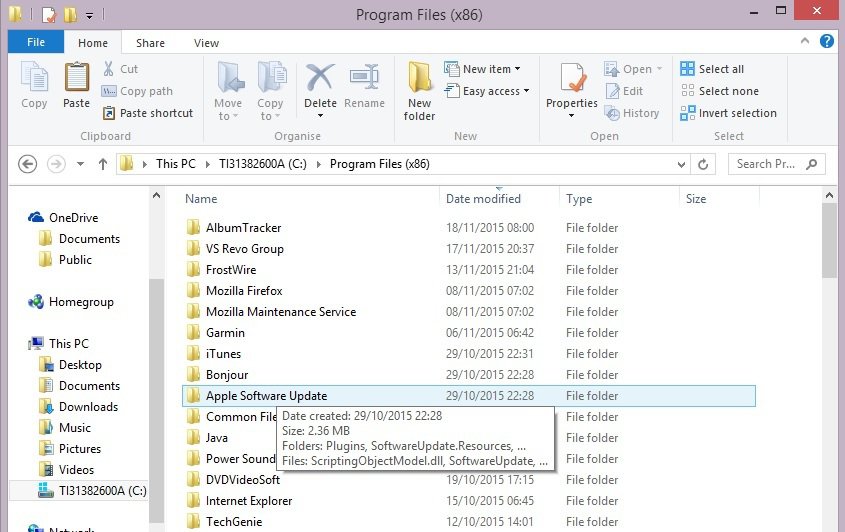
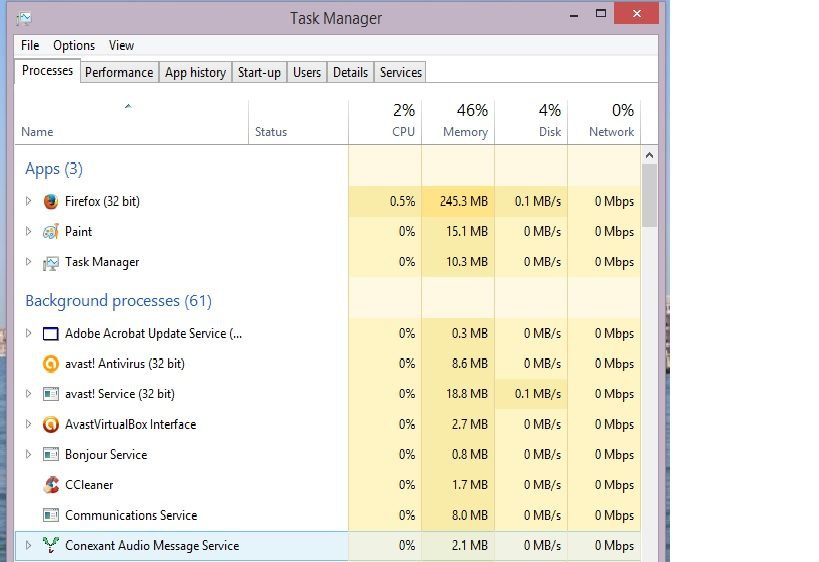

 )
)
