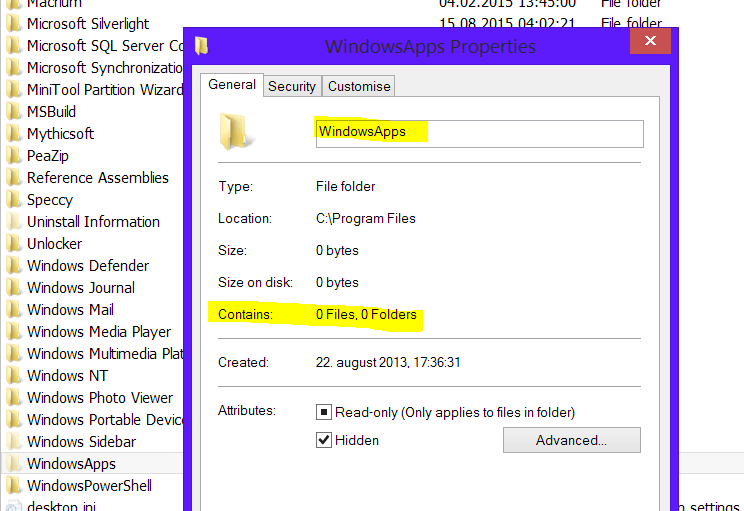I've posted this on another forum but would like to get opinions from this group as well.
I'm curious. Why would anyone go to the trouble of developing or updating a Windows "modern" app considering the current environment. As I understand it, the current "Universal" app was supposed to bridge the environments between Windows Phone, Windows RT and regular Windows. It appears Windows RT has no future except for a trivial update that will come in October. Also, it appears that Microsoft is not being fully honest when they promise new Lumia phones, but then fired most if not all of the phone development team. Windows 10 appears to have deprecated touch. So what is left? Where do Windows Universal Apps really fit into the grand scheme of things? Is there any particular reason to develop apps in an environment that is so restrictive?
I'm curious. Why would anyone go to the trouble of developing or updating a Windows "modern" app considering the current environment. As I understand it, the current "Universal" app was supposed to bridge the environments between Windows Phone, Windows RT and regular Windows. It appears Windows RT has no future except for a trivial update that will come in October. Also, it appears that Microsoft is not being fully honest when they promise new Lumia phones, but then fired most if not all of the phone development team. Windows 10 appears to have deprecated touch. So what is left? Where do Windows Universal Apps really fit into the grand scheme of things? Is there any particular reason to develop apps in an environment that is so restrictive?
My Computer
System One
-
- OS
- Windows RT
- System Manufacturer/Model
- Surface