huey714
New Member


- Messages
- 20
- Location
- Featherville
I am unable to get Flash Player to run in Windows 8.1. I have gone to Adobe's website and used their Uninstaller and than reinstalled FP. In IE under "Manage add-ons" it shows a "Shockwave Flash Object". Also Active X Filtering is not on. In Firefox under Add-ons it shows "Shockwave Flash". Any ideas why I can not get FP to run?
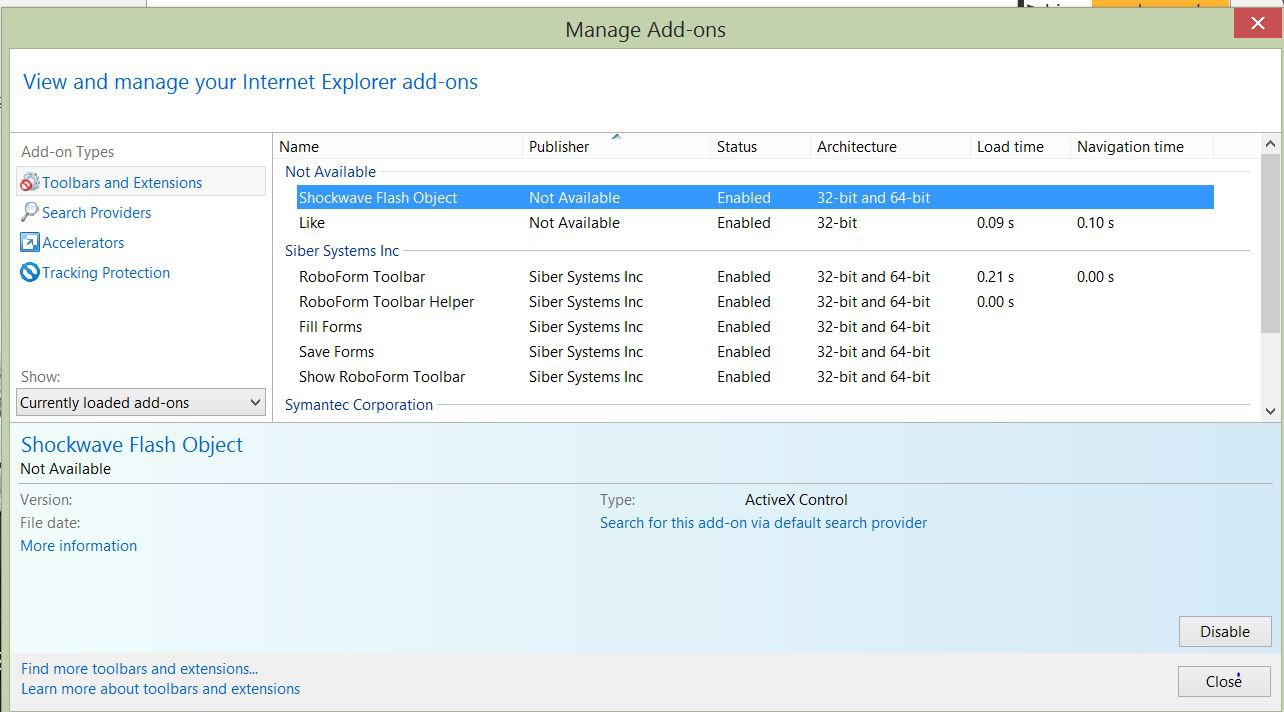
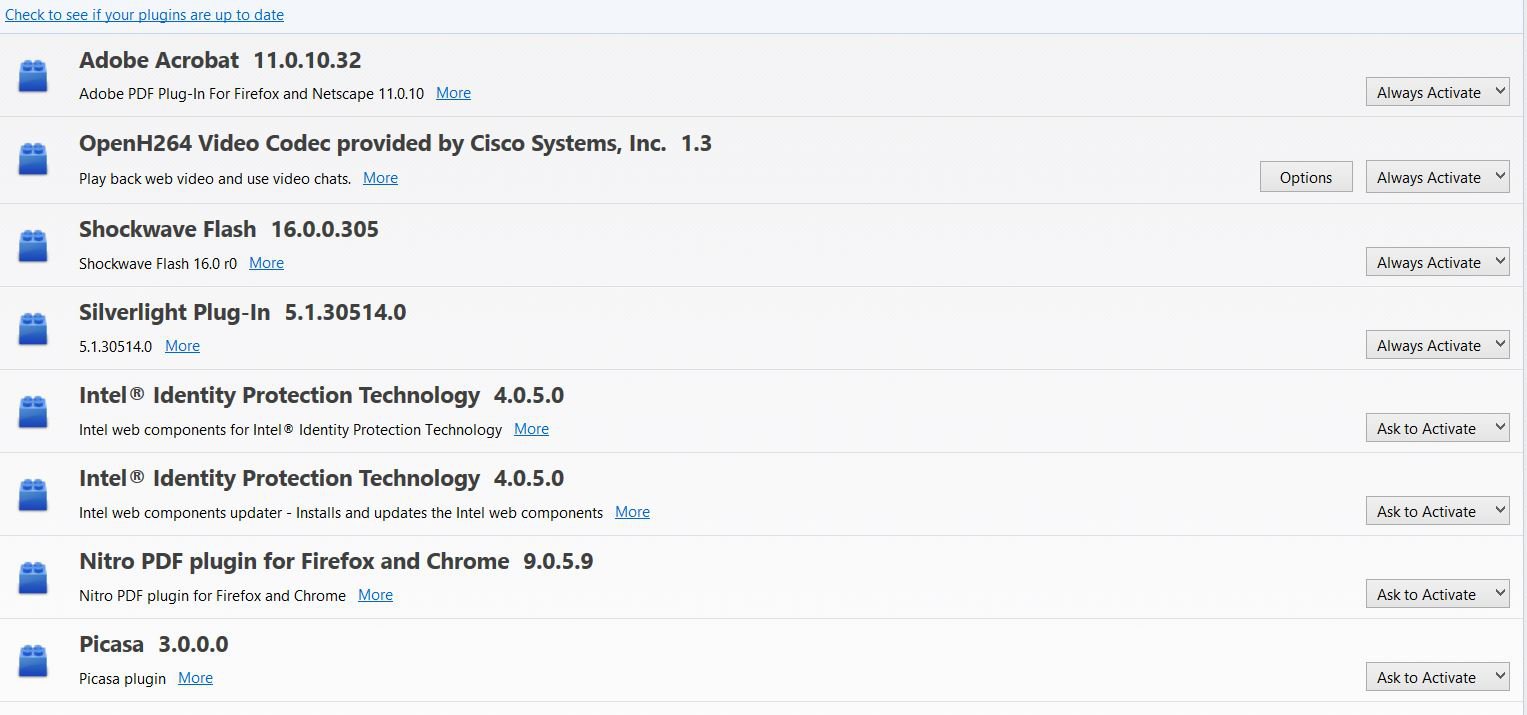
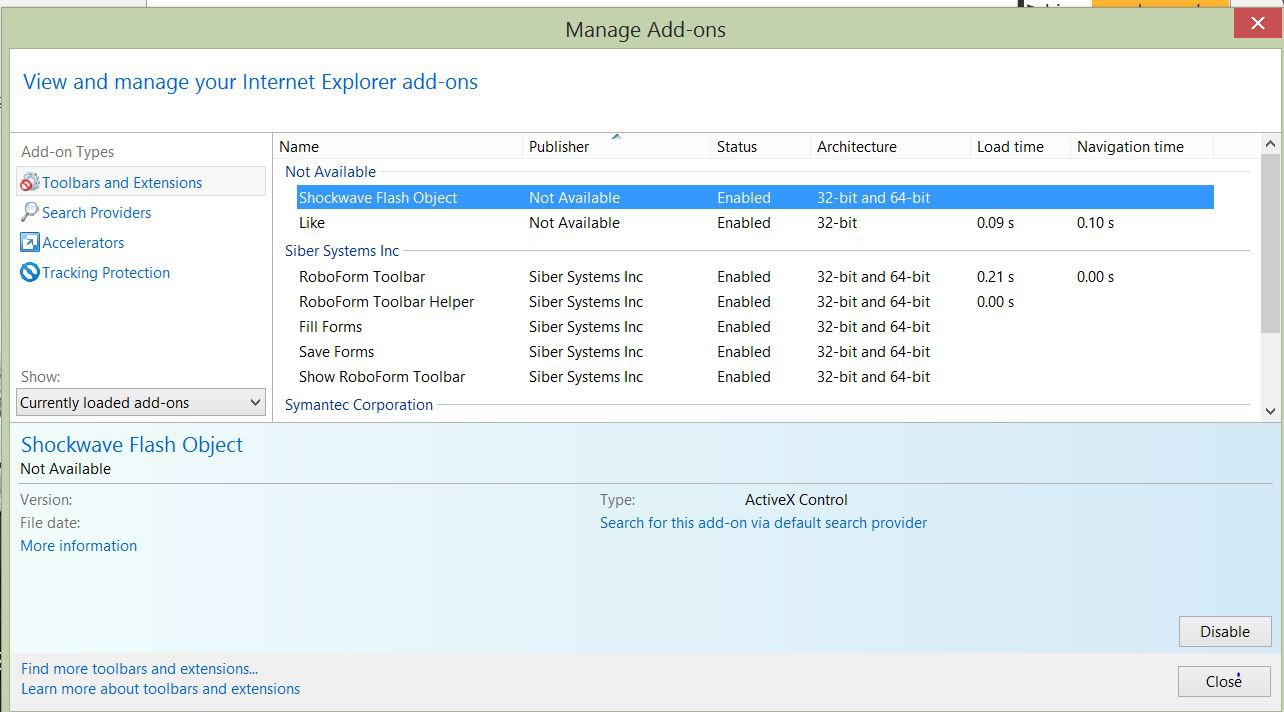
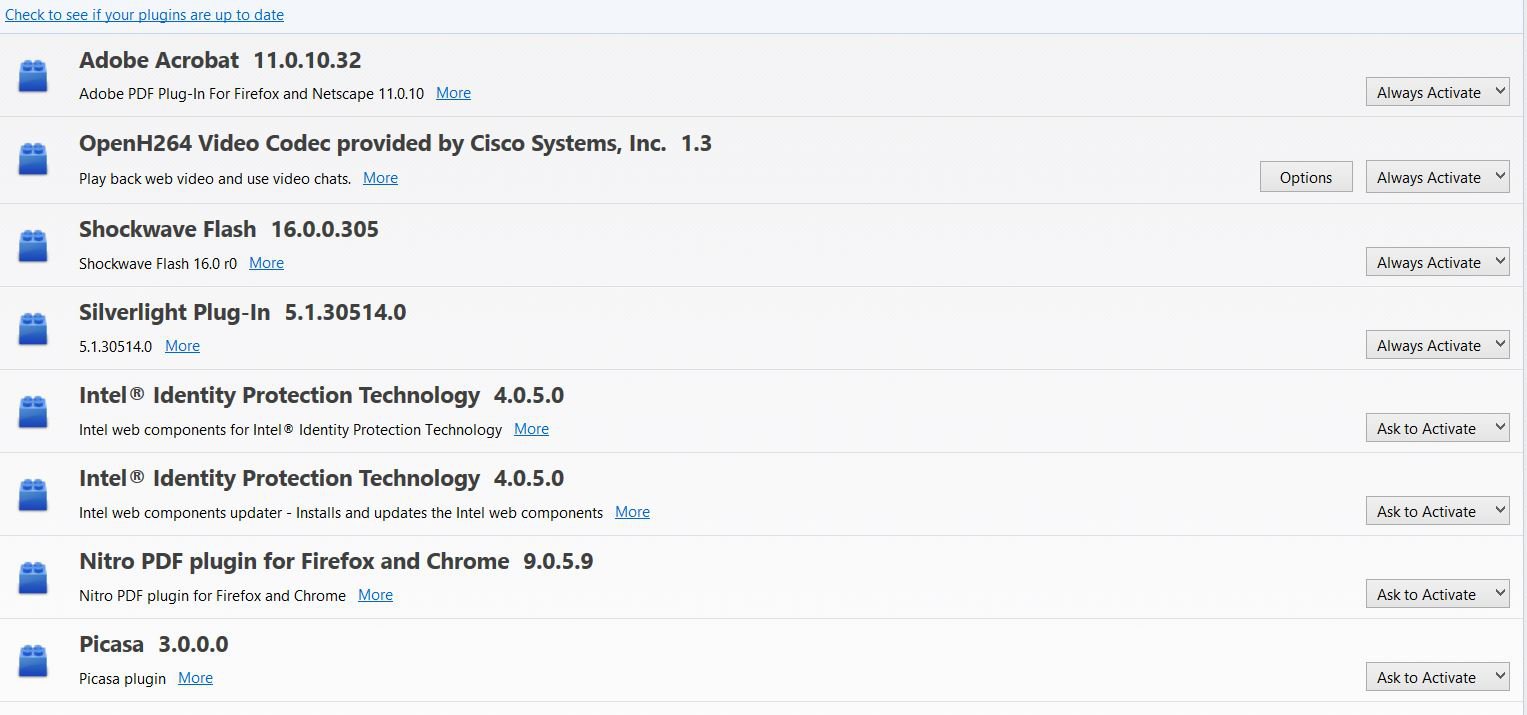
My Computer
System One
-
- OS
- Windows 8
- Computer type
- Laptop
- System Manufacturer/Model
- Toshiba S55-A5275
- Browser
- Firefox
- Antivirus
- Norton 360


