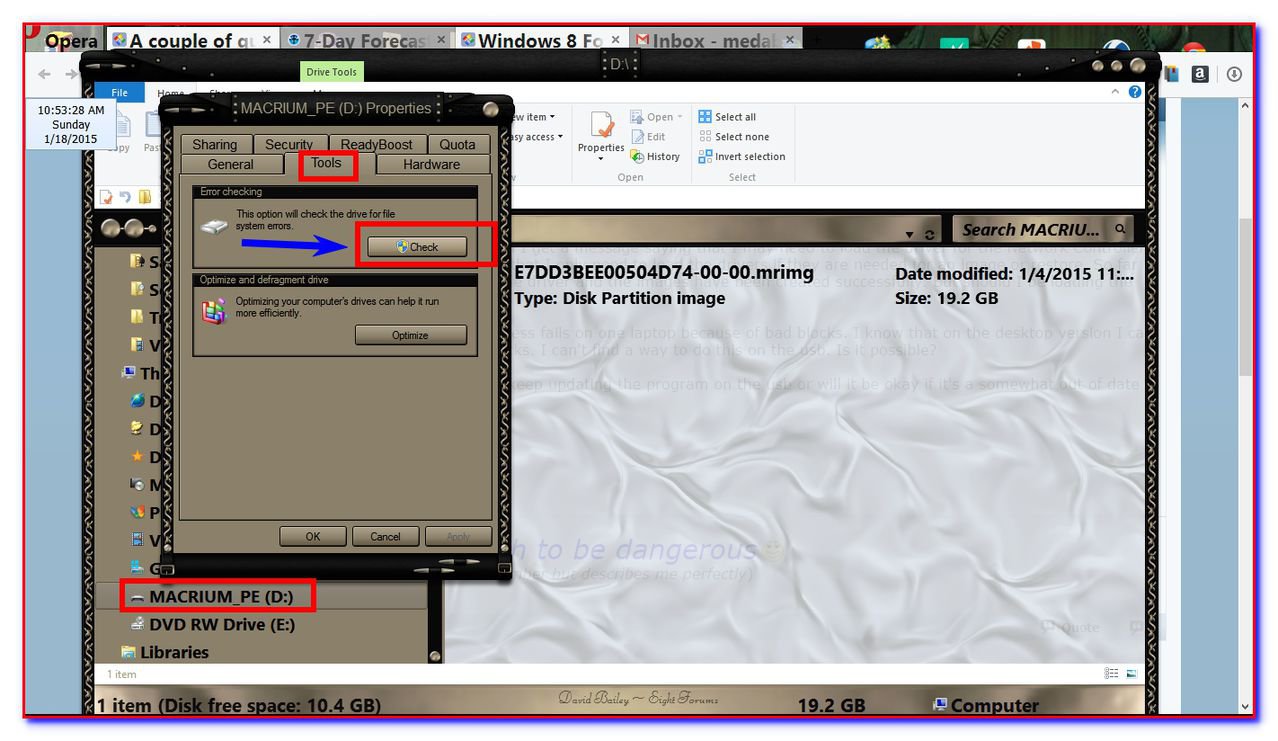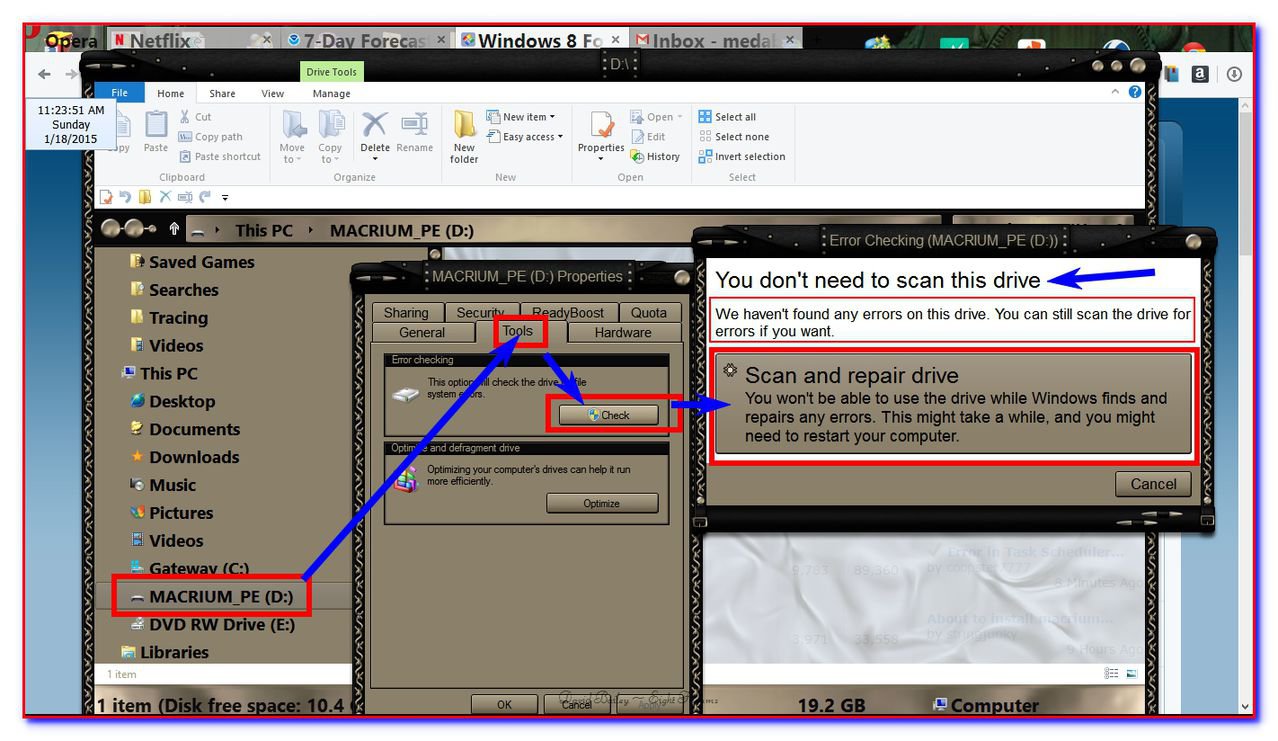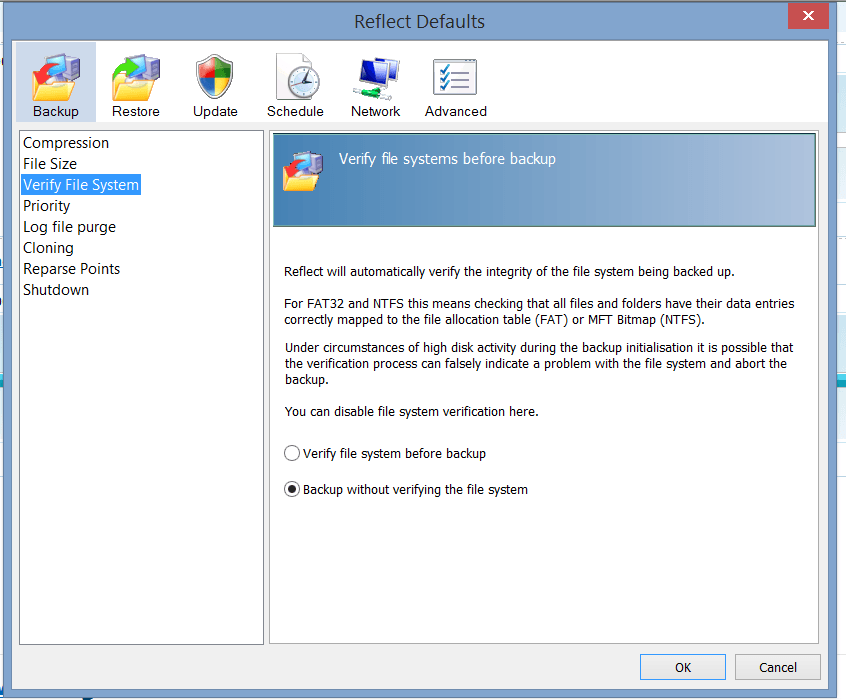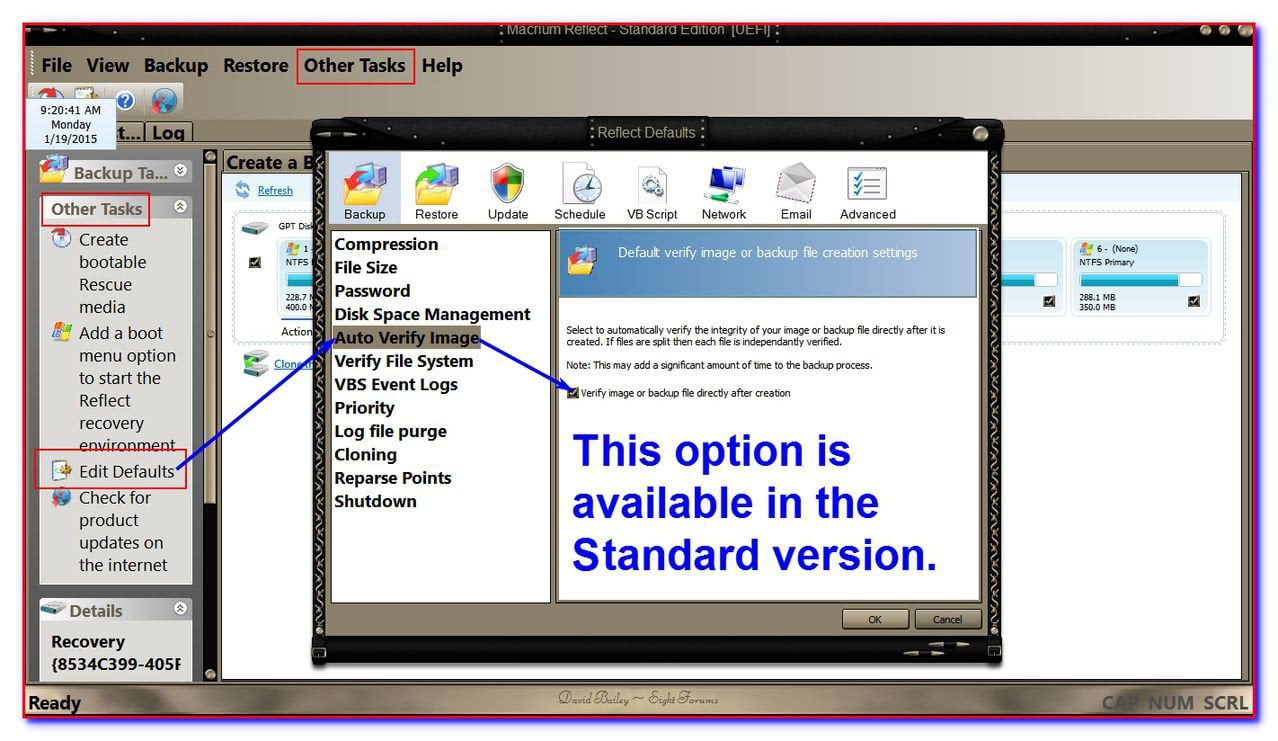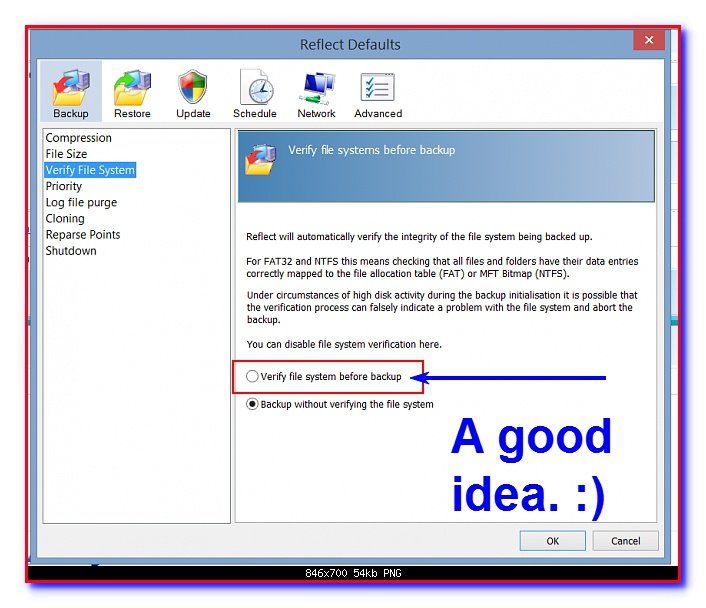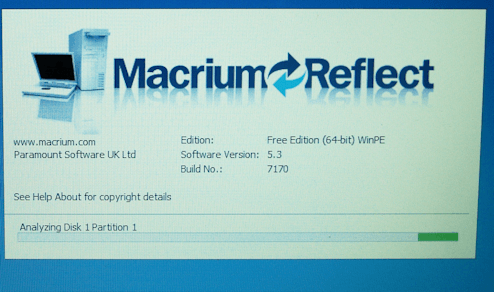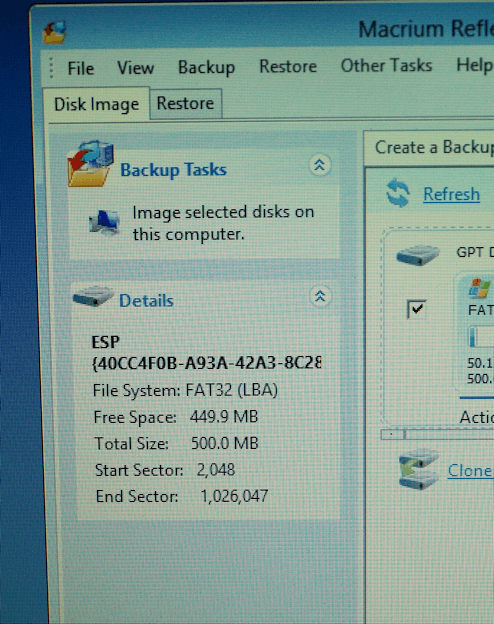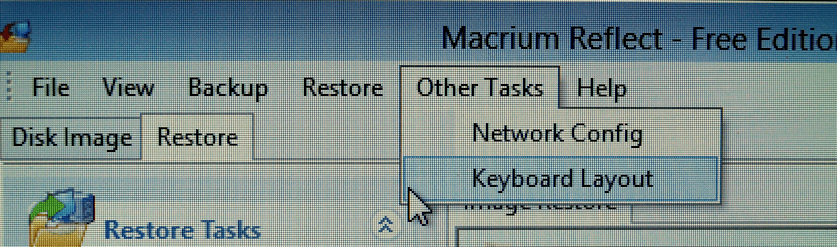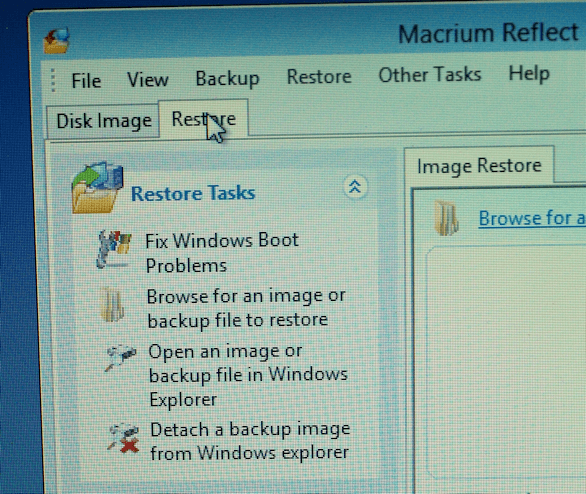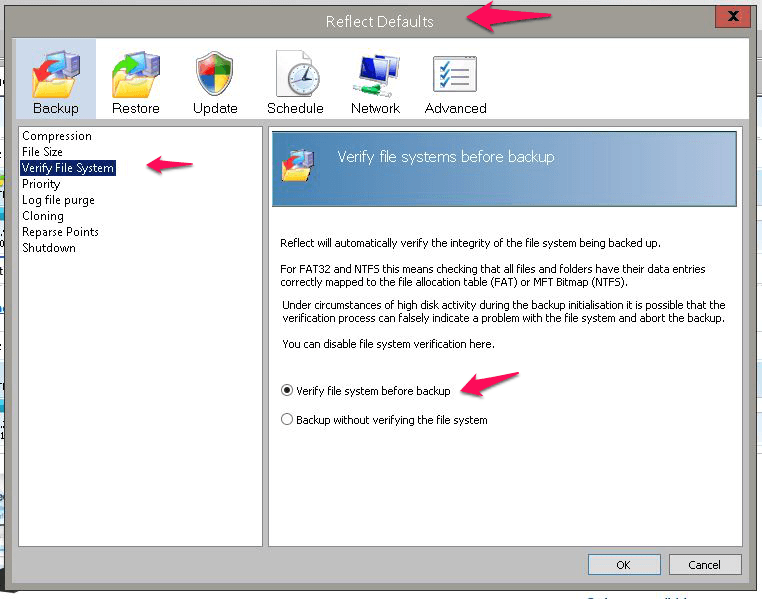- Messages
- 341
- Location
- Greece
I'm using Macrium on a usb to create System Images from 2 laptops (using the usb because the program will not install onto one of the laptops and I want just one solution).
When I open the program I get a message saying that I may need to load the driver for the Network Controller. Under this is a comment that I only need to load the drivers if they are needed for an image or restore. So far I've chosen not to load the driver and the images have been created successfully. But should I be loading the driver?
Also, sometimes the process fails on one laptop because of bad blocks. I know that on the desktop version I can choose to ignore bad blocks. I can't find a way to do this on the usb. Is it possible?
And finally, do I need to keep updating the program on the usb or will it be okay if it's a somewhat out of date version?
Thanks
When I open the program I get a message saying that I may need to load the driver for the Network Controller. Under this is a comment that I only need to load the drivers if they are needed for an image or restore. So far I've chosen not to load the driver and the images have been created successfully. But should I be loading the driver?
Also, sometimes the process fails on one laptop because of bad blocks. I know that on the desktop version I can choose to ignore bad blocks. I can't find a way to do this on the usb. Is it possible?
And finally, do I need to keep updating the program on the usb or will it be okay if it's a somewhat out of date version?
Thanks
My Computer
System One
-
- OS
- Win8.1 64bit, Windows 10 TP on VMWare Player
- Computer type
- Laptop
- System Manufacturer/Model
- Dell Inspiron 15 3521
- CPU
- 1.80 gigahertz Intel Core i5-3337U
- Motherboard
- Dell Inc. 0010T1 A00
- Memory
- 8gb
- Graphics Card(s)
- Intel HD Graphics 4000
- Sound Card
- Realtek HD Audio & Intel Display Audio
- Hard Drives
- TOSHIBA MQ01ABD050 [Hard drive] (500.11 GB)
- Cooling
- Additional fan
- Mouse
- Kensington Trackball
- Browser
- IE
- Antivirus
- Emsisoft Internet Security, Malwarebytes free & antiexploit