senjougahara
New Member
- Messages
- 11
Hey! Hardly ever do I use CCleaner but I was bored and decided to use it. When I went on the registry tab I saw this:
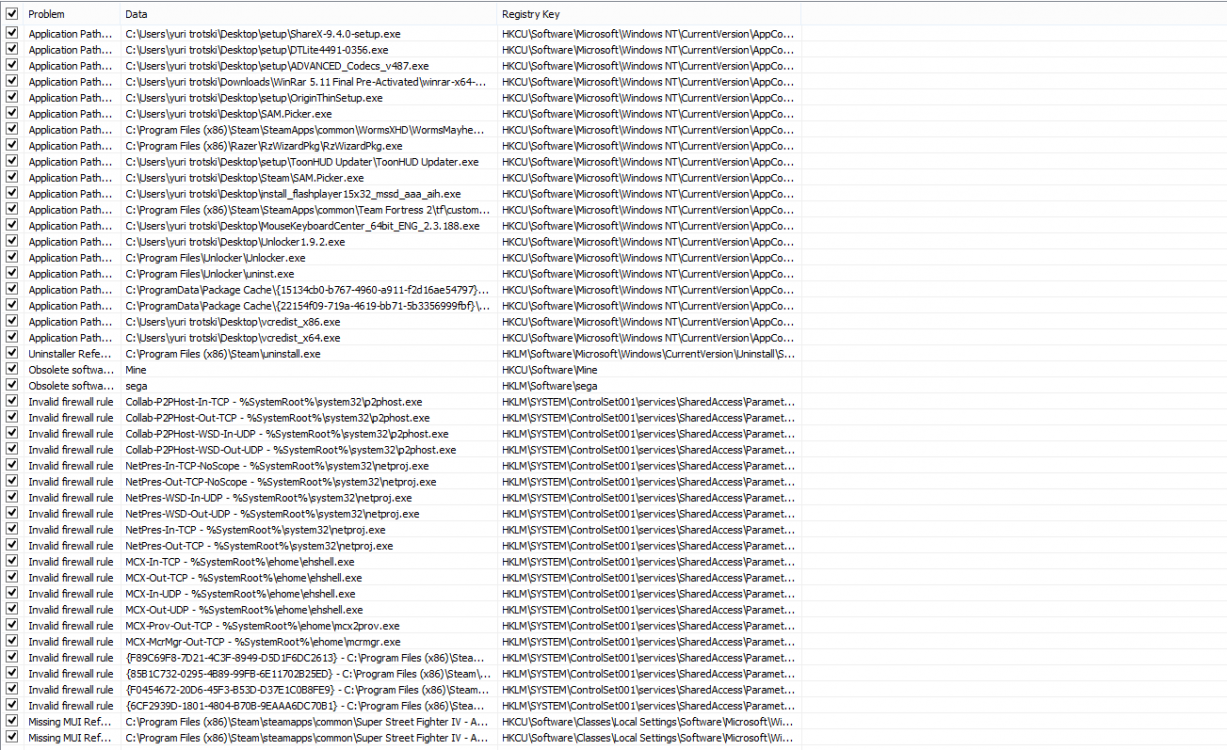
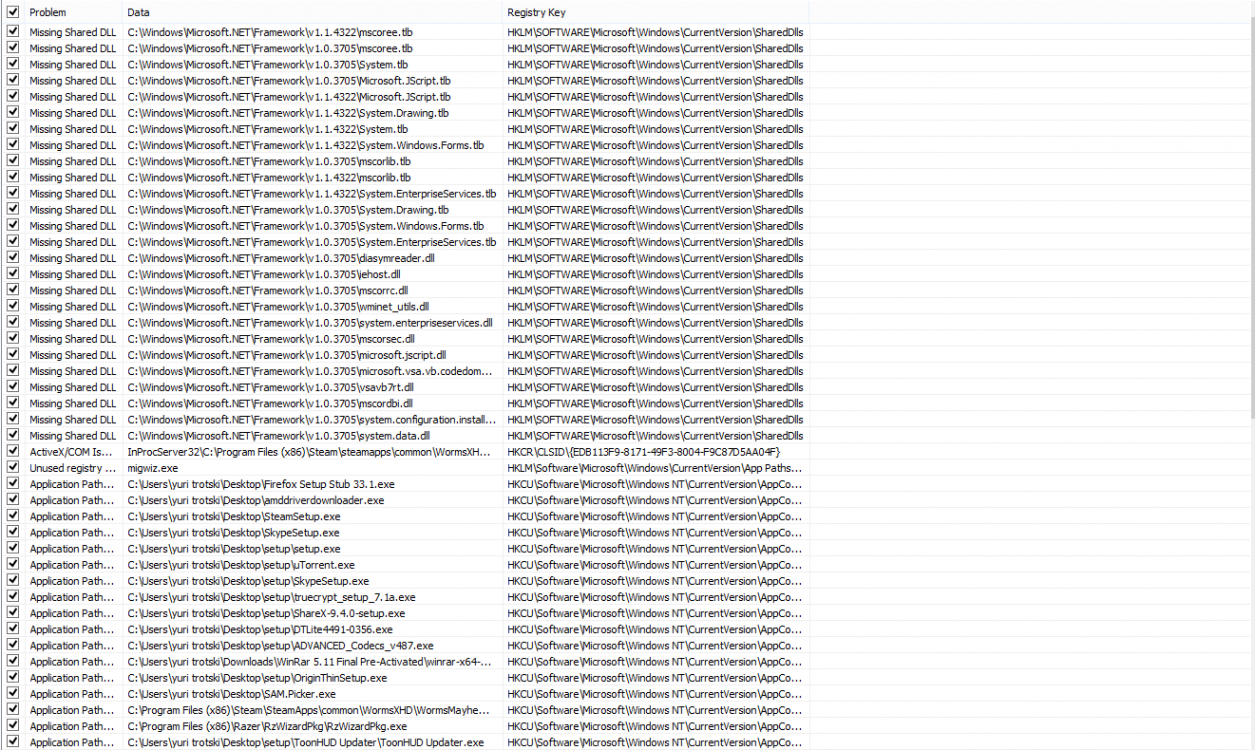
I decided to fix it as I had never paid attention to that ever before (i never had had any problems with it) and basically a lot of stuff stopped working and I had to system restore.
My PC works fine now but those things still worry me as they still show up there, I tried Repairing Visual C++ 2012 and 2013 to their original state but these things still appear. Should I be worried? I know Visual C++ packs are no thing to play around with.
Thanks in advance.
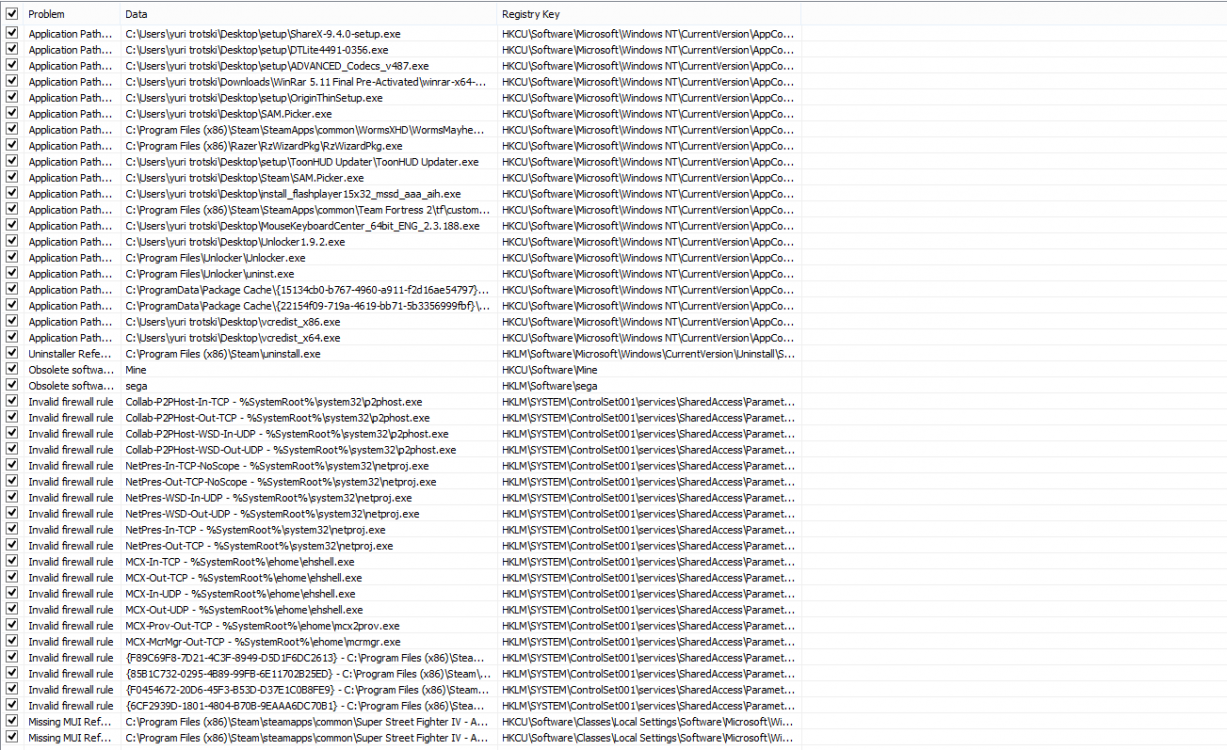
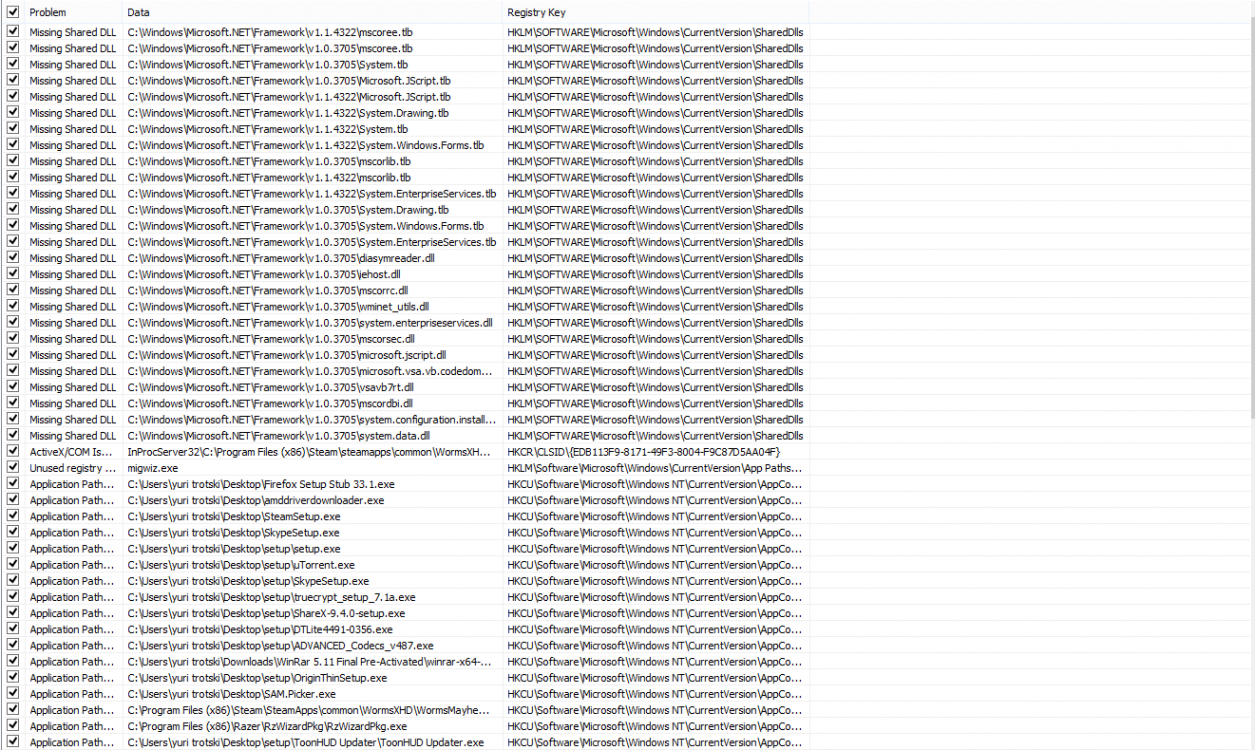
I decided to fix it as I had never paid attention to that ever before (i never had had any problems with it) and basically a lot of stuff stopped working and I had to system restore.
My PC works fine now but those things still worry me as they still show up there, I tried Repairing Visual C++ 2012 and 2013 to their original state but these things still appear. Should I be worried? I know Visual C++ packs are no thing to play around with.
Thanks in advance.
My Computer
System One
-
- OS
- Windows 8.1 x64 Pro
- Computer type
- PC/Desktop
- System Manufacturer/Model
- no clue lol
- CPU
- Core 2 Quad Q9550 @2.83Ghz
- Motherboard
- ASUS P5K/PL-EPU
- Memory
- 2x2GB DDR2 667Mhz
- Graphics Card(s)
- XFX ATI HD 6850 1GB
- Browser
- Firefox


