

- Messages
- 341
- Location
- Greece
When I opened up my Youtube download app the wording in the Search box was in Greek. I haven't used the app for some time, but it has never had any Greek words in it before.
Not so odd as it might seem since I am actually in Greece but I have always had my location and language set to UK as I'm English and my Greek isn't too good.
Also, the app wouldn't load and minimised to the taskbar. I tried to load it a couple of times with no success.
I thought the best option would be to uninstall and reinstall the app, so I right clicked on the tile and chose to uninstall. I then opened the Store and found that some of the wording here was in Greek (see attachment below).
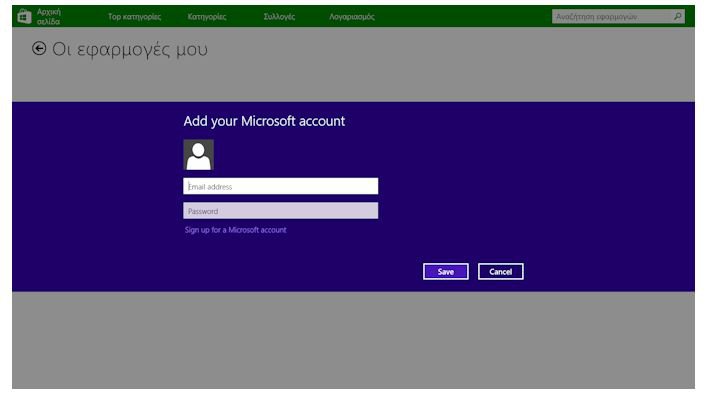
As you can see the menu bar is in Greek, and on the Store home page most menu items are in Greek. But curiously the login screen is not.
I went into Location in the Control Panel and found this was set to Greece (I have no idea when this changed or why, but I'm sure it was UK before). So I reset it to UK and restarted the laptop as applying this change didn't affect the Store.
Neither did the restart and I still have Greek menus in the Store.
I know this wasn't the case a few days ago as I had to reinstall all my apps after a refresh, and everything was in English then. There has always been a little Greek in the Store (app ratings were in Greek for example), but the menus and other instructions have always been in English.
Can anyone suggest how I can get things changed back to English?
I don't use many Store apps but decided to open a new one to see if this also had Greek (see attachment below):
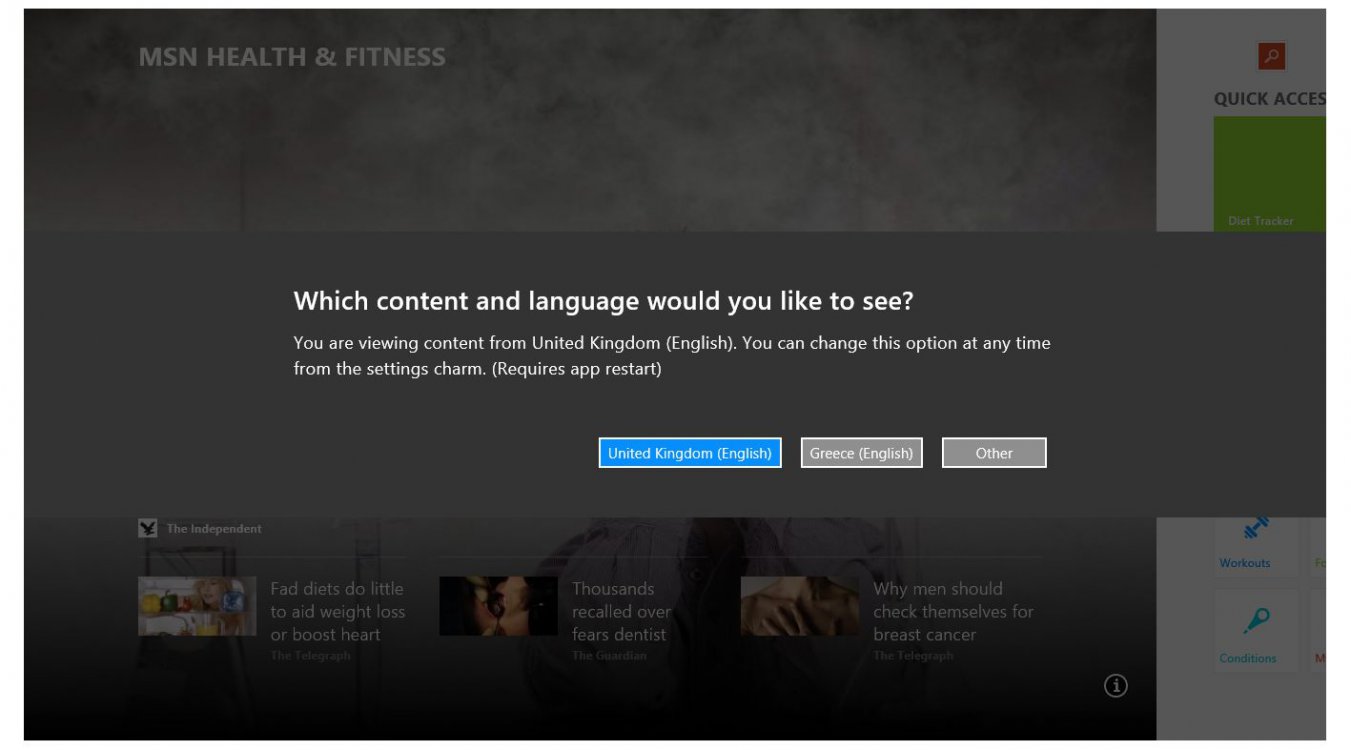
Don't know if this can help someone to work out what the problem might be?
Not so odd as it might seem since I am actually in Greece but I have always had my location and language set to UK as I'm English and my Greek isn't too good.
Also, the app wouldn't load and minimised to the taskbar. I tried to load it a couple of times with no success.
I thought the best option would be to uninstall and reinstall the app, so I right clicked on the tile and chose to uninstall. I then opened the Store and found that some of the wording here was in Greek (see attachment below).
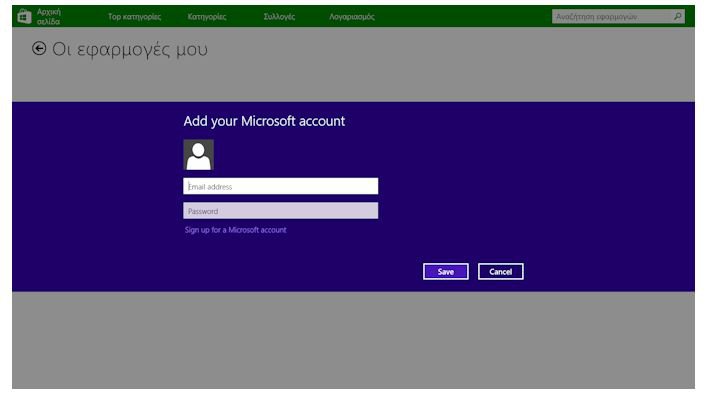
As you can see the menu bar is in Greek, and on the Store home page most menu items are in Greek. But curiously the login screen is not.
I went into Location in the Control Panel and found this was set to Greece (I have no idea when this changed or why, but I'm sure it was UK before). So I reset it to UK and restarted the laptop as applying this change didn't affect the Store.
Neither did the restart and I still have Greek menus in the Store.
I know this wasn't the case a few days ago as I had to reinstall all my apps after a refresh, and everything was in English then. There has always been a little Greek in the Store (app ratings were in Greek for example), but the menus and other instructions have always been in English.
Can anyone suggest how I can get things changed back to English?
I don't use many Store apps but decided to open a new one to see if this also had Greek (see attachment below):
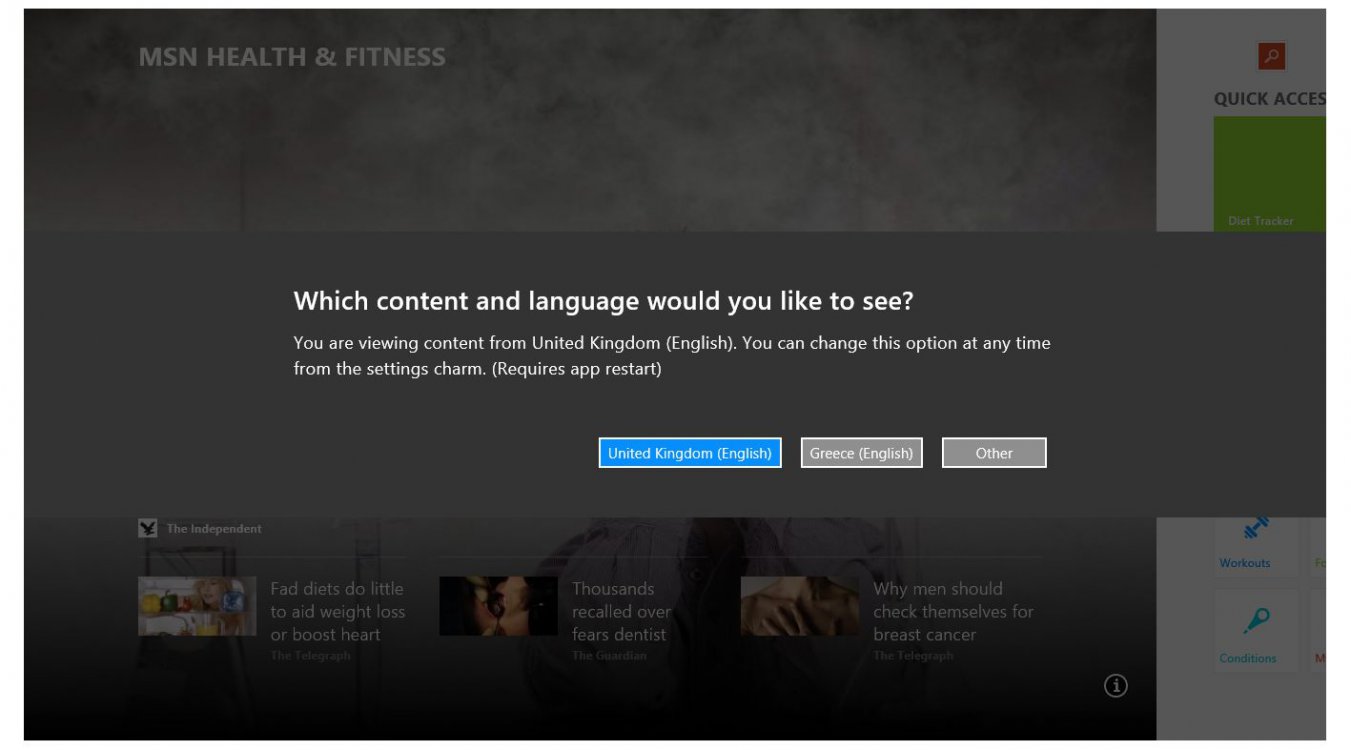
Don't know if this can help someone to work out what the problem might be?
My Computer
System One
-
- OS
- Win8.1 64bit, Windows 10 TP on VMWare Player
- Computer type
- Laptop
- System Manufacturer/Model
- Dell Inspiron 15 3521
- CPU
- 1.80 gigahertz Intel Core i5-3337U
- Motherboard
- Dell Inc. 0010T1 A00
- Memory
- 8gb
- Graphics Card(s)
- Intel HD Graphics 4000
- Sound Card
- Realtek HD Audio & Intel Display Audio
- Hard Drives
- TOSHIBA MQ01ABD050 [Hard drive] (500.11 GB)
- Cooling
- Additional fan
- Mouse
- Kensington Trackball
- Browser
- IE
- Antivirus
- Emsisoft Internet Security, Malwarebytes free & antiexploit
