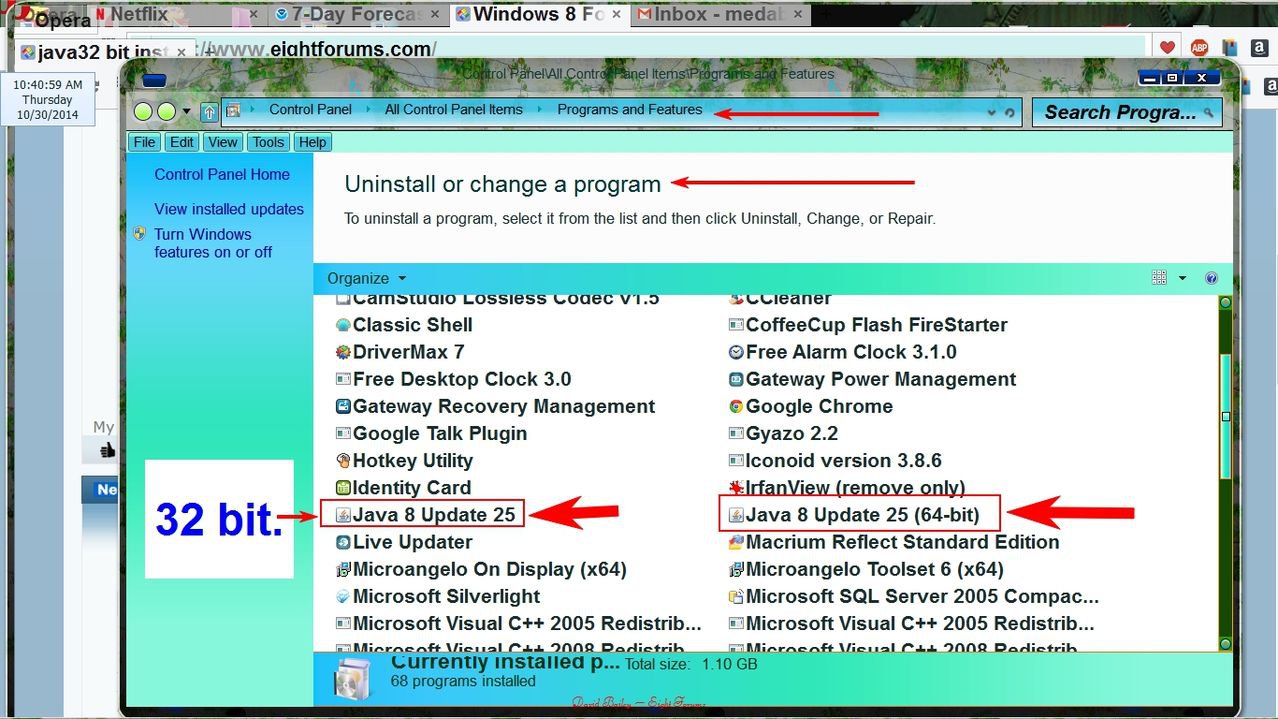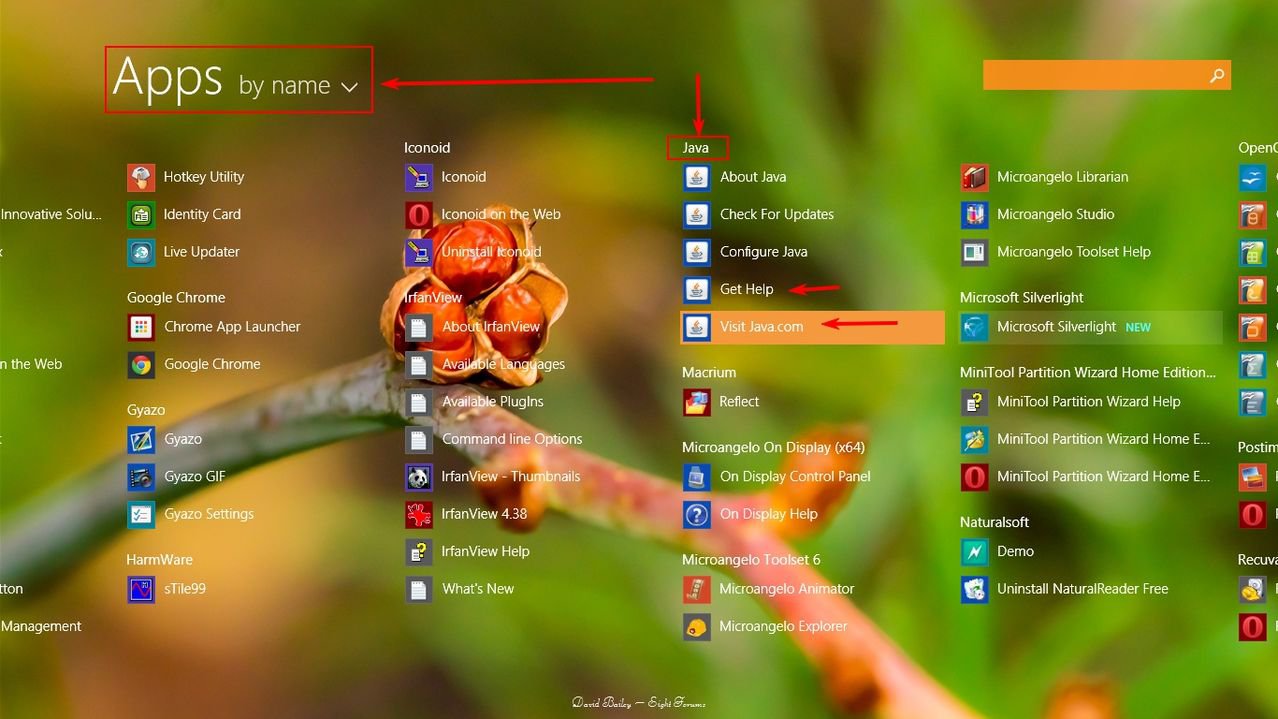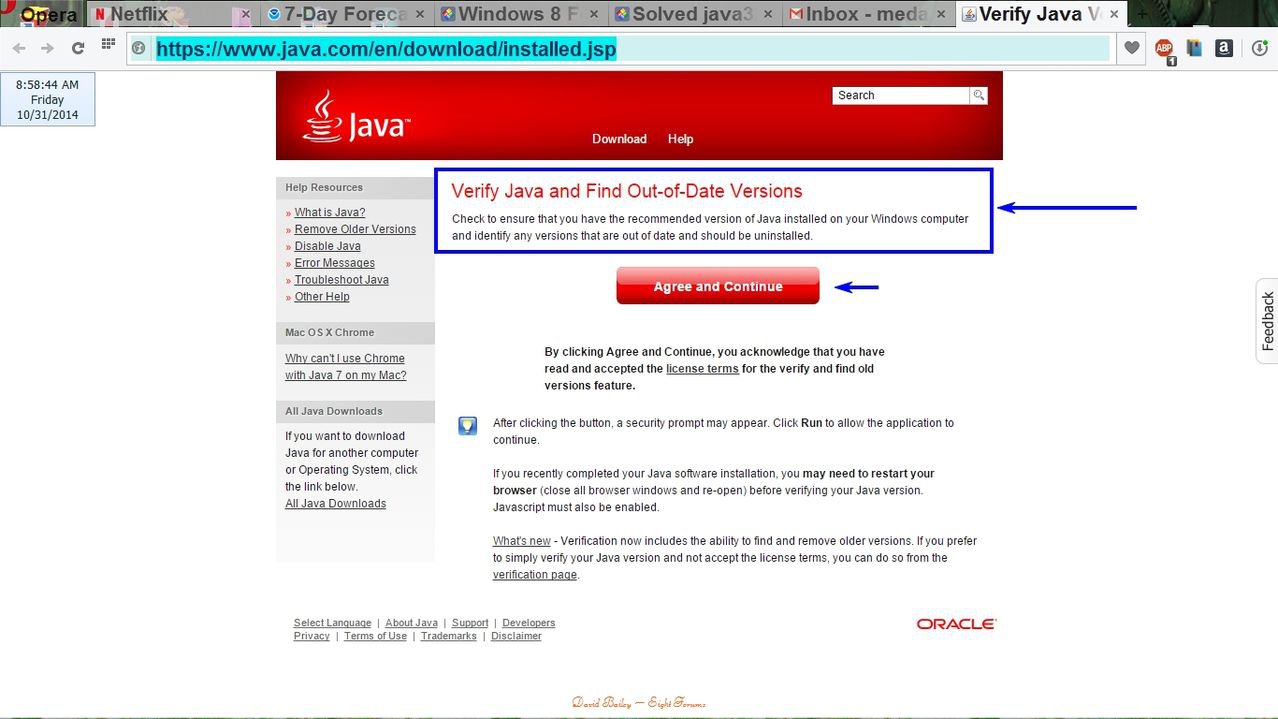darrenj1471
New Member
- Messages
- 3
Hi
I have a surface pro running Win 8.1 and im fairly sure I have up to date Java. I am a bit of a non technical guy but keep my pc up to date. Im trying to install some software (touchgraph) and failing at first hurdle as it throws the error as shown in image below (which says cant locate suitable 32bit JRE). Can you help?
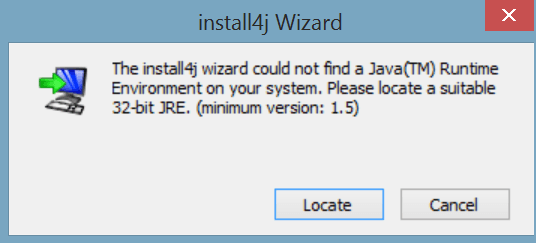
I have a surface pro running Win 8.1 and im fairly sure I have up to date Java. I am a bit of a non technical guy but keep my pc up to date. Im trying to install some software (touchgraph) and failing at first hurdle as it throws the error as shown in image below (which says cant locate suitable 32bit JRE). Can you help?
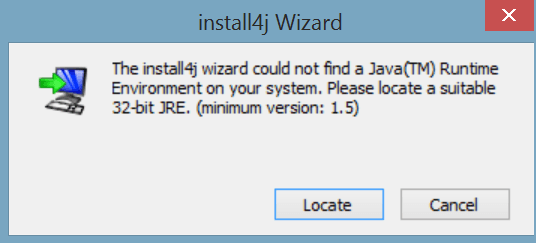
My Computer
System One
-
- OS
- 8.1