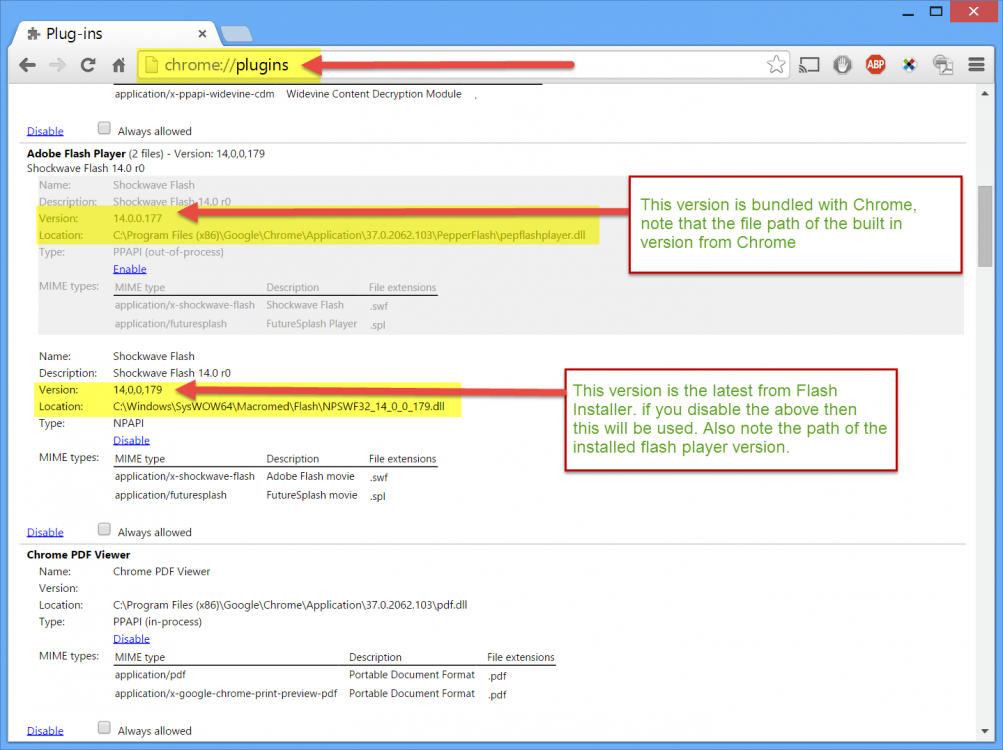My copy of 64-bit Windows 8.1.1 has version 12 of Flash in C\...SysWOW64\Macromed.
I'm not sure why I have this out-of-date version of Flash on my computer. My copy of IE 11 has an up-to-date version of the Flash plug-in (currently v.14) and my copy of Google Chrome has its own up-to-date Flash player.
I haven't found a way to update the Flash player in C\...SysWOW64\Macromed, but in any case I don't know why it needs to be there in the first place.
Can I safely uninstall the Flash player in C\...SysWOW64\Macromed?
I'm not sure why I have this out-of-date version of Flash on my computer. My copy of IE 11 has an up-to-date version of the Flash plug-in (currently v.14) and my copy of Google Chrome has its own up-to-date Flash player.
I haven't found a way to update the Flash player in C\...SysWOW64\Macromed, but in any case I don't know why it needs to be there in the first place.
Can I safely uninstall the Flash player in C\...SysWOW64\Macromed?
My Computer
System One
-
- OS
- Windows 8