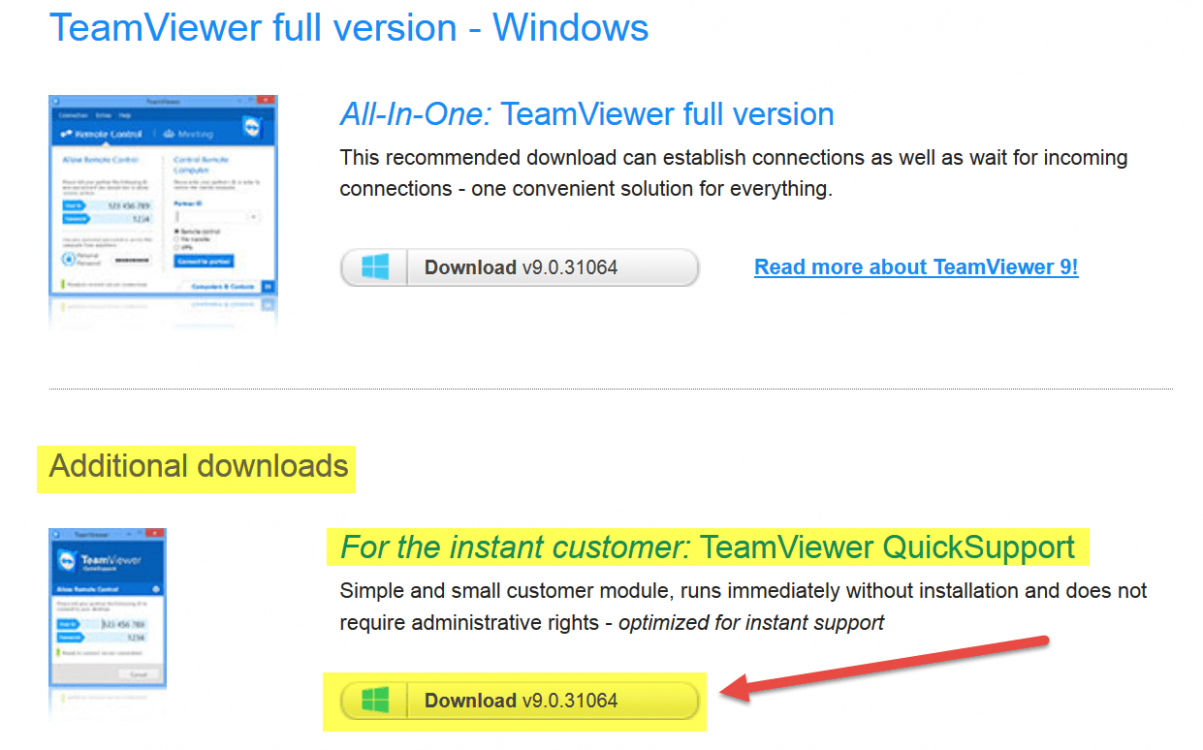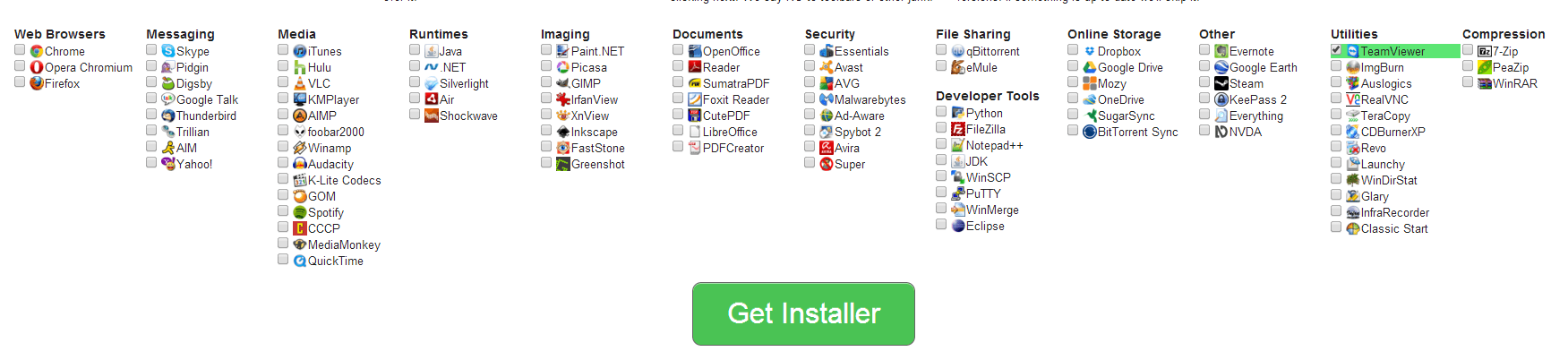- Messages
- 196
- Location
- Western Cape, South Africa
Hope to get expert opinion here ...
I am in South Africa, and have an ASUS Win 8.1 64-bit laptop.
My 93-year-old Father is in the UK and has a HP laptop running Win 8.1 64-bit
He uses his laptop mainly for e-mail, and creating MS Word documents, and web browsing, and Skype
I'm on Skype with him almost daily, and every day he has a new problem that he expects me to solve, but his very limited knowledge of PC settings, and PC maintenance, together with his lack of ability to properly define the issues he has with his laptop, and to explain to me exactly what problems he experiences, frustrates both of us.
I'm going to suggest he downloads & installs a program like LogMeIn (or perhaps some other equivalent), so that I will be able to remotely take control of of his laptop, and perform the simple maintenance tasks such as:
Now for my main concern ... here in South Africa, data is slow, and expensive! I only have a 4 Mbps ADSL line, which is the max our exchange supports, and I have a 20GB per month capped data allowance. I usually achieve DL speeds of around 3 Mbps for download, and uploads of only 0.4 Mbps
So, to my questions ...
If (and it's a big IF) I can coach him into downloading and properly installing software such as LogMeIn or Teamviewer or equivalent ...
I am in South Africa, and have an ASUS Win 8.1 64-bit laptop.
My 93-year-old Father is in the UK and has a HP laptop running Win 8.1 64-bit
He uses his laptop mainly for e-mail, and creating MS Word documents, and web browsing, and Skype
I'm on Skype with him almost daily, and every day he has a new problem that he expects me to solve, but his very limited knowledge of PC settings, and PC maintenance, together with his lack of ability to properly define the issues he has with his laptop, and to explain to me exactly what problems he experiences, frustrates both of us.
I'm going to suggest he downloads & installs a program like LogMeIn (or perhaps some other equivalent), so that I will be able to remotely take control of of his laptop, and perform the simple maintenance tasks such as:
- setting up file associations
- Checking that he has latest OS & program updates
- OS & System maintenance
- etc. etc.
Now for my main concern ... here in South Africa, data is slow, and expensive! I only have a 4 Mbps ADSL line, which is the max our exchange supports, and I have a 20GB per month capped data allowance. I usually achieve DL speeds of around 3 Mbps for download, and uploads of only 0.4 Mbps
So, to my questions ...
If (and it's a big IF) I can coach him into downloading and properly installing software such as LogMeIn or Teamviewer or equivalent ...
- Whose data allowance will be used if I find he needs many apps / programs updated or installed? Will it use his data connection in the UK, or my (expensive & limited) data connection in South Africa?
- Which software is recommended to take control over his laptop, from my laptop in South Africa?
My Computer
System One
-
- OS
- Windows 8.1 Pro 64-bit
- Computer type
- Laptop
- System Manufacturer/Model
- ASUS X54C
- CPU
- Intel Pentium B940 2.00GHz Sandy Bridge 32nm Technology
- Motherboard
- OEM - ASUSTeK Computer Inc. Model K54C (CPU 1) Version 1.0 Chipset Vendor Intel Chipset Model
- Memory
- 6.00GB Dual-Channel DDR3 @ 665MHz
- Graphics Card(s)
- OEM - Intel Model HD Graphics
- Sound Card
- OEM
- Monitor(s) Displays
- OEM
- Hard Drives
- Manufacturer Hitachi
Product Family Travelstar
Series Prefix Standard
Model Capacity For This Specific Drive 500GB
- PSU
- OEM
- Case
- OEM
- Cooling
- OEM
- Keyboard
- OEM
- Mouse
- Microsoft
- Internet Speed
- 4 Mbps ADSL
- Browser
- Chrome 64bit
- Antivirus
- Windows Defender
- Other Info
- Billion 400G Wi-fi router