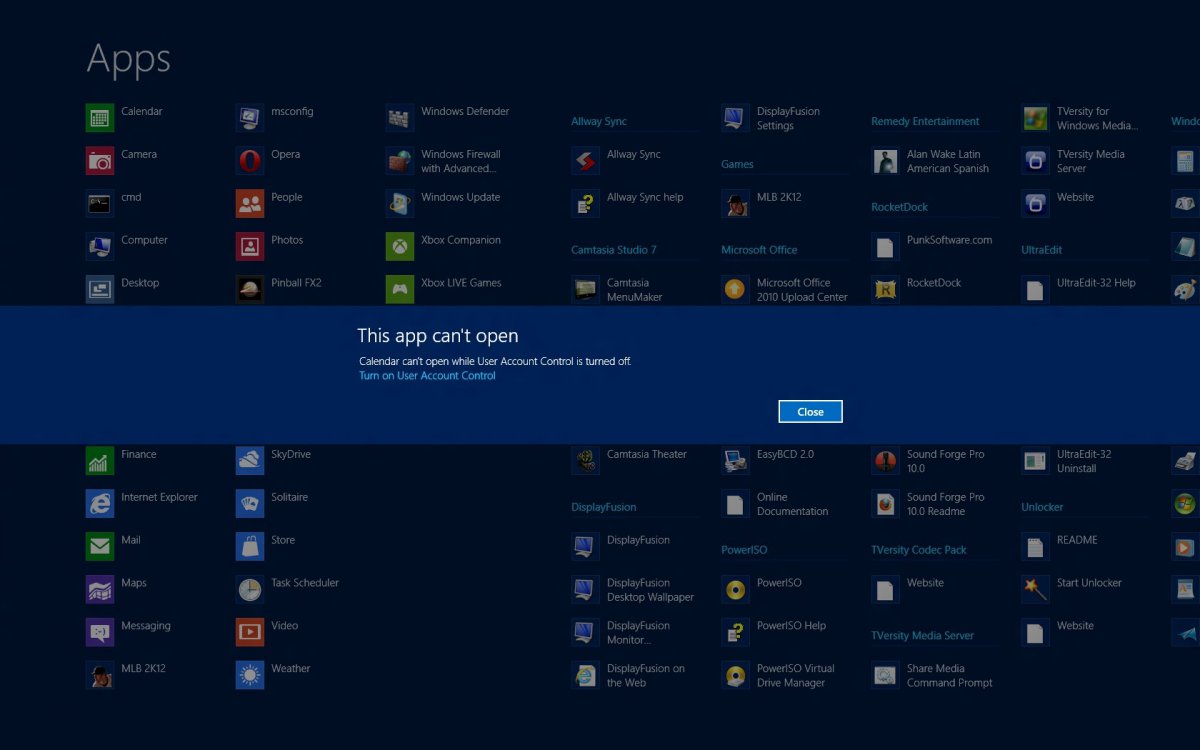Hello,
Honestly, what is the purpose of apps? It is not like they are just shortcuts to a program, or are they similar to destop gagdets. Maybe I am slow, don't use internet phones or tablets. I would really like to understand the concept that makes them seemingly so important? Thanks for any explanations! I am running W8 and have removed most of them and will remove the video, photo and stuff and replace them with pinned up programs like I did with Firefox, thunderbird, control panel and whatever else. Also pinned them to the taskbar on the desktop and usually just in start screen go to desktops and forget the metro stuff. Am I missing some valuable experience?
Glenn
Honestly, what is the purpose of apps? It is not like they are just shortcuts to a program, or are they similar to destop gagdets. Maybe I am slow, don't use internet phones or tablets. I would really like to understand the concept that makes them seemingly so important? Thanks for any explanations! I am running W8 and have removed most of them and will remove the video, photo and stuff and replace them with pinned up programs like I did with Firefox, thunderbird, control panel and whatever else. Also pinned them to the taskbar on the desktop and usually just in start screen go to desktops and forget the metro stuff. Am I missing some valuable experience?
Glenn
My Computer
System One
-
- OS
- Windows 7