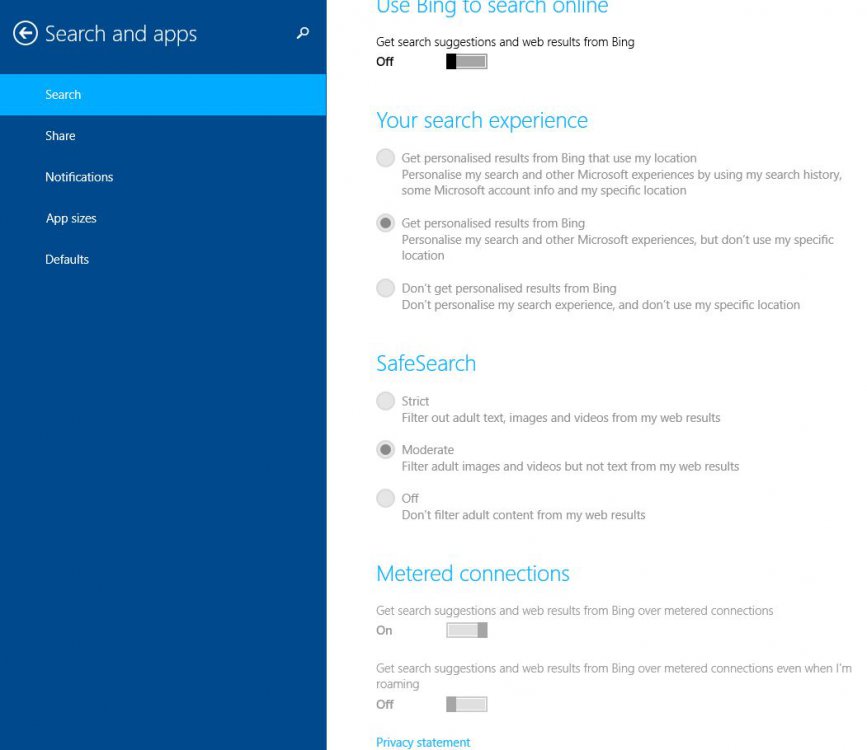Hello,
How can I remove all ads from all Windows 8 apps?
thanks in advance.
How can I remove all ads from all Windows 8 apps?
thanks in advance.
My Computer
System One
-
- OS
- Windows 8.1 64bit (6,3 Build 9600)
- Computer type
- Laptop
- System Manufacturer/Model
- Sony VAIO SVE1512A4E
- CPU
- Intel(R) Pentium(R) CPU B980 @2.40GHz 2.40GHz
- Memory
- 4,00 Go
- Graphics Card(s)
- Intel Corporation Intel HD Graphics
- Sound Card
- Intel Corporation 7 Series/C210 Series Chipset Family High Definition Audio Controller
- Monitor(s) Displays
- Monitor Plug-and-Play générique
- Screen Resolution
- 1366x768
- Hard Drives
- Harddrive ST640LM001HN-M640MBB from 596.17 GB SATA II
- Browser
- Google Chrome
- Antivirus
- Avast! INTERNET SECURITY