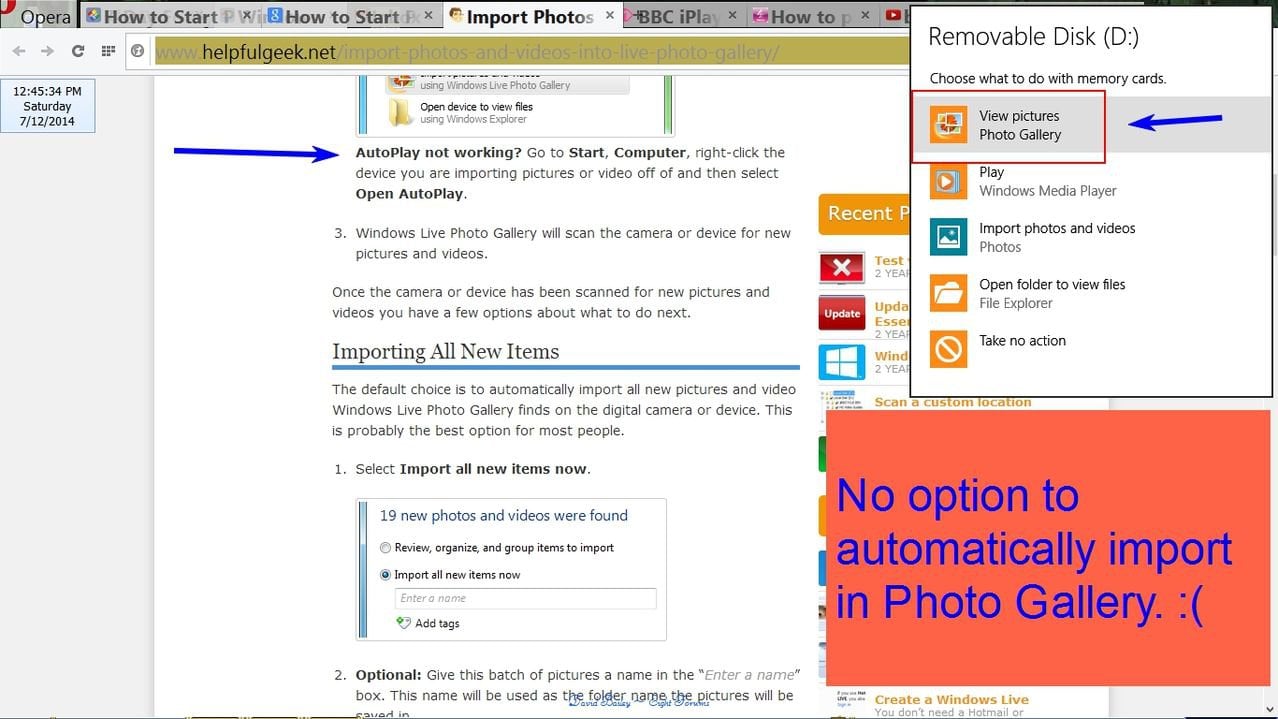I'm trying to set up a simple method of photo import for my father using the Photo Gallery import feature.
Normally you would select Photo Gallery as the import option under Autoplay Options under Control Panel. However, there is no option to select Photo Gallery photo import.
Is there a fix to enable Photo Gallery file import to start automatically when the camera is connected?
Normally you would select Photo Gallery as the import option under Autoplay Options under Control Panel. However, there is no option to select Photo Gallery photo import.
Is there a fix to enable Photo Gallery file import to start automatically when the camera is connected?
My Computer
System One
-
- OS
- Windows 8.1 64 bit
- Computer type
- PC/Desktop
- System Manufacturer/Model
- Home Build
- CPU
- Intel i3570K
- Motherboard
- Gigabyte GA-77X-UD5H
- Memory
- 16 GB
- Graphics Card(s)
- Sapphire R9 280X Toxic
- Sound Card
- Realtek on motherboard
- Monitor(s) Displays
- Viewsonic VP2770
- Screen Resolution
- 2560 x 1440
- Hard Drives
- Intel 520 180GB SSD
Seagate 2T HDD
Seagate external 1T USB HDD
- PSU
- XFX 850W
- Case
- Nanoxia Deep Silence 1
- Cooling
- Noctua NH-D14
- Keyboard
- Microsoft
- Mouse
- Microsoft
- Internet Speed
- 50Mbps
- Browser
- Chrome