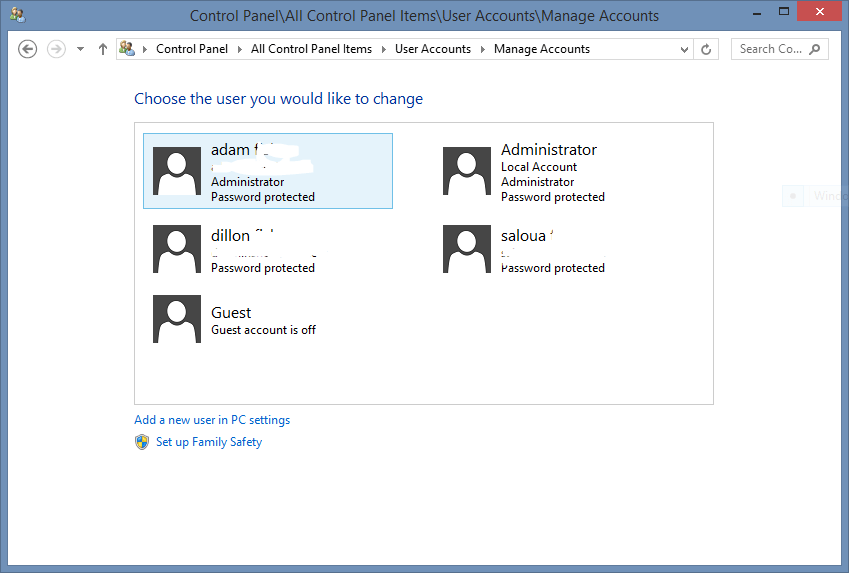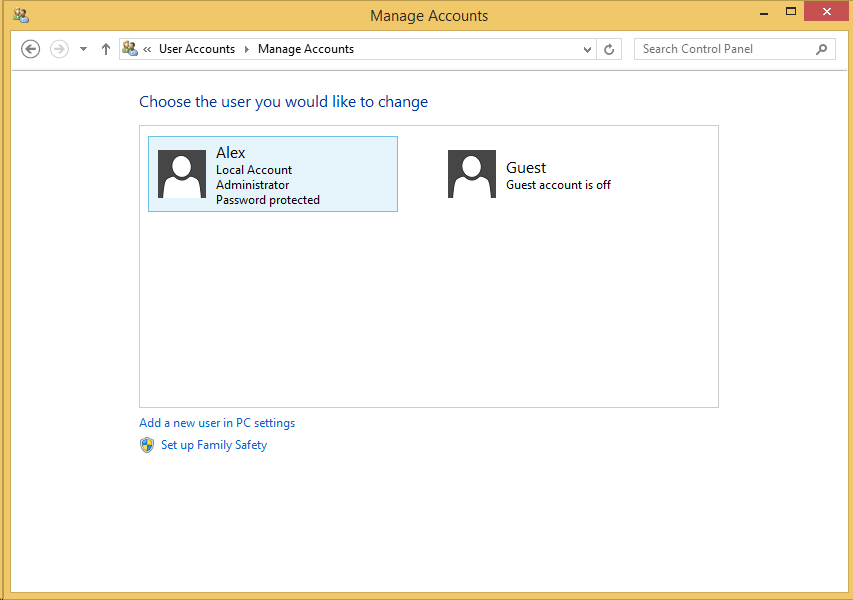Hi,
I've got a new Windows 8.1 laptop, and I've been installing the usual suspects. Most of these work, but I have had trouble with two:
dropboxinstaller.exe
chromesetup.exe
With both of these, upon running I don't even get the warning asking whether I want to allow the file to modify my computer. All that happens is that the cursor flicks to the "waiting" blue circle for a second or two, then... nothing.
Any ideas much appreciated.
I've got a new Windows 8.1 laptop, and I've been installing the usual suspects. Most of these work, but I have had trouble with two:
dropboxinstaller.exe
chromesetup.exe
With both of these, upon running I don't even get the warning asking whether I want to allow the file to modify my computer. All that happens is that the cursor flicks to the "waiting" blue circle for a second or two, then... nothing.
Any ideas much appreciated.
My Computer
System One
-
- OS
- Windows 8.1
- Computer type
- Laptop
- System Manufacturer/Model
- Acer Aspire V5-573
- CPU
- i7-4500U
- Memory
- 8GB
- Graphics Card(s)
- Intel HD Graphics 4400
- Browser
- Firefox
- Antivirus
- None