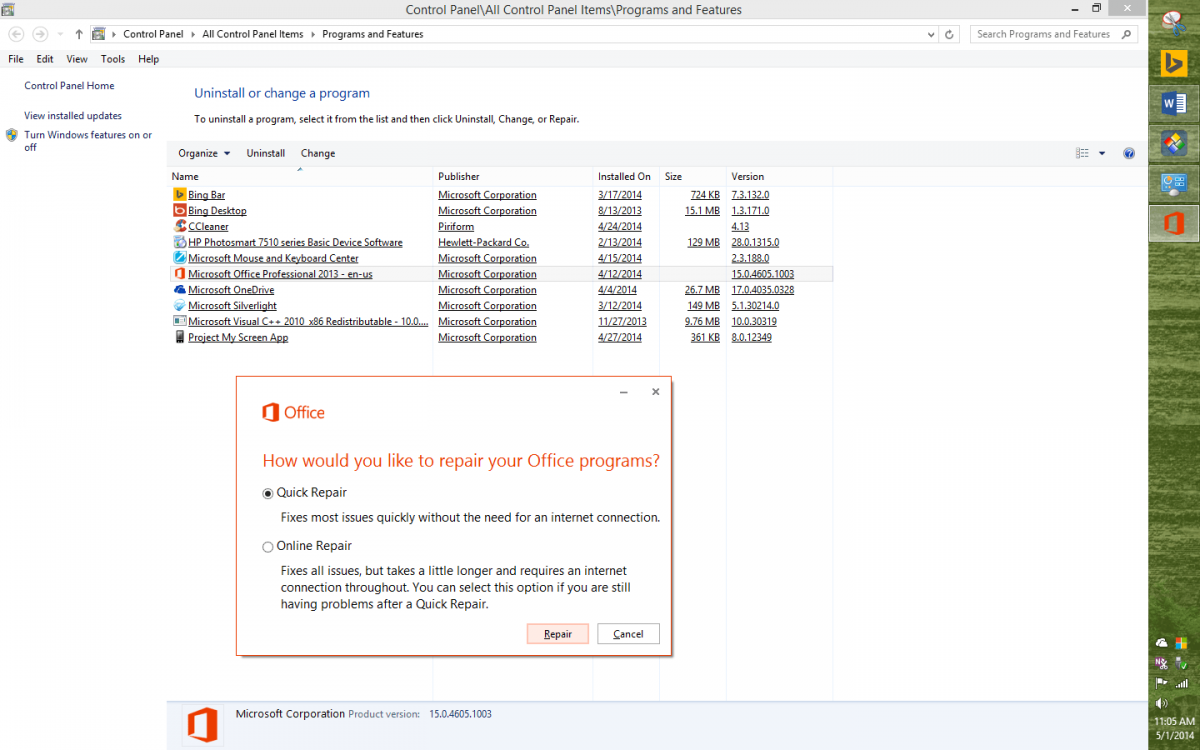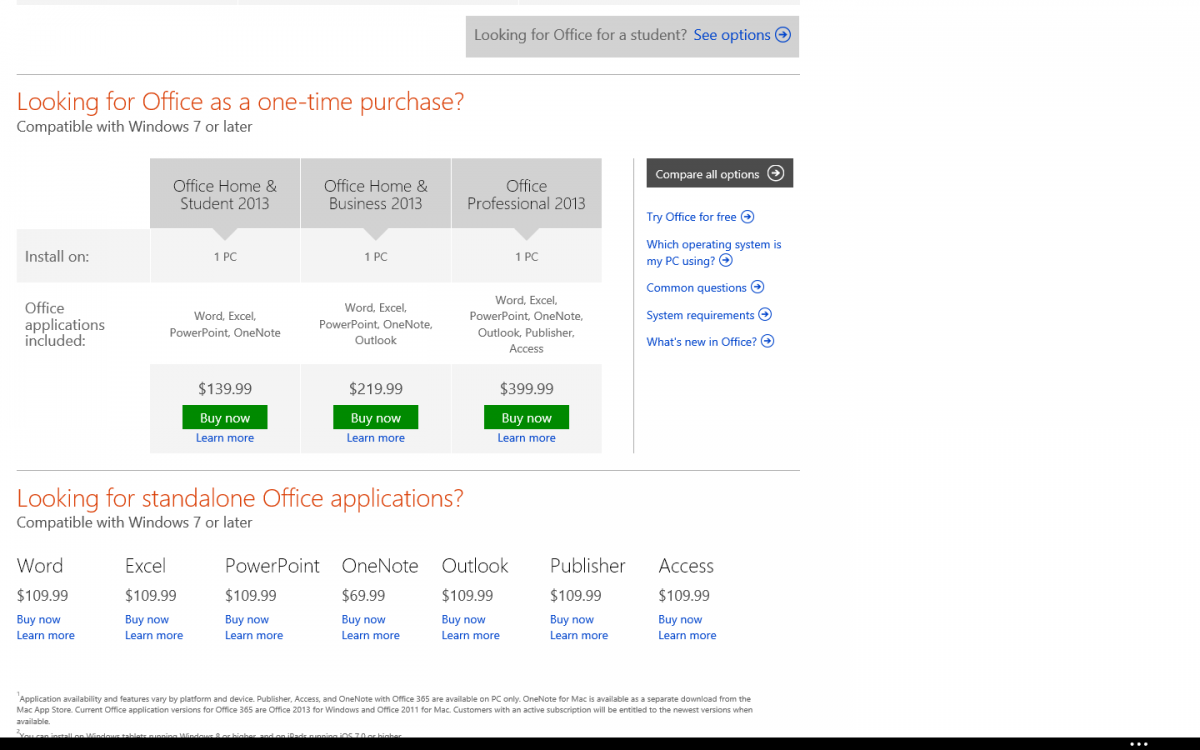I have been battling a problem with Office 2007 applications requiring configuration each time I open an associated file. Microsoft told me they would happily fix my issue for 100.00. I don't think this was appropriate since the problem was caused by my being forced from XP to 8.1. Can anyone help me to fix the issue? Also can anyone tell me what the file stdole32.tlb does? it pops up when opening excel files and requires clicking OK to continue to the configuration progress dialog box. The program works fine afterward but the delays caused by the repeated configuration is very annoying
My Computer
System One
-
- OS
- Windows 8.1