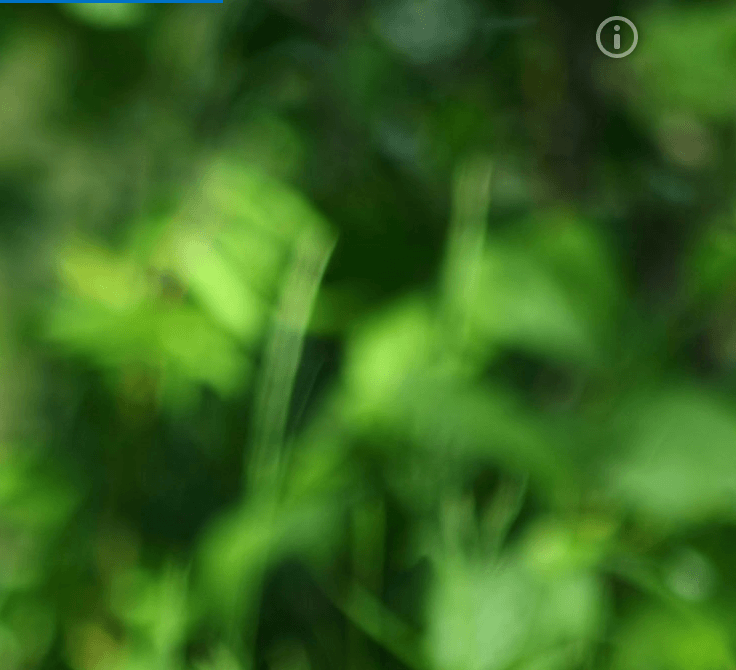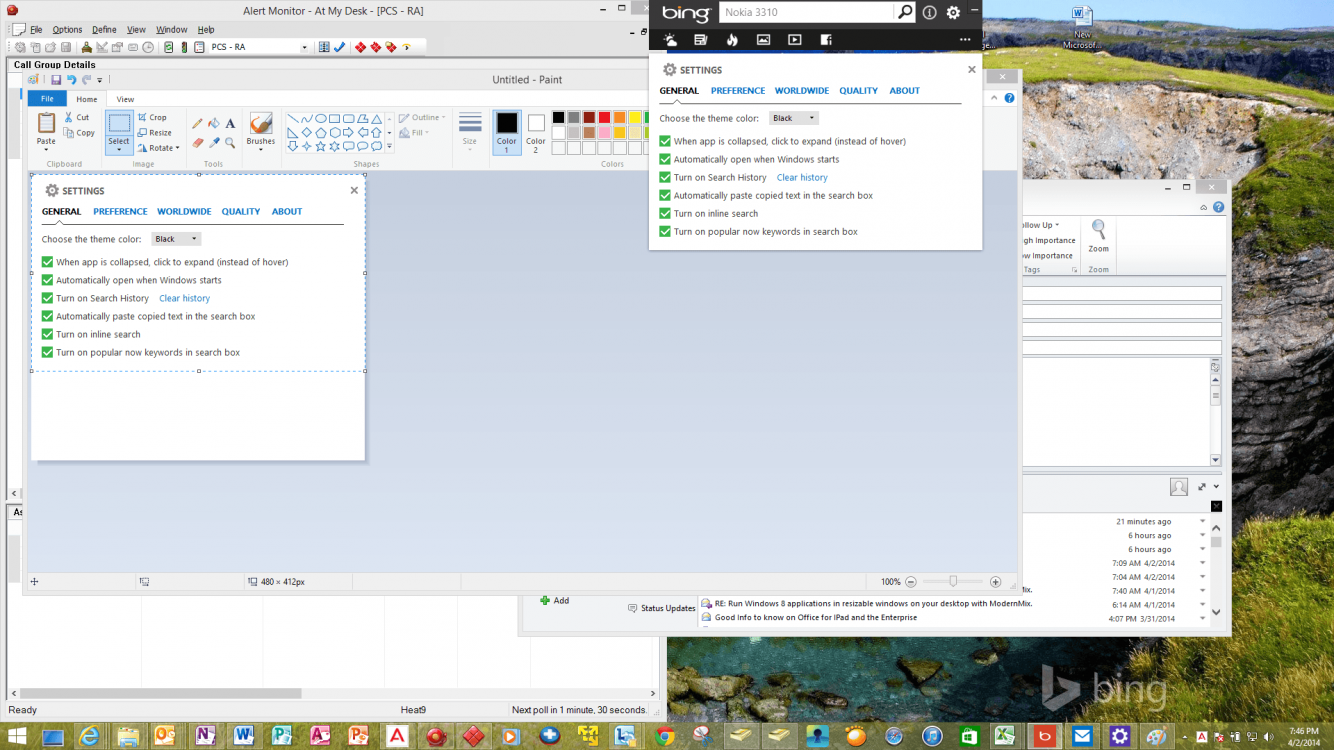JavaScript is disabled. For a better experience, please enable JavaScript in your browser before proceeding.
You are using an out of date browser. It may not display this or other websites correctly.
You should upgrade or use an
alternative browser .
Solved Bing added this ... how to enable / disable?
If you notice the I with the circle that shows up on some machines and not others and I cant seem to find out anything about it or find ANY setting in the bing desktop that enables or disables it? Anyone?
OS
Windows 8.1
Computer type
Tablet
System Manufacturer/Model
MS Surface Pro 2
CPU
I5 4200U
Motherboard
Tablet
Memory
4GB
Graphics Card(s)
Intel
Screen Resolution
1920x1080
Hard Drives
128GB SSD
Case
VaporMg
Cooling
Interal Fans / Haswell
Keyboard
Microsooft Touch / back lighted.
Mouse
USB MS Ergo4000
Internet Speed
Cable 15Mbps
Browser
IE 11
Antivirus
Bit Defender
Administrator
Administrator
mvp
OS
64-bit Windows 10
Computer type
PC/Desktop
System Manufacturer/Model
Custom self built
CPU
Intel i7-8700K OC'd to 5 GHz
Motherboard
ASUS ROG Maximus XI Formula Z390
Memory
64 GB (4x16GB) G.SKILL TridentZ RGB DDR4 3600 MHz (F4-3600C18D-32GTZR)
Graphics Card(s)
ASUS ROG-STRIX-GTX1080TI-O11G-GAMING
Sound Card
Integrated Digital Audio (S/PDIF)
Monitor(s) Displays
2 x Samsung Odyssey G7 27"
Screen Resolution
2560x1440
Hard Drives
1TB Samsung 990 PRO M.2,
PSU
OCZ Series Gold OCZZ1000M 1000W
Case
Thermaltake Core P3
Cooling
Corsair Hydro H115i
Keyboard
Logitech wireless K800
Mouse
Logitech MX Master 3
Internet Speed
1 Gb/s Download and 35 Mb/s Upload
Browser
Internet Explorer 11
Antivirus
Malwarebyte Anti-Malware Premium
Other Info
Logitech Z625 speaker system,
thanks man - that was not there as part of the last update and still is not on the version in the lab. the toolset toggle option I mean not the toolset. I like it I just wish they were a little more cohesive.
OS
Windows 8.1
Computer type
Tablet
System Manufacturer/Model
MS Surface Pro 2
CPU
I5 4200U
Motherboard
Tablet
Memory
4GB
Graphics Card(s)
Intel
Screen Resolution
1920x1080
Hard Drives
128GB SSD
Case
VaporMg
Cooling
Interal Fans / Haswell
Keyboard
Microsooft Touch / back lighted.
Mouse
USB MS Ergo4000
Internet Speed
Cable 15Mbps
Browser
IE 11
Antivirus
Bit Defender
Administrator
Administrator
mvp
You're welcome. Looks like they changed it a bit.
OS
64-bit Windows 10
Computer type
PC/Desktop
System Manufacturer/Model
Custom self built
CPU
Intel i7-8700K OC'd to 5 GHz
Motherboard
ASUS ROG Maximus XI Formula Z390
Memory
64 GB (4x16GB) G.SKILL TridentZ RGB DDR4 3600 MHz (F4-3600C18D-32GTZR)
Graphics Card(s)
ASUS ROG-STRIX-GTX1080TI-O11G-GAMING
Sound Card
Integrated Digital Audio (S/PDIF)
Monitor(s) Displays
2 x Samsung Odyssey G7 27"
Screen Resolution
2560x1440
Hard Drives
1TB Samsung 990 PRO M.2,
PSU
OCZ Series Gold OCZZ1000M 1000W
Case
Thermaltake Core P3
Cooling
Corsair Hydro H115i
Keyboard
Logitech wireless K800
Mouse
Logitech MX Master 3
Internet Speed
1 Gb/s Download and 35 Mb/s Upload
Browser
Internet Explorer 11
Antivirus
Malwarebyte Anti-Malware Premium
Other Info
Logitech Z625 speaker system,
See the attached. I started to just paste it into mspaint after an ALT PRTSRN but I noticed that it just looked cut off. So I pasted a screen in showing it missing on a box at the office. I mean I'm not saying I'm not crazy, but not about this
1.3.328.0v
OS
Windows 8.1
Computer type
Tablet
System Manufacturer/Model
MS Surface Pro 2
CPU
I5 4200U
Motherboard
Tablet
Memory
4GB
Graphics Card(s)
Intel
Screen Resolution
1920x1080
Hard Drives
128GB SSD
Case
VaporMg
Cooling
Interal Fans / Haswell
Keyboard
Microsooft Touch / back lighted.
Mouse
USB MS Ergo4000
Internet Speed
Cable 15Mbps
Browser
IE 11
Antivirus
Bit Defender
Administrator
Administrator
mvp
You could use PRTSCRN by itself to capture the whole screen, then crop it in Paint instead.
OS
64-bit Windows 10
Computer type
PC/Desktop
System Manufacturer/Model
Custom self built
CPU
Intel i7-8700K OC'd to 5 GHz
Motherboard
ASUS ROG Maximus XI Formula Z390
Memory
64 GB (4x16GB) G.SKILL TridentZ RGB DDR4 3600 MHz (F4-3600C18D-32GTZR)
Graphics Card(s)
ASUS ROG-STRIX-GTX1080TI-O11G-GAMING
Sound Card
Integrated Digital Audio (S/PDIF)
Monitor(s) Displays
2 x Samsung Odyssey G7 27"
Screen Resolution
2560x1440
Hard Drives
1TB Samsung 990 PRO M.2,
PSU
OCZ Series Gold OCZZ1000M 1000W
Case
Thermaltake Core P3
Cooling
Corsair Hydro H115i
Keyboard
Logitech wireless K800
Mouse
Logitech MX Master 3
Internet Speed
1 Gb/s Download and 35 Mb/s Upload
Browser
Internet Explorer 11
Antivirus
Malwarebyte Anti-Malware Premium
Other Info
Logitech Z625 speaker system,
Yea that's what I did after I noticed it looked like I just cut off the bottom option, so everyone could see the menu as a whole. I am tired and lazy and RDP'd into a box at work and should be sleeping. notice the version added and it IS missing the toolset option, see not crazy, about this anyway
.
OS
Windows 8.1
Computer type
Tablet
System Manufacturer/Model
MS Surface Pro 2
CPU
I5 4200U
Motherboard
Tablet
Memory
4GB
Graphics Card(s)
Intel
Screen Resolution
1920x1080
Hard Drives
128GB SSD
Case
VaporMg
Cooling
Interal Fans / Haswell
Keyboard
Microsooft Touch / back lighted.
Mouse
USB MS Ergo4000
Internet Speed
Cable 15Mbps
Browser
IE 11
Antivirus
Bit Defender
Administrator
Administrator
mvp
LOL, I hear you.
I'm surprised you have the wallpaper toolset since it's not in your Bing Desktop settings yet. The toolset is a feature of the Bing Desktop
1.3.395.0 version. Strange.
OS
64-bit Windows 10
Computer type
PC/Desktop
System Manufacturer/Model
Custom self built
CPU
Intel i7-8700K OC'd to 5 GHz
Motherboard
ASUS ROG Maximus XI Formula Z390
Memory
64 GB (4x16GB) G.SKILL TridentZ RGB DDR4 3600 MHz (F4-3600C18D-32GTZR)
Graphics Card(s)
ASUS ROG-STRIX-GTX1080TI-O11G-GAMING
Sound Card
Integrated Digital Audio (S/PDIF)
Monitor(s) Displays
2 x Samsung Odyssey G7 27"
Screen Resolution
2560x1440
Hard Drives
1TB Samsung 990 PRO M.2,
PSU
OCZ Series Gold OCZZ1000M 1000W
Case
Thermaltake Core P3
Cooling
Corsair Hydro H115i
Keyboard
Logitech wireless K800
Mouse
Logitech MX Master 3
Internet Speed
1 Gb/s Download and 35 Mb/s Upload
Browser
Internet Explorer 11
Antivirus
Malwarebyte Anti-Malware Premium
Other Info
Logitech Z625 speaker system,
No no that's the thing - all installed in the same lab same day - some got the above version and others the newer with the toolset. I have 4 machines here with recently (more recently than 3 weeks) installed Bing Desktop applications that are the 328 version and that don't have the toolset and have others that had it installed months ago that mysteriously updated and have the toolset. Its just odd.
OS
Windows 8.1
Computer type
Tablet
System Manufacturer/Model
MS Surface Pro 2
CPU
I5 4200U
Motherboard
Tablet
Memory
4GB
Graphics Card(s)
Intel
Screen Resolution
1920x1080
Hard Drives
128GB SSD
Case
VaporMg
Cooling
Interal Fans / Haswell
Keyboard
Microsooft Touch / back lighted.
Mouse
USB MS Ergo4000
Internet Speed
Cable 15Mbps
Browser
IE 11
Antivirus
Bit Defender
Administrator
Administrator
mvp
Ah, I see now. Yeah, I haven't figured out why some get one version while others get the new version either yet.
OS
64-bit Windows 10
Computer type
PC/Desktop
System Manufacturer/Model
Custom self built
CPU
Intel i7-8700K OC'd to 5 GHz
Motherboard
ASUS ROG Maximus XI Formula Z390
Memory
64 GB (4x16GB) G.SKILL TridentZ RGB DDR4 3600 MHz (F4-3600C18D-32GTZR)
Graphics Card(s)
ASUS ROG-STRIX-GTX1080TI-O11G-GAMING
Sound Card
Integrated Digital Audio (S/PDIF)
Monitor(s) Displays
2 x Samsung Odyssey G7 27"
Screen Resolution
2560x1440
Hard Drives
1TB Samsung 990 PRO M.2,
PSU
OCZ Series Gold OCZZ1000M 1000W
Case
Thermaltake Core P3
Cooling
Corsair Hydro H115i
Keyboard
Logitech wireless K800
Mouse
Logitech MX Master 3
Internet Speed
1 Gb/s Download and 35 Mb/s Upload
Browser
Internet Explorer 11
Antivirus
Malwarebyte Anti-Malware Premium
Other Info
Logitech Z625 speaker system,