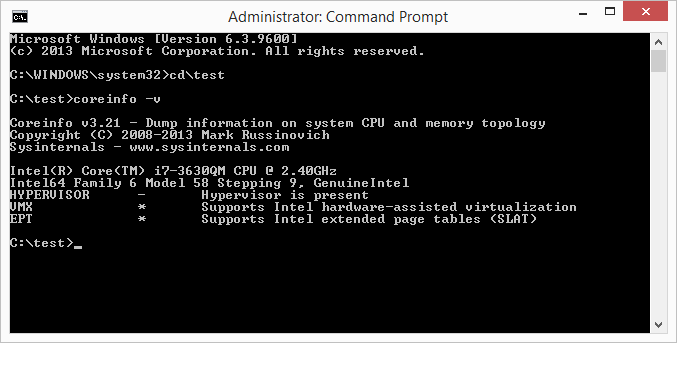CarvedDuck
Member
- Messages
- 109
Hi all, I am trying to run CoreInfo.exe to see if my processor supports Hyper-V before paying msoft for win8-pro, but win8.0 slams the CMD window shut instantly.
I have searched and tried all suggestions but still it flashes open then closed.
Failed: Elevated command prompt
Failed: CMD [enter] coreinfo.exe -v
Failed: Set Run as Administrator
Failed: Set Compatibility to 7, XP, Vista
Failed: CMD /K CoreInfo
Failed: CMD /K Core info > core.txt = Redirect output to a text file
It seems like Coreinfo is appending an "Exit" to the command line command string. About right for the inept msoft programmers.
Any thoughts on how to stop this long enough to read the output?
Thanks
I have searched and tried all suggestions but still it flashes open then closed.
Failed: Elevated command prompt
Failed: CMD [enter] coreinfo.exe -v
Failed: Set Run as Administrator
Failed: Set Compatibility to 7, XP, Vista
Failed: CMD /K CoreInfo
Failed: CMD /K Core info > core.txt = Redirect output to a text file
It seems like Coreinfo is appending an "Exit" to the command line command string. About right for the inept msoft programmers.
Any thoughts on how to stop this long enough to read the output?
Thanks
My Computer
System One
-
- OS
- win8.1
- Computer type
- Laptop
- System Manufacturer/Model
- Acer V5
- CPU
- i5
- Memory
- 6GB
- Hard Drives
- 240GB Sandisk SSD
- Internet Speed
- 4G/LTE