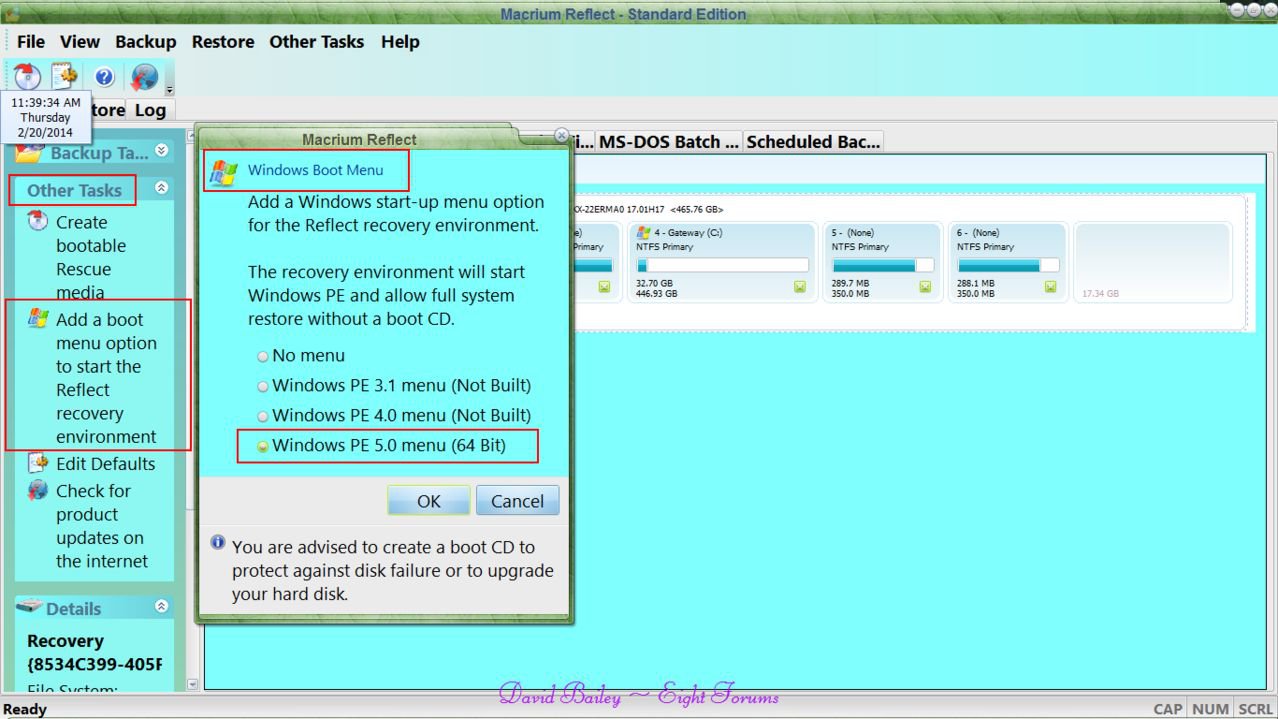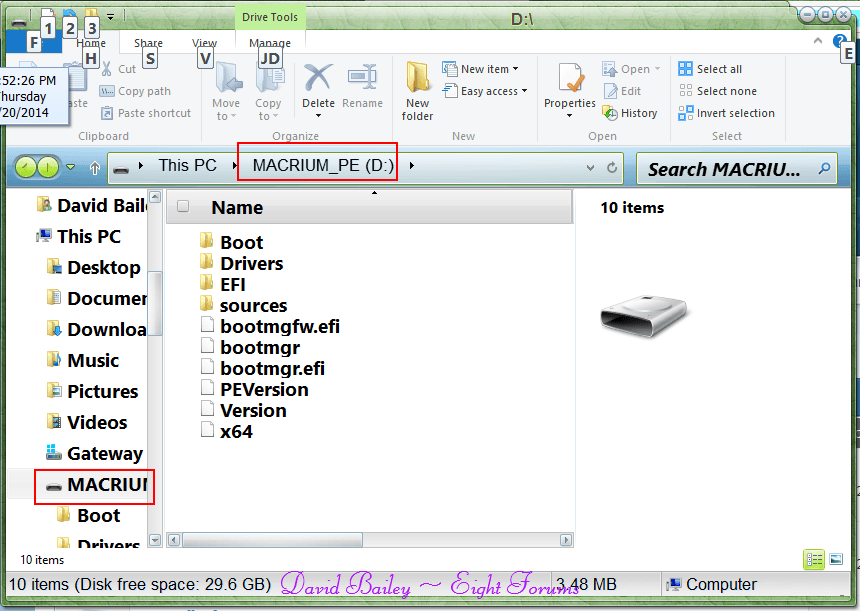David Bailey
Banned


- Messages
- 10,485
- Location
- Harrisonburg, Va.
A while back,someone posted that Macrium Reflect was limited to making 4GB files when making a system image.
That's true if you use a USB drive formatted in Fat 32.
If using Fat 32 format you will end up with probably 5 or more small image files.
If using a USB formatted as NTFS you will get 1 big file.
I prefer 1 file to many small files.
2 pictures:
This one of a usb formatted in Fat 32:
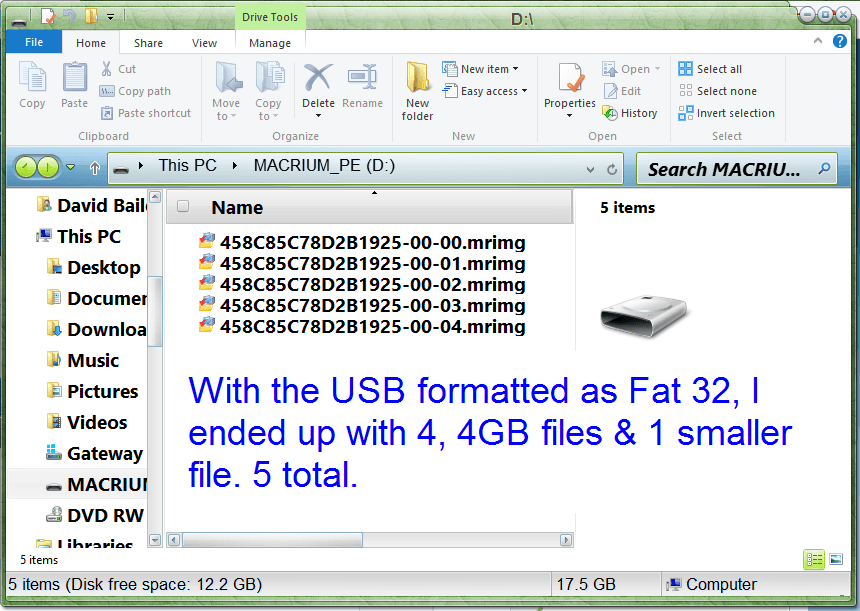
This one from a USB formatted in NTFS:
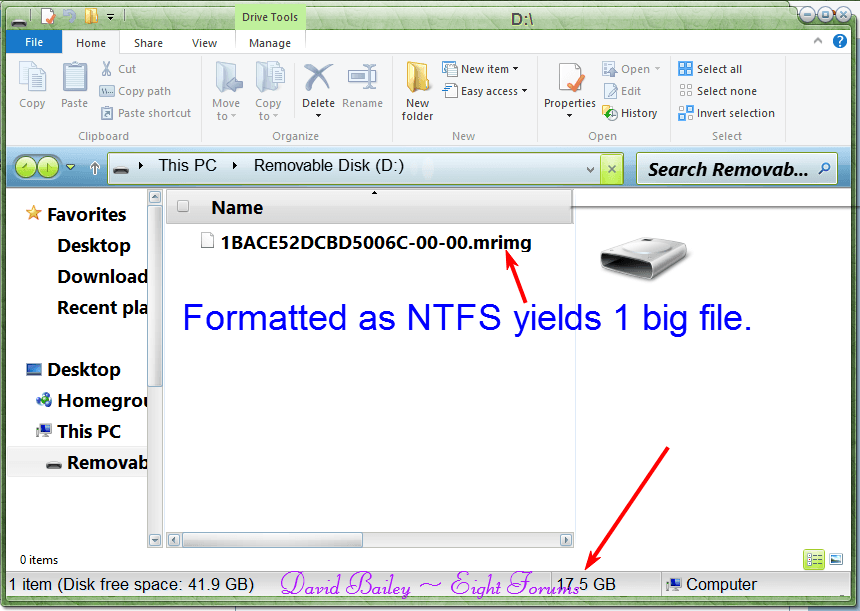
I just thought this information might prove useful.
A snippit on Fat 32 & NTFS:
That's true if you use a USB drive formatted in Fat 32.
If using Fat 32 format you will end up with probably 5 or more small image files.
If using a USB formatted as NTFS you will get 1 big file.
I prefer 1 file to many small files.
2 pictures:
This one of a usb formatted in Fat 32:
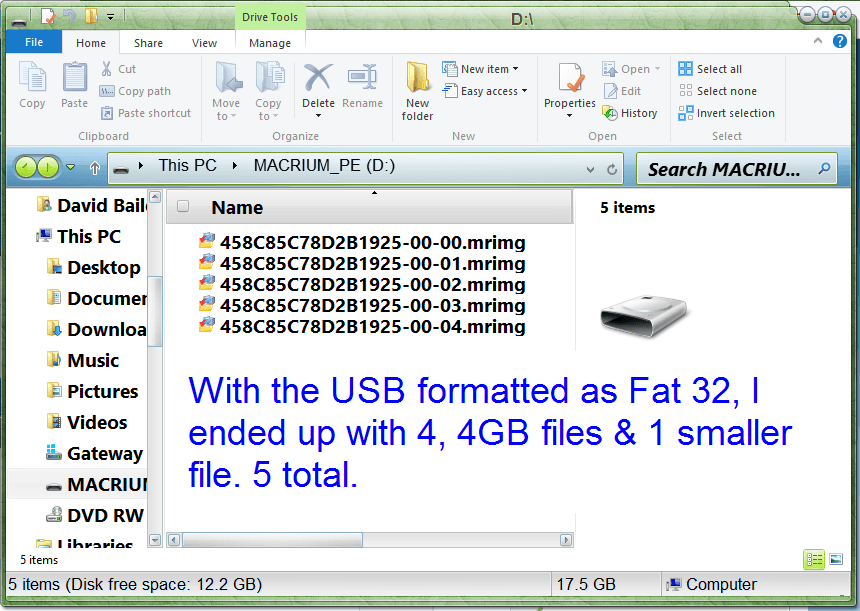
This one from a USB formatted in NTFS:
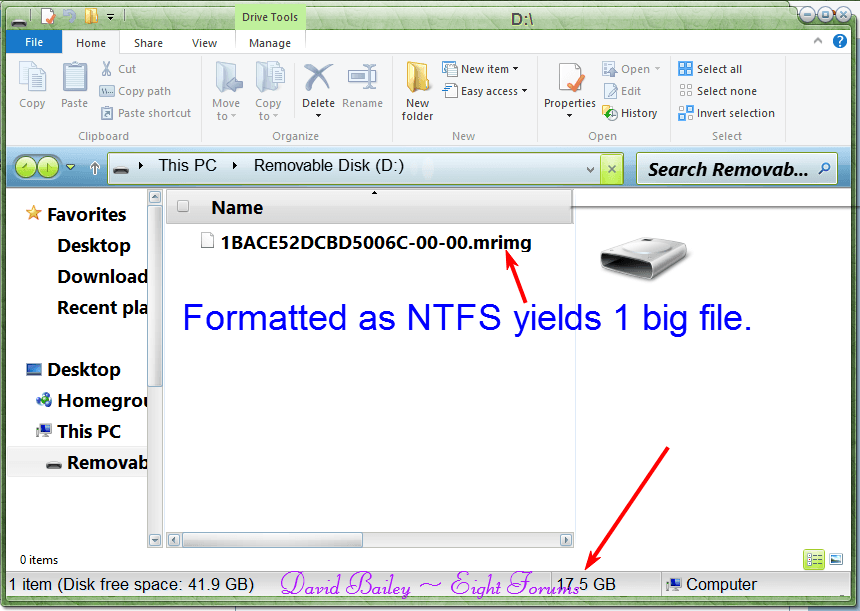
I just thought this information might prove useful.
A snippit on Fat 32 & NTFS:
FAT32 file size support tops out at 4GB and volume size tops out at 2TB. This means that you're limited to 2TB FAT32 partitions if you want to use a 4TB drive. It also means that you are limited to 4GB files. This is a concern with uncompressed high-definition movie files, where 30GB files are not unheard of. Theoretically, NTFS is limited by design to 16EB (Exabytes). One Exabyte is the equivalent of one billion Gigabytes, so we're quite a ways away from maxing out NTFS. In practice, 2 to 4TB volumes are the limit at this time. Larger volumes will require a 64-bit OS and compatible hardware.
My Computer
System One
-
- OS
- Windows 8.1.1 Pro with Media Center
- Computer type
- PC/Desktop
- System Manufacturer/Model
- Gateway
- CPU
- AMD K140 Cores 2 Threads 2 Name AMD K140 Package Socket FT1 BGA Technology 40nm
- Motherboard
- Manufacturer Gateway Model SX2110G (P0)
- Memory
- Type DDR3 Size 8192 MBytes DRAM Frequency 532.3 MHz
- Graphics Card(s)
- ATI AMD Radeon HD 7310 Graphics
- Sound Card
- AMD High Definition Audio Device Realtek High Definition Audio USB Audio Device
- Monitor(s) Displays
- Name 1950W on AMD Radeon HD 7310 Graphics Current Resolution 1366x768 pixels Work Resolution 1366x76
- Screen Resolution
- Current Resolution 1366x768 pixels Work Resolution 1366x768 pixels
- Hard Drives
- AMD K140
Cores 2
Threads 2
Name AMD K140
Package Socket FT1 BGA
Technology 40nm
Specification AMD E1-1200 APU with Radeon HD Graphics
Family F
Extended Family 14
Model 2
Extended Model 2
Stepping 0
Revision ON-C0
Instruction
- Browser
- Opera 24.0
- Antivirus
- Avast Internet Security