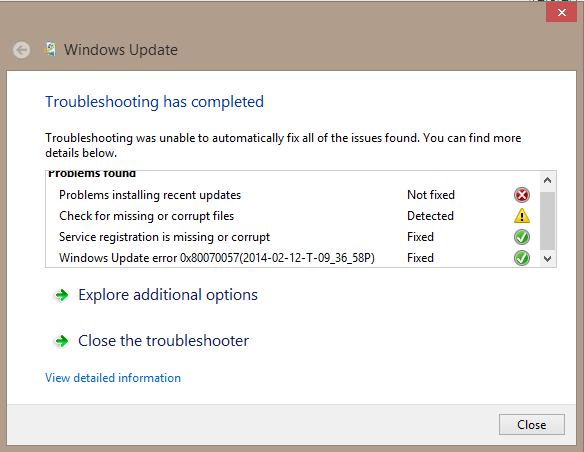My Computer: Acer | Aspire V5 | Aspire V5-552G-X412 | Overview
As of a few days ago, none of the apps in the "windows" menu will open. My Store also will not boot. It opens, animates, and closes. I've tried many solutions, none of which have helped. *Note*: My resolution has not changed. It is still 1366x768.
Solutions I've tried:
1. Changing resolution: fail
2. Running "sfc /scannow" in CMD in admin mode. Result: stops at 53%, says it it unable to fix corrupted files\
Also tried opening the .log file. Says I'm not an administrator, when I have set my profile to admin. (I am the only user)
3. Clean boot, attempted to "sfc /scannow": fail
4. Using Microsoft account and local account. (I used a local account originally and tried switching to an MS account. This did not fix it.)
5. System "Refresh": says it is unable to complete refresh after reboot.
6. UAC was not changed, although I tried playing with the settings. Did not help.
7. My Anti-Virus has not been modified in any way. No firewall should be affecting this.
8. This happens on any internet connection.
I apologize if this seemed brief, I was trying to make it to the point while in class. Any help would be greatly appreciated! I may have missed some of my attempted solutions here and there, so I'm sorry if I did. This has been extremely frustrating. I really do not want to resort to restoring the computer to factory settings. Thanks in advance!
As of a few days ago, none of the apps in the "windows" menu will open. My Store also will not boot. It opens, animates, and closes. I've tried many solutions, none of which have helped. *Note*: My resolution has not changed. It is still 1366x768.
Solutions I've tried:
1. Changing resolution: fail
2. Running "sfc /scannow" in CMD in admin mode. Result: stops at 53%, says it it unable to fix corrupted files\
Also tried opening the .log file. Says I'm not an administrator, when I have set my profile to admin. (I am the only user)
3. Clean boot, attempted to "sfc /scannow": fail
4. Using Microsoft account and local account. (I used a local account originally and tried switching to an MS account. This did not fix it.)
5. System "Refresh": says it is unable to complete refresh after reboot.
6. UAC was not changed, although I tried playing with the settings. Did not help.
7. My Anti-Virus has not been modified in any way. No firewall should be affecting this.
8. This happens on any internet connection.
I apologize if this seemed brief, I was trying to make it to the point while in class. Any help would be greatly appreciated! I may have missed some of my attempted solutions here and there, so I'm sorry if I did. This has been extremely frustrating. I really do not want to resort to restoring the computer to factory settings. Thanks in advance!
My Computer
System One
-
- OS
- Windows 8 64-bit
- Computer type
- PC/Desktop
- System Manufacturer/Model
- Acer V5-552G-X412
- CPU
- AMD Quad-Core 2.5GHz
- Motherboard
- A10-5757M
- Memory
- 8GB
- Graphics Card(s)
- AMD Radeon HD 8750M
- Screen Resolution
- 1366x768
- Hard Drives
- 500GB HDD
- Internet Speed
- ~12mbps
- Browser
- Chrome