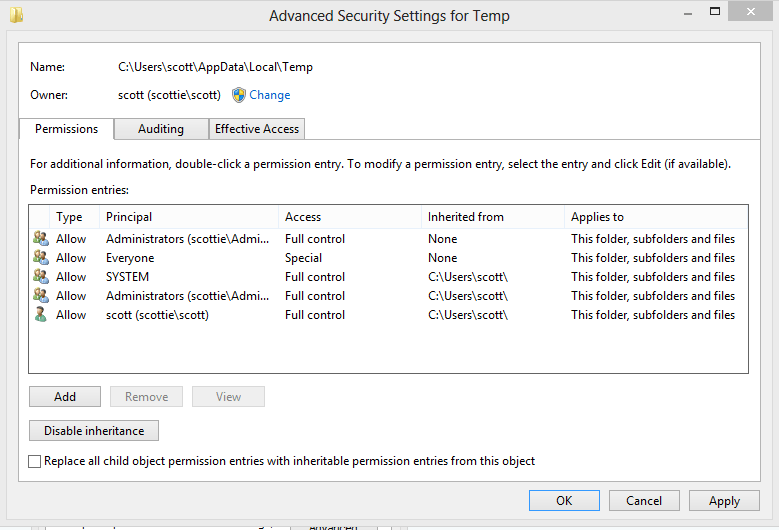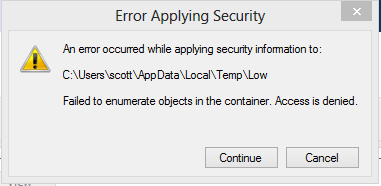- Messages
- 77
- Location
- New Hampshire
Hi gang. I am the only user on this machine and have my UAC set to never notify me (not sure if that is helpful info or not, but there you go) I have always been able to double click installation packages and the programs install fine. Yesterday I went to install a small puzzle game and I got an error
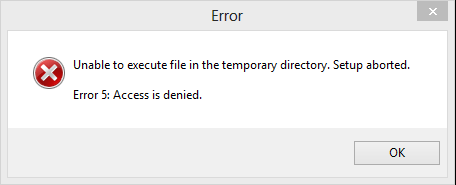
I have tried to install other programs and get the same error. I am able to right click the install package, run as admin and they install no problem. I have not changed any admin setting or installed any programs that should interfere with anything. What would have caused this to start happening now? how do I fix it?
Thank you for your time....
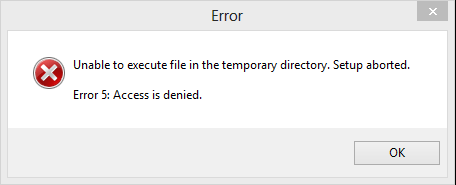
I have tried to install other programs and get the same error. I am able to right click the install package, run as admin and they install no problem. I have not changed any admin setting or installed any programs that should interfere with anything. What would have caused this to start happening now? how do I fix it?
Thank you for your time....
My Computer
System One
-
- OS
- windows 8 enterprise x64
- Computer type
- Laptop
- System Manufacturer/Model
- Dell I 15 3520
- CPU
- 1.7 dual core
- Memory
- 4gb