

- Messages
- 724
- Location
- Bay City Michigan USA
- to fix this problem
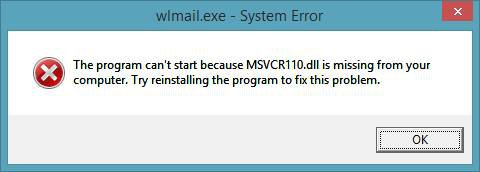
- Go to Download Visual C++ Redistributable for Visual Studio 2012 Update 4 from Official Microsoft Download Center
- click Download
- choose your system: x64 , x86 or Arm
- Make choice to Run while online or Save and Run off line
- Restart
I only posted this to save search time for others.
My Computer
System One
-
- OS
- 8.1
- Computer type
- PC/Desktop
- CPU
- i7-3770K
- Motherboard
- ASRock Z77 Extreme4
- Memory
- 16 GB
- Graphics Card(s)
- onboard
- Monitor(s) Displays
- 17" 24"
- Hard Drives
- 1 TB WD
- PSU
- 550w
