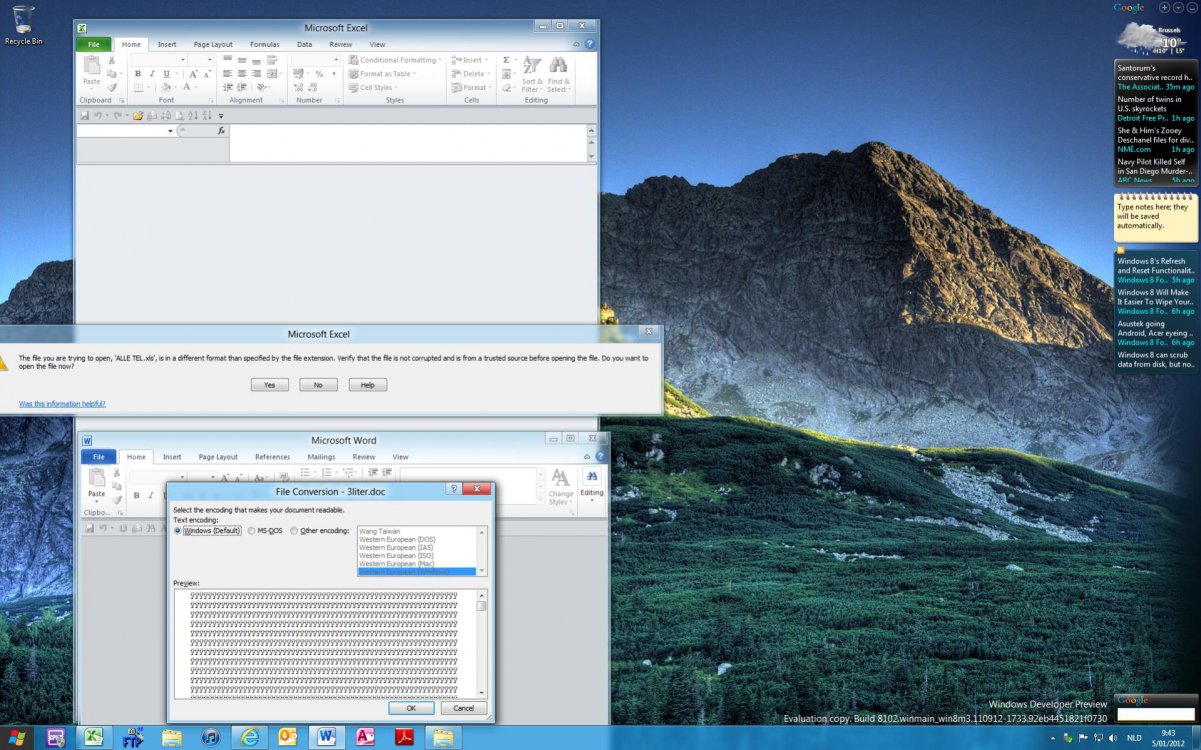hi Guys,
Very strange......although i am on Office 2010 X64 and have no compatibility problems with Office 2007 (X86)or Office 2003 (X86) in Windows7 i do have issues in Windows 8.
I can open documents (Word or Excel) made in Office 2010, but cannot open those made in Office 2007 (Windows 8).
And yes i know it says "Developer Preview", but still this is odd.
I know Windows 8 is not solid right now, but neither is Office 2010 and this is out for a while.
I hace another question: when i open a Word document and want to save it, i get the message
"Document1 may contain features that are not compatible with this format.
Always standard Windows 8 wants to save the docu as Opendocument text, but i do not know how i can change this in Word docu 97/2003 as a standard. Now i need to change this manually every time
thanks
Jeff
Very strange......although i am on Office 2010 X64 and have no compatibility problems with Office 2007 (X86)or Office 2003 (X86) in Windows7 i do have issues in Windows 8.
I can open documents (Word or Excel) made in Office 2010, but cannot open those made in Office 2007 (Windows 8).
And yes i know it says "Developer Preview", but still this is odd.
I know Windows 8 is not solid right now, but neither is Office 2010 and this is out for a while.
I hace another question: when i open a Word document and want to save it, i get the message
"Document1 may contain features that are not compatible with this format.
Always standard Windows 8 wants to save the docu as Opendocument text, but i do not know how i can change this in Word docu 97/2003 as a standard. Now i need to change this manually every time
thanks
Jeff
My Computer
System One
-
- OS
- WINDOWS 8.1 x64
- Computer type
- PC/Desktop
- CPU
- INTEL CORE I--3770K LGA1155
- Motherboard
- ASUS P8Z77-V
- Memory
- KINGSTON 2400 MHZ KHX24C11K4 16GB
- Graphics Card(s)
- INTEL HD GRAFICS 4000
- Monitor(s) Displays
- Philip BDL3245€ 32 inch
- Screen Resolution
- 1920 x 1080
- Hard Drives
- 2 SAMSUNG 840 PRO RAID 0 ON BOARD 2 x 128 GB
- Keyboard
- LOGITEC MX™ 5500
- Mouse
- LOGITEC MX 5500
- Internet Speed
- 120 Mbps