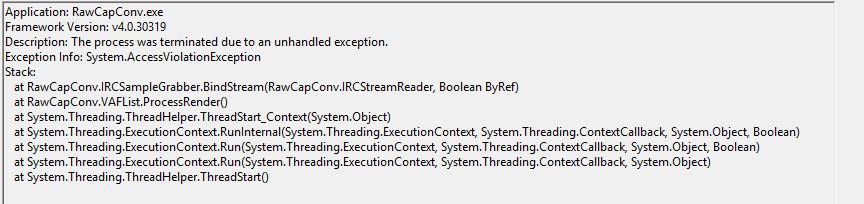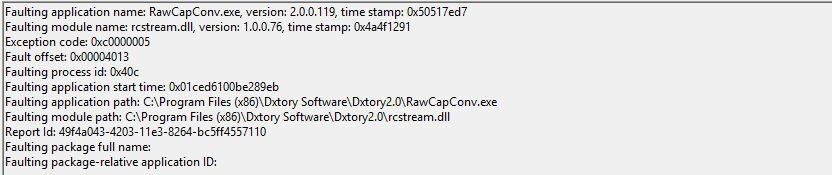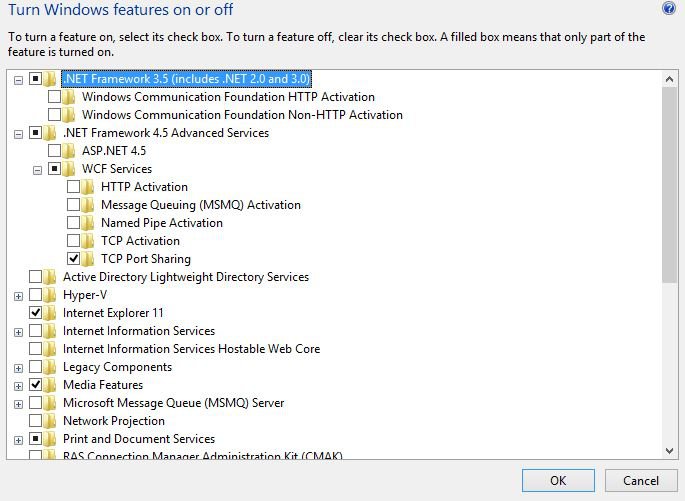Just installed Windows 8.1 Pro (x64) today and set up several programs and installed a few games (BF3/BF4 etc.).
I recorded some gameplay with DxTory using the RawCap format (to build later).
Once the recording was done and I tried to open RawCapConv.exe (purple icon in DxTory), it crashes instantly and doesn't even open!
I checked Event Viewer and saw that there were two separate errors referring to the same thing.
1.) An unhandled exception (System.AccessViolationException) in the .NET framework (v4.0.30319 -- see pic)
2.) Another error naming the faulting module as: rcstream.dll
I have another computer with Win 8 Pro (x64) and the RawCapConv works without issue with the same codecs etc.
It is this computer, that has Win 8.1 Pro that is causing the issue. It looks like the new .NET framework (v4.5) could be causing the issue(?). I enabled .NET Framework v3.5 in the "Turn On/Off Windows Services" (see pic).
Really would like to figure this out - how to get RawCapConv.exe to work properly with Win 8.1 Pro (x64).
I recorded some gameplay with DxTory using the RawCap format (to build later).
Once the recording was done and I tried to open RawCapConv.exe (purple icon in DxTory), it crashes instantly and doesn't even open!
I checked Event Viewer and saw that there were two separate errors referring to the same thing.
1.) An unhandled exception (System.AccessViolationException) in the .NET framework (v4.0.30319 -- see pic)
2.) Another error naming the faulting module as: rcstream.dll
I have another computer with Win 8 Pro (x64) and the RawCapConv works without issue with the same codecs etc.
It is this computer, that has Win 8.1 Pro that is causing the issue. It looks like the new .NET framework (v4.5) could be causing the issue(?). I enabled .NET Framework v3.5 in the "Turn On/Off Windows Services" (see pic).
Really would like to figure this out - how to get RawCapConv.exe to work properly with Win 8.1 Pro (x64).
Attachments
My Computer
System One
-
- OS
- Windows 8.1 Pro (x64)