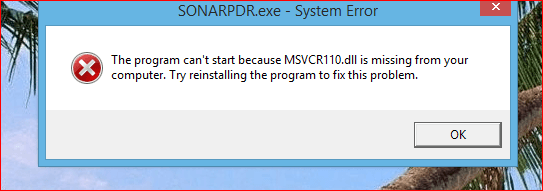- Messages
- 1,811
- Location
- Inverness, FL
I had Sonar X3b 64bit version (a recording studio program) installed in Windows 8 and thought it was working OK. Windows 7 is my "production" system for recording but I had a problem with a couple of plugins with Sonar X3b in Windows 7 and I wanted to test it in Windows 8.1. However, when I tried to start Sonar I got an error (don't remember) so I decided to reinstall the X3b 64 bit version patch but it too aborted with an error. I then did a complete uninstall of Sonar, then restarted the PC and attempted a new install of Sonar X3a 64 bit (install as Administrator). It failed with the regsvr33.exe error (see screenshot below). I had previously had the older version of Sonar X2 installed and working in Windows 8, so I decided to install X2 64 bit version but it too failed with the same error.
Finally, I was able to install Sonar X3a (and the b patch) 32 bit version.
I've tried several fixes for the regsvr32 problem that I found doing searches but nothing fixed it.
I filed a problem report with Sonar Tech Support but it may be days before they respond.
Here is the screenshot of the error. It shows "VS700" device but it will fail on any device.
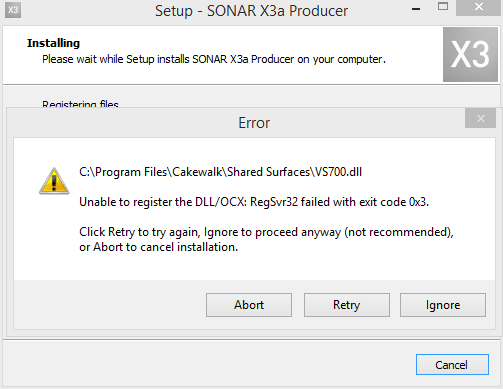
Finally, I was able to install Sonar X3a (and the b patch) 32 bit version.
I've tried several fixes for the regsvr32 problem that I found doing searches but nothing fixed it.
I filed a problem report with Sonar Tech Support but it may be days before they respond.
Here is the screenshot of the error. It shows "VS700" device but it will fail on any device.
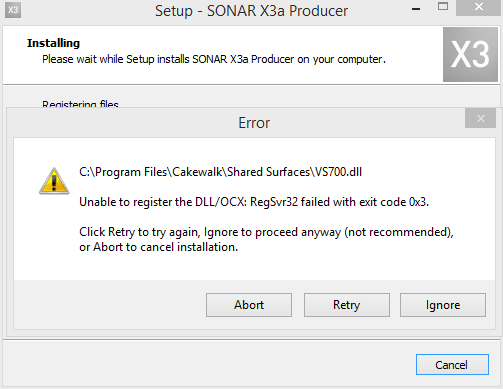
My Computer
System One
-
- OS
- Win 10
- Computer type
- PC/Desktop
- System Manufacturer/Model
- Home Built
- CPU
- i7 6700K
- Motherboard
- ASUS ROG Maximus VIII Hero
- Memory
- 16 Gb G Skill TridentZ DDR4 3400
- Graphics Card(s)
- Intel (i7 CPU)
- Sound Card
- RealTek Integrated
- Monitor(s) Displays
- 27" Dell SE2717HR
- Screen Resolution
- 1920X1080
- Hard Drives
- 500GB Samsung 850 SSD, 3TB for backups
- PSU
- EVGA Supernova 750 G2
- Case
- BeQuiet Silent Base 600
- Cooling
- Deepcool Captain 120EX
- Keyboard
- Microsoft Wireless
- Mouse
- Logitech wireless
- Internet Speed
- Cable - 100MB Downlink
- Browser
- Edge/Firefox
- Antivirus
- Microsoft
- Other Info
- Sonar Platinum 64 bit recording studio software with MOTU 896Mk3 Hybrid recording interface unit.