markisillmatic
New Member
- Messages
- 1
Hey guys. I tried all over the net to find the solution to this problem but it seems to be a dead end and I thought this site may help more....
Anyhow basically I had the original "user" in control panel that I used when getting my gateway laptop and I decided to make a new user with admin privileges for no apparent real reason and then I ended up removing the old user account.
Once I did this, a bunch of programs that I installed with my original user account stopped opening, so I uninstalled them and re installed them and they still aren't opening. They just sit in task manager and don't open - is there anything I can do to fix this or is my best bet to reformat [which I could do, but I have a lot of files and I don't have a backup external apart from online which would take a long time to back up with cause of uploading etc].
Would appreciate your help! Also I've attached my system info screenshot as well
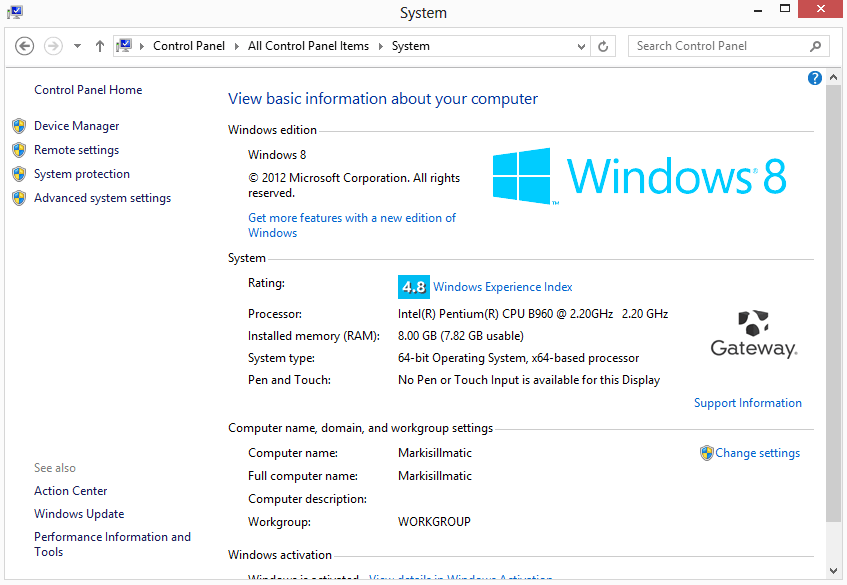
Anyhow basically I had the original "user" in control panel that I used when getting my gateway laptop and I decided to make a new user with admin privileges for no apparent real reason and then I ended up removing the old user account.
Once I did this, a bunch of programs that I installed with my original user account stopped opening, so I uninstalled them and re installed them and they still aren't opening. They just sit in task manager and don't open - is there anything I can do to fix this or is my best bet to reformat [which I could do, but I have a lot of files and I don't have a backup external apart from online which would take a long time to back up with cause of uploading etc].
Would appreciate your help! Also I've attached my system info screenshot as well
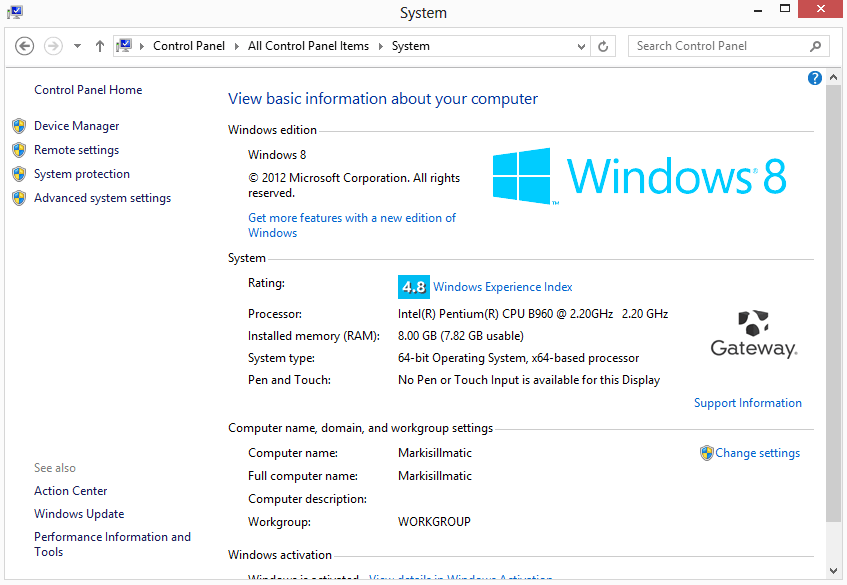
My Computer
System One
-
- OS
- Windows 8
