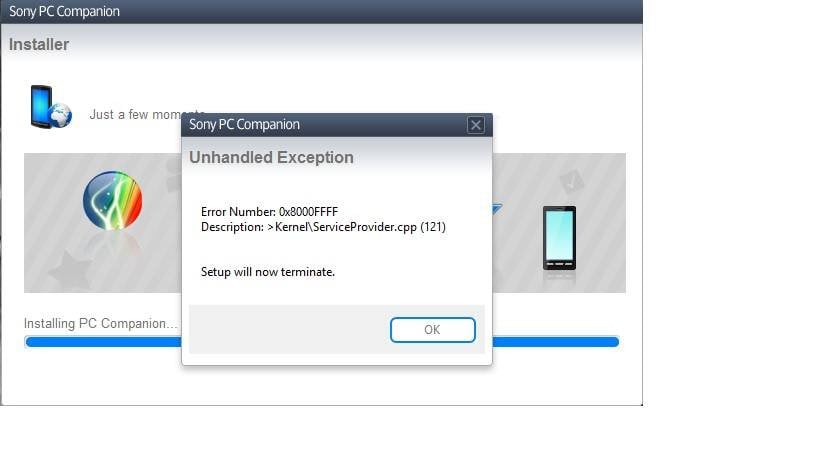Hi Guys,
I have run into a problem when trying to reinstall Sony PC Companion to update my Xperia smartphone. I'm reinstalling because the usb drivers did not install properly the first time.
I downloaded 2.10.174 from official sony support site and getting the error in the attached screenshot every time. I could not find any information on this error except that it is sometimes caused by corrupted registry values from a previous uninstall. So I used CCleaner to clear all PCC registry entries which did not work. Then I cleared them manually which also did not work. I have tried installing after disabling windows firewall and Avira antivirus.
I am using Windows 8 64-bit OS.
Please help me!
Thanks
Tamzeed.
I have run into a problem when trying to reinstall Sony PC Companion to update my Xperia smartphone. I'm reinstalling because the usb drivers did not install properly the first time.
I downloaded 2.10.174 from official sony support site and getting the error in the attached screenshot every time. I could not find any information on this error except that it is sometimes caused by corrupted registry values from a previous uninstall. So I used CCleaner to clear all PCC registry entries which did not work. Then I cleared them manually which also did not work. I have tried installing after disabling windows firewall and Avira antivirus.
I am using Windows 8 64-bit OS.
Please help me!
Thanks
Tamzeed.
Attachments
My Computer
System One
-
- OS
- Windows 8 64-bit