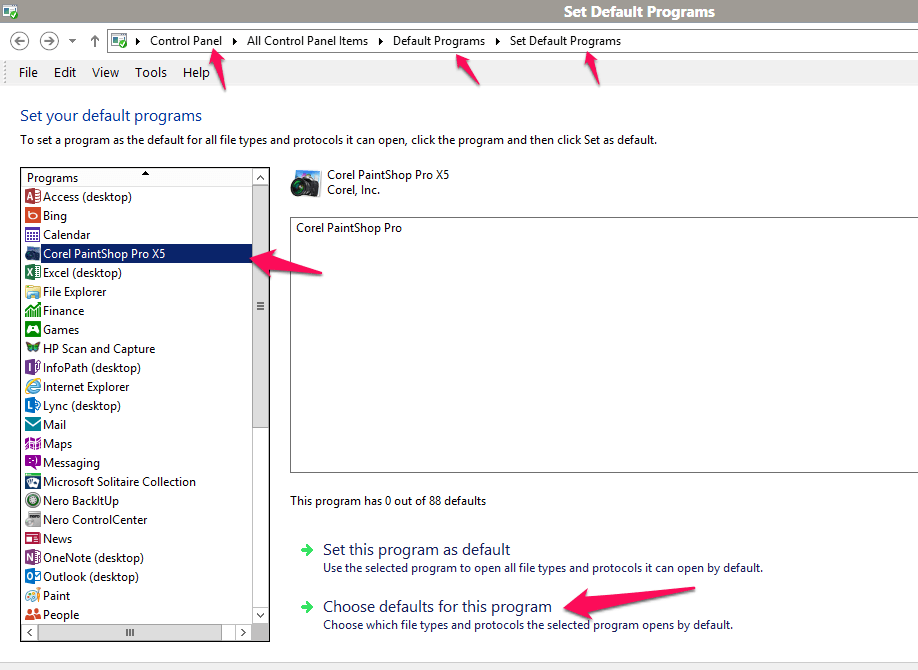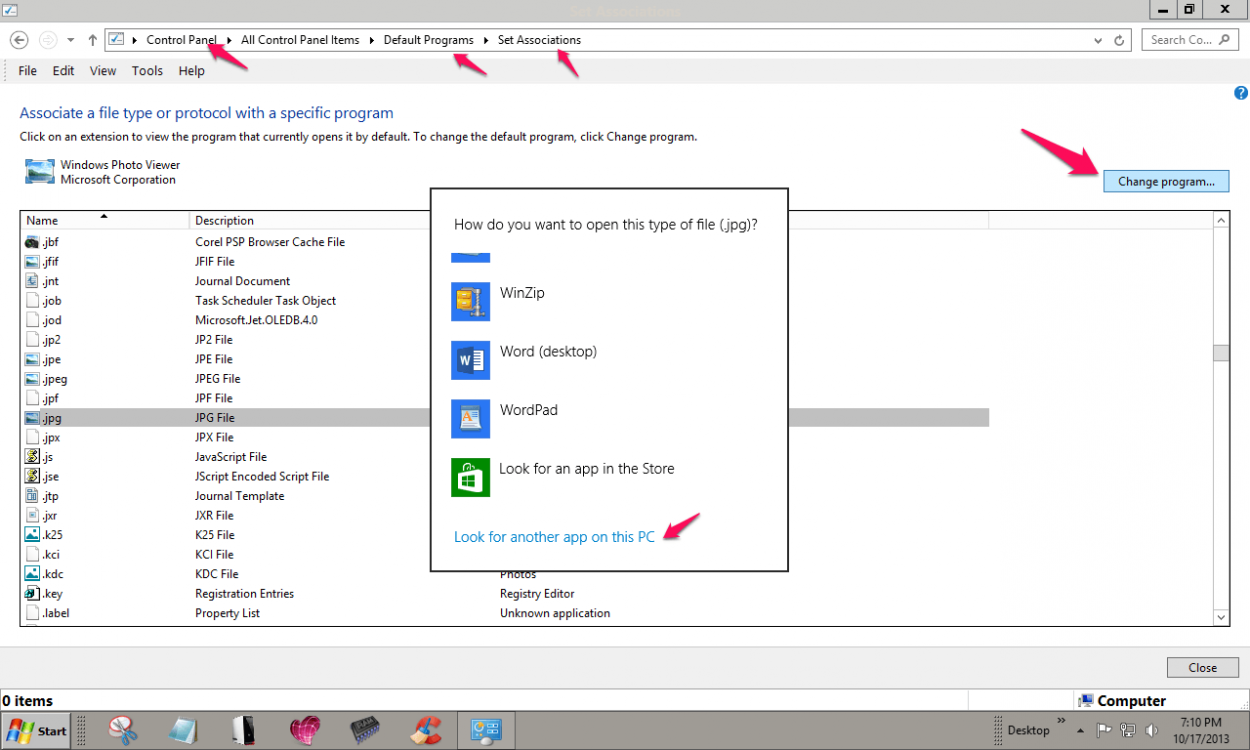- Messages
- 267
- Location
- Western New York State
I have Jasc Paint shop Pro installed and when I try to open a picture with it, I don't get it on the list to select from. I have it installed on Program Files (86) and I copied it to Program Files in hopes that it would show up. I'm an ace at this program so prefer to edit my pics with this program.
Last edited:
My Computer
System One
-
- OS
- Windows 8.1
- Computer type
- PC/Desktop
- System Manufacturer/Model
- ASUSTeK M1188 Series
- CPU
- 3.20GHz
- Motherboard
- AMD 64 bit
- Memory
- 12.0GB
- Graphics Card(s)
- AMD Radeon HD 7310
- Internet Speed
- Business class
- Browser
- Chrome/FF/IE
- Antivirus
- Microsoft Defender