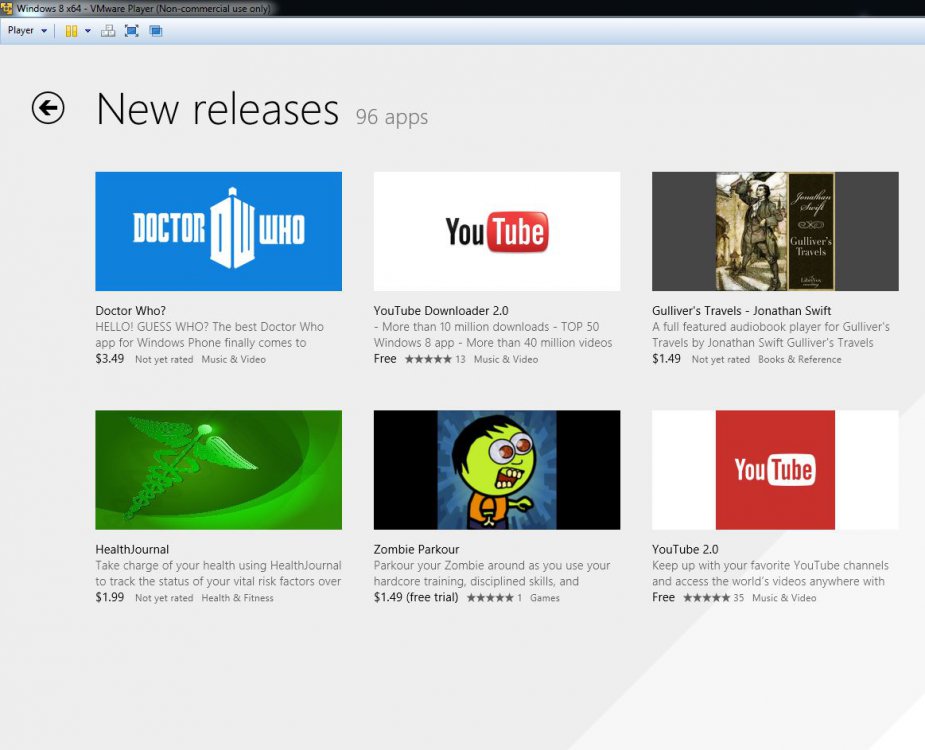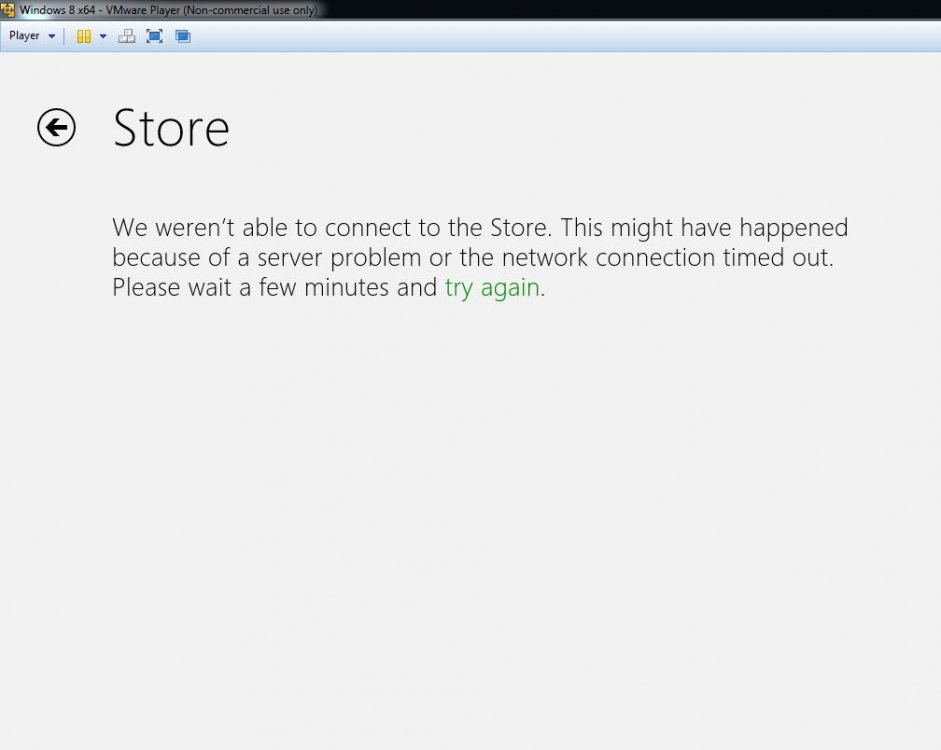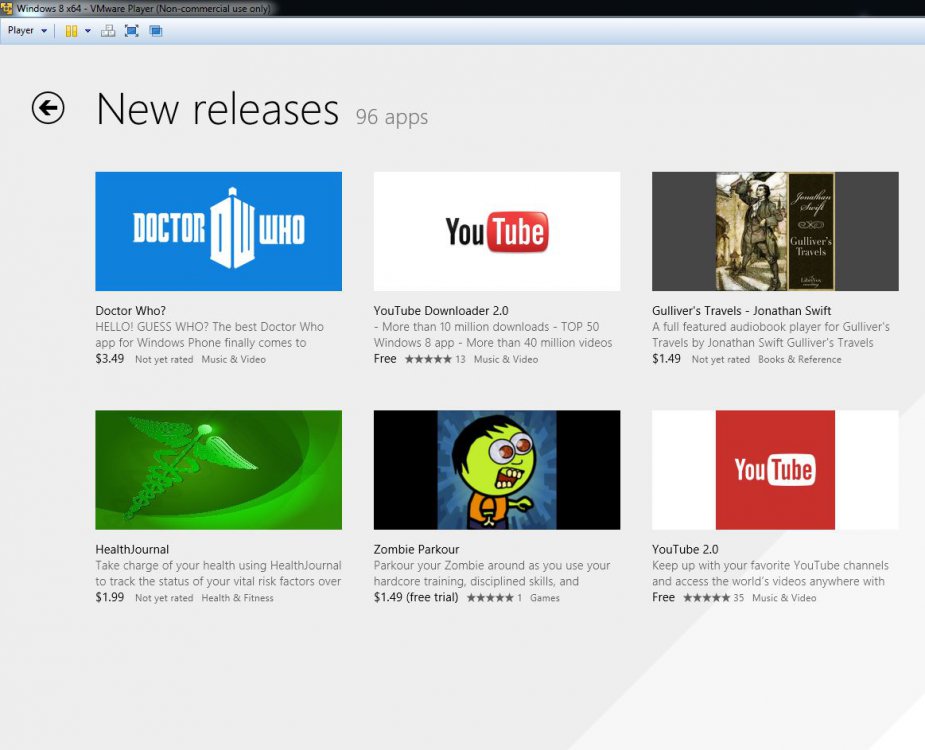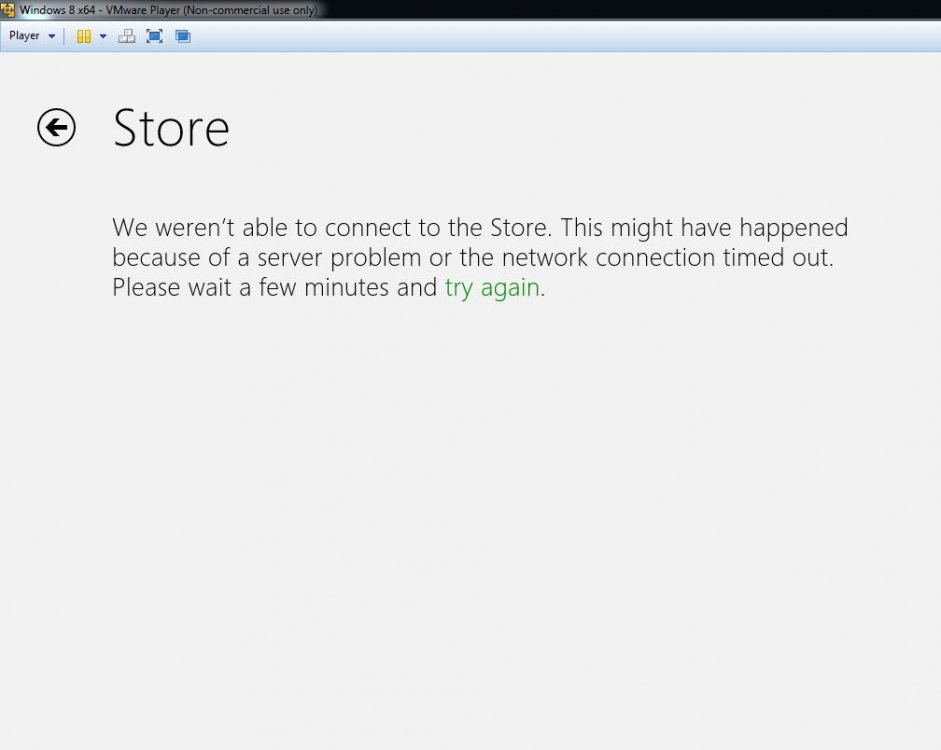JavaScript is disabled. For a better experience, please enable JavaScript in your browser before proceeding.
You are using an out of date browser. It may not display this or other websites correctly.
You should upgrade or use an
alternative browser .
Solved Windows 8.1 Preview Apps Store not working
Member
VIP Member
Power User
OK, here's a weird one.....
I have Windows 8.1 installed on VM Player and never had a problem. Now, for some odd reason the App Store keeps telling me there's a connection problem and won't open.... it's acting as though there is no internet connection, which of course there is as I can access the internet and other live tiles, just not the app store. And I know the apps store is up and running because on my Windows 8 (not 8.1) laptop, the store opens just fine.
Is there a current issue going on with the apps store and 8.1?
Oh, and now the other weird it's not bringing up apps, but now, when you click on them, you still get the apps store isn't working
Thanks.
OS
Windows 8.1 Pro with Media Center
Computer type
PC/Desktop
System Manufacturer/Model
Custom built by me
CPU
Haswell i7-4770K
Motherboard
Gigabyte G1 Sniper 5 (BIOS F9)
Memory
Corsair Dominator Platinum 32 gig (1866MHz)
Graphics Card(s)
Sapphire R9-280 Vapor X
Sound Card
Soundblaster ZXR
Monitor(s) Displays
NEC PA242W - 24 inch
Screen Resolution
1920 x 1200
Hard Drives
Samsung 512gig 850 Pro SSD (OS), Samsung 256gig 840 Pro SSD (photo editing), Western Digital Caviar Black 2TB HD
PSU
EVGA Supernova 1000 G2
Case
Cooler Master HAF X
Cooling
Corsair H100i Closed Loop Cooler
Keyboard
Logitech Wireless Wave
Mouse
Logitech Performance MX
Internet Speed
High Speed
Browser
IE11
Antivirus
Norton Security
Other Info
RAM Speed: 1866MHZ @ 9-10-10-27-2T, 1.5v
Administrator
Administrator
mvp
OS
64-bit Windows 10
Computer type
PC/Desktop
System Manufacturer/Model
Custom self built
CPU
Intel i7-8700K OC'd to 5 GHz
Motherboard
ASUS ROG Maximus XI Formula Z390
Memory
64 GB (4x16GB) G.SKILL TridentZ RGB DDR4 3600 MHz (F4-3600C18D-32GTZR)
Graphics Card(s)
ASUS ROG-STRIX-GTX1080TI-O11G-GAMING
Sound Card
Integrated Digital Audio (S/PDIF)
Monitor(s) Displays
2 x Samsung Odyssey G7 27"
Screen Resolution
2560x1440
Hard Drives
1TB Samsung 990 PRO M.2,
PSU
OCZ Series Gold OCZZ1000M 1000W
Case
Thermaltake Core P3
Cooling
Corsair Hydro H115i
Keyboard
Logitech wireless K800
Mouse
Logitech MX Master 3
Internet Speed
1 Gb/s Download and 35 Mb/s Upload
Browser
Internet Explorer 11
Antivirus
Malwarebyte Anti-Malware Premium
Other Info
Logitech Z625 speaker system,
Member
VIP Member
Power User
Thanks but it's working now. Seems signing out than back in solved the problem. Weird cause everything else was working except for the apps store.
Anyway thanks.
Case closed
BTW it's a darn shame you have to create a tut for apps not working
OS
Windows 8.1 Pro with Media Center
Computer type
PC/Desktop
System Manufacturer/Model
Custom built by me
CPU
Haswell i7-4770K
Motherboard
Gigabyte G1 Sniper 5 (BIOS F9)
Memory
Corsair Dominator Platinum 32 gig (1866MHz)
Graphics Card(s)
Sapphire R9-280 Vapor X
Sound Card
Soundblaster ZXR
Monitor(s) Displays
NEC PA242W - 24 inch
Screen Resolution
1920 x 1200
Hard Drives
Samsung 512gig 850 Pro SSD (OS), Samsung 256gig 840 Pro SSD (photo editing), Western Digital Caviar Black 2TB HD
PSU
EVGA Supernova 1000 G2
Case
Cooler Master HAF X
Cooling
Corsair H100i Closed Loop Cooler
Keyboard
Logitech Wireless Wave
Mouse
Logitech Performance MX
Internet Speed
High Speed
Browser
IE11
Antivirus
Norton Security
Other Info
RAM Speed: 1866MHZ @ 9-10-10-27-2T, 1.5v
Administrator
Administrator
mvp
Great news.
OS
64-bit Windows 10
Computer type
PC/Desktop
System Manufacturer/Model
Custom self built
CPU
Intel i7-8700K OC'd to 5 GHz
Motherboard
ASUS ROG Maximus XI Formula Z390
Memory
64 GB (4x16GB) G.SKILL TridentZ RGB DDR4 3600 MHz (F4-3600C18D-32GTZR)
Graphics Card(s)
ASUS ROG-STRIX-GTX1080TI-O11G-GAMING
Sound Card
Integrated Digital Audio (S/PDIF)
Monitor(s) Displays
2 x Samsung Odyssey G7 27"
Screen Resolution
2560x1440
Hard Drives
1TB Samsung 990 PRO M.2,
PSU
OCZ Series Gold OCZZ1000M 1000W
Case
Thermaltake Core P3
Cooling
Corsair Hydro H115i
Keyboard
Logitech wireless K800
Mouse
Logitech MX Master 3
Internet Speed
1 Gb/s Download and 35 Mb/s Upload
Browser
Internet Explorer 11
Antivirus
Malwarebyte Anti-Malware Premium
Other Info
Logitech Z625 speaker system,
Member
VIP Member
Power User
Thanks Shawn.
Sleep time.
Peace
OS
Windows 8.1 Pro with Media Center
Computer type
PC/Desktop
System Manufacturer/Model
Custom built by me
CPU
Haswell i7-4770K
Motherboard
Gigabyte G1 Sniper 5 (BIOS F9)
Memory
Corsair Dominator Platinum 32 gig (1866MHz)
Graphics Card(s)
Sapphire R9-280 Vapor X
Sound Card
Soundblaster ZXR
Monitor(s) Displays
NEC PA242W - 24 inch
Screen Resolution
1920 x 1200
Hard Drives
Samsung 512gig 850 Pro SSD (OS), Samsung 256gig 840 Pro SSD (photo editing), Western Digital Caviar Black 2TB HD
PSU
EVGA Supernova 1000 G2
Case
Cooler Master HAF X
Cooling
Corsair H100i Closed Loop Cooler
Keyboard
Logitech Wireless Wave
Mouse
Logitech Performance MX
Internet Speed
High Speed
Browser
IE11
Antivirus
Norton Security
Other Info
RAM Speed: 1866MHZ @ 9-10-10-27-2T, 1.5v
brink could you help me to get access my windows store?? I have tried almost all thing u have mentioned in this post and anoter post too. But can't really help me to access my store. I tries it for last 1 week but cant get access. I have left my pc open but i also dont help me out.
Administrator
Administrator
mvp
OS
64-bit Windows 10
Computer type
PC/Desktop
System Manufacturer/Model
Custom self built
CPU
Intel i7-8700K OC'd to 5 GHz
Motherboard
ASUS ROG Maximus XI Formula Z390
Memory
64 GB (4x16GB) G.SKILL TridentZ RGB DDR4 3600 MHz (F4-3600C18D-32GTZR)
Graphics Card(s)
ASUS ROG-STRIX-GTX1080TI-O11G-GAMING
Sound Card
Integrated Digital Audio (S/PDIF)
Monitor(s) Displays
2 x Samsung Odyssey G7 27"
Screen Resolution
2560x1440
Hard Drives
1TB Samsung 990 PRO M.2,
PSU
OCZ Series Gold OCZZ1000M 1000W
Case
Thermaltake Core P3
Cooling
Corsair Hydro H115i
Keyboard
Logitech wireless K800
Mouse
Logitech MX Master 3
Internet Speed
1 Gb/s Download and 35 Mb/s Upload
Browser
Internet Explorer 11
Antivirus
Malwarebyte Anti-Malware Premium
Other Info
Logitech Z625 speaker system,
I had the same problem after updating to 8.1 No Store and some apps not working. Tried lots of solutions offered THANK YOU ANYWAY.
OS
8.1
Computer type
Laptop
System Manufacturer/Model
HP