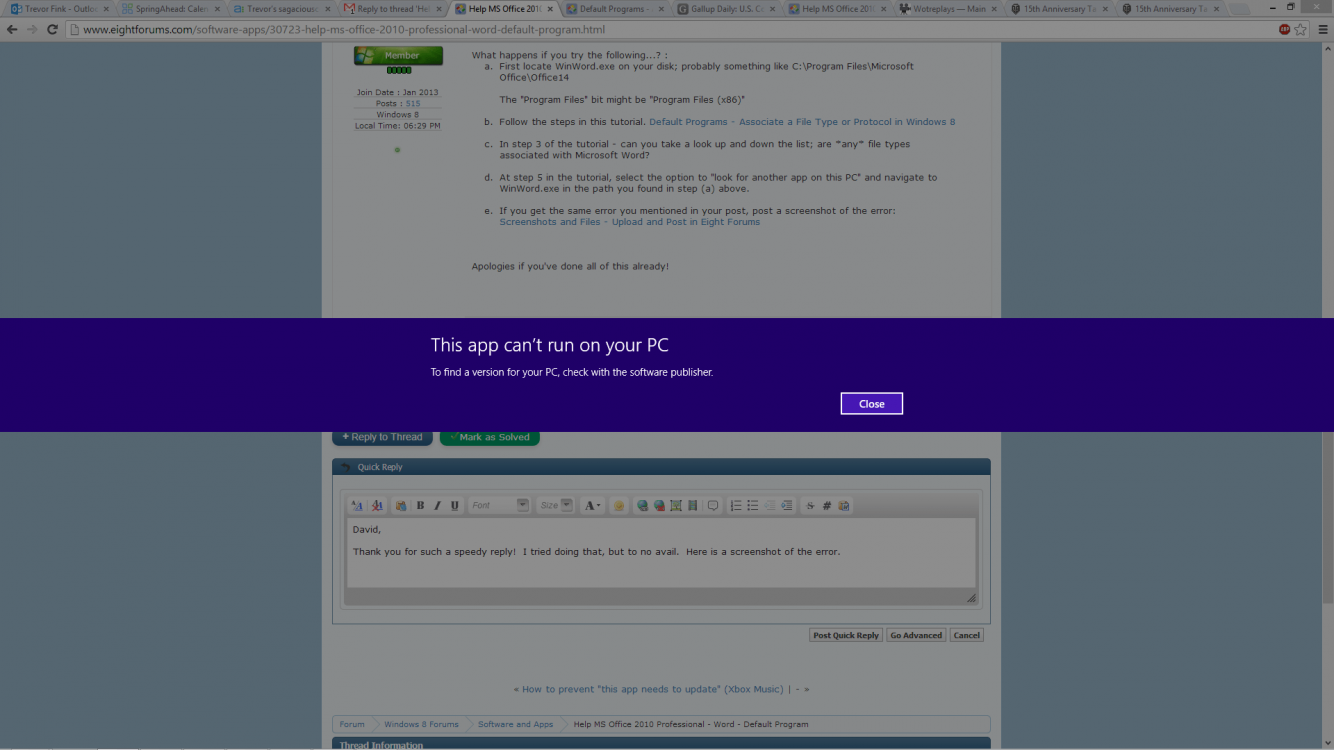Background: I have been using windows since 3.11 when I was in second grade and we got rid of our DOS box. I consider myself a proficient user to highly proficient user, having built 4 of my own machines. I have installed Office 2010 Professional and the program works.
Setup: Lenovo ideapad y500 purchased January 2013 with Windows 8
Problem: Windows will not allow me to set Word 2010 as my default program for opening .docx or other valid formats. I can open the documents from within the program, just not by default.
Steps Taken:
1) Right-click file > choose default program > Word 2010 not available > browse for and specify location > set program to default. Result = System Message "This app can't run on your pc."
2) Consulted Microsoft support site to search for solution. Same result.
3) Contacted Microsoft support hotline to request help with issue. Was informed that, because I didn't fully understand the intricacies of this new operating system within 90 days, and I can't make two Microsoft products work properly together, I will need to pay $150 for support. They used more tact, but that's the gist. I can visit any Microsoft store to get free support, the nearest being 150 miles away.
Desired Resolution: One of you fine people have seen this before and know how to set that default application. All of you who read this are also annoyed with Microsoft's awful customer service. Microsoft replaces my OS with Windows 7, which I loved. I probably won't get that last one, but a man can dream.
Thank you to all who took the time to read this. Double thanks for those who respond. Infinite thanks to the one who can fix this headache.
Setup: Lenovo ideapad y500 purchased January 2013 with Windows 8
Problem: Windows will not allow me to set Word 2010 as my default program for opening .docx or other valid formats. I can open the documents from within the program, just not by default.
Steps Taken:
1) Right-click file > choose default program > Word 2010 not available > browse for and specify location > set program to default. Result = System Message "This app can't run on your pc."
2) Consulted Microsoft support site to search for solution. Same result.
3) Contacted Microsoft support hotline to request help with issue. Was informed that, because I didn't fully understand the intricacies of this new operating system within 90 days, and I can't make two Microsoft products work properly together, I will need to pay $150 for support. They used more tact, but that's the gist. I can visit any Microsoft store to get free support, the nearest being 150 miles away.
Desired Resolution: One of you fine people have seen this before and know how to set that default application. All of you who read this are also annoyed with Microsoft's awful customer service. Microsoft replaces my OS with Windows 7, which I loved. I probably won't get that last one, but a man can dream.
Thank you to all who took the time to read this. Double thanks for those who respond. Infinite thanks to the one who can fix this headache.
My Computer
System One
-
- OS
- Windows 8