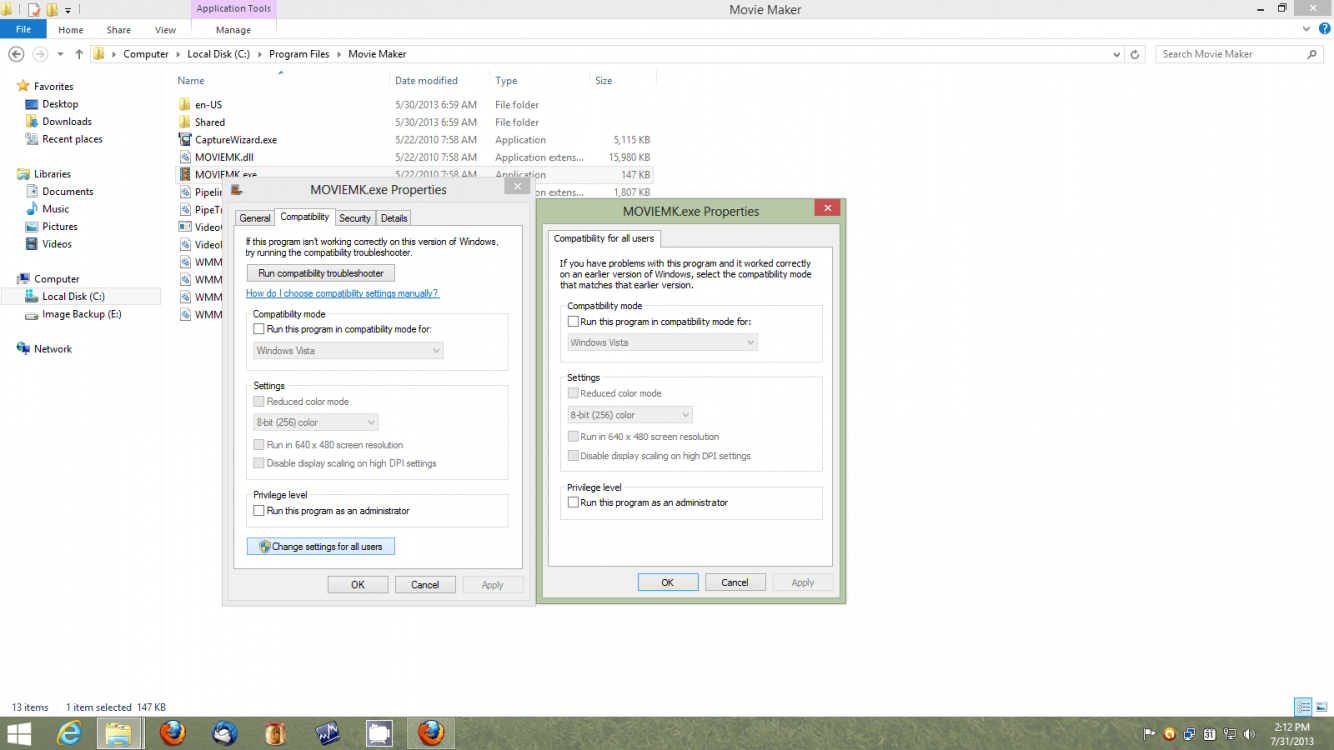Hi everyone
I have a small problem. I'm running windows 8 pro 64 and it appears windows is protecting it's program folders (or system folders anyways) from unauthorised modification.
So, for example, I have Trion's Defiance, which I play from time to time, and it starts through a patcher that can't patch unless I chose to run as administrator. Yet, if I look at properties and tick "run as administrator" it doesn't stick (my account has admin rights). I also changing the patcher.exe's rights, i.e, All application packages and giving it all rights (modifying sub folders etc). But that doesn't seem to work either. The only thing that makes it work properly is "run as administrator".
And I want to be able to execute this certain exe with administraror rights every time without the need to click on it every single time.
I guess I could just reinstall the game in a non-program folder, but I'd like to have it there. Plus, that might help with other programs too.
I have a small problem. I'm running windows 8 pro 64 and it appears windows is protecting it's program folders (or system folders anyways) from unauthorised modification.
So, for example, I have Trion's Defiance, which I play from time to time, and it starts through a patcher that can't patch unless I chose to run as administrator. Yet, if I look at properties and tick "run as administrator" it doesn't stick (my account has admin rights). I also changing the patcher.exe's rights, i.e, All application packages and giving it all rights (modifying sub folders etc). But that doesn't seem to work either. The only thing that makes it work properly is "run as administrator".
And I want to be able to execute this certain exe with administraror rights every time without the need to click on it every single time.
I guess I could just reinstall the game in a non-program folder, but I'd like to have it there. Plus, that might help with other programs too.
My Computer
System One
-
- OS
- Windows 7 Professional 64
- Computer type
- PC/Desktop
- System Manufacturer/Model
- Self-Built
- CPU
- Intel i7-3600k
- Motherboard
- Asus Sabretooth P67
- Memory
- 8gb
- Graphics Card(s)
- Asus Radeon HD6970