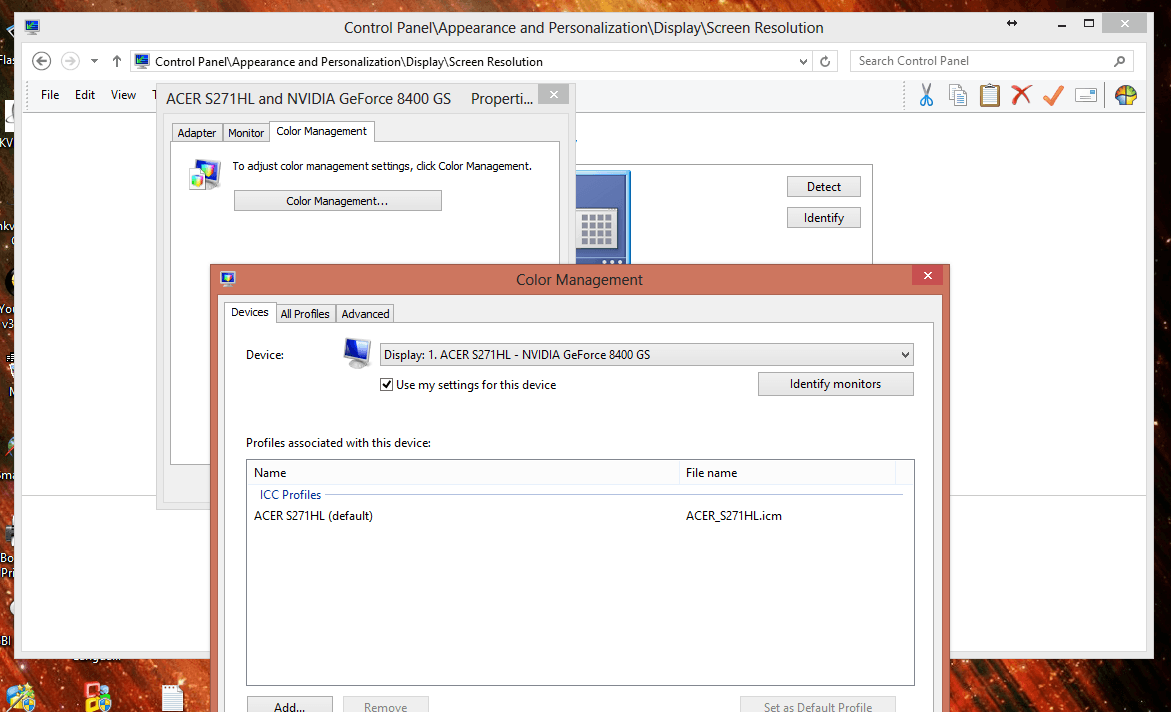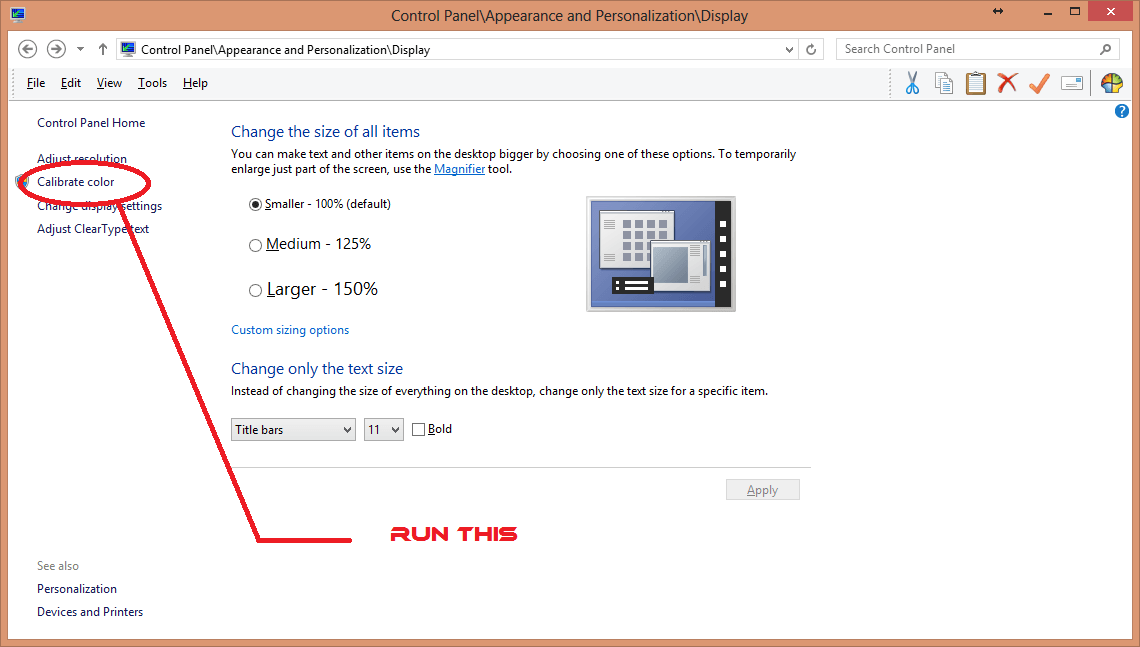CamillaWaage
New Member
- Messages
- 2

Hello!
I recently bought a Windows 8 computer and use Photoshop Lightroom for editing of RAW files.
When I export my photos and view them in Windows Photo Viewer, they look as they do in Lightroom (left image on my example) but in the Windows 8 "Photos" app and when I use my photos as my desktop background, they look like the image on the right. When I first discovered the problem, I thought it had to do with my lightroom export, but I figure it can't be that when it looks different in the two photo viewing programs? Any idea about what could be going on?
My Computer
System One
-
- OS
- Windows 8