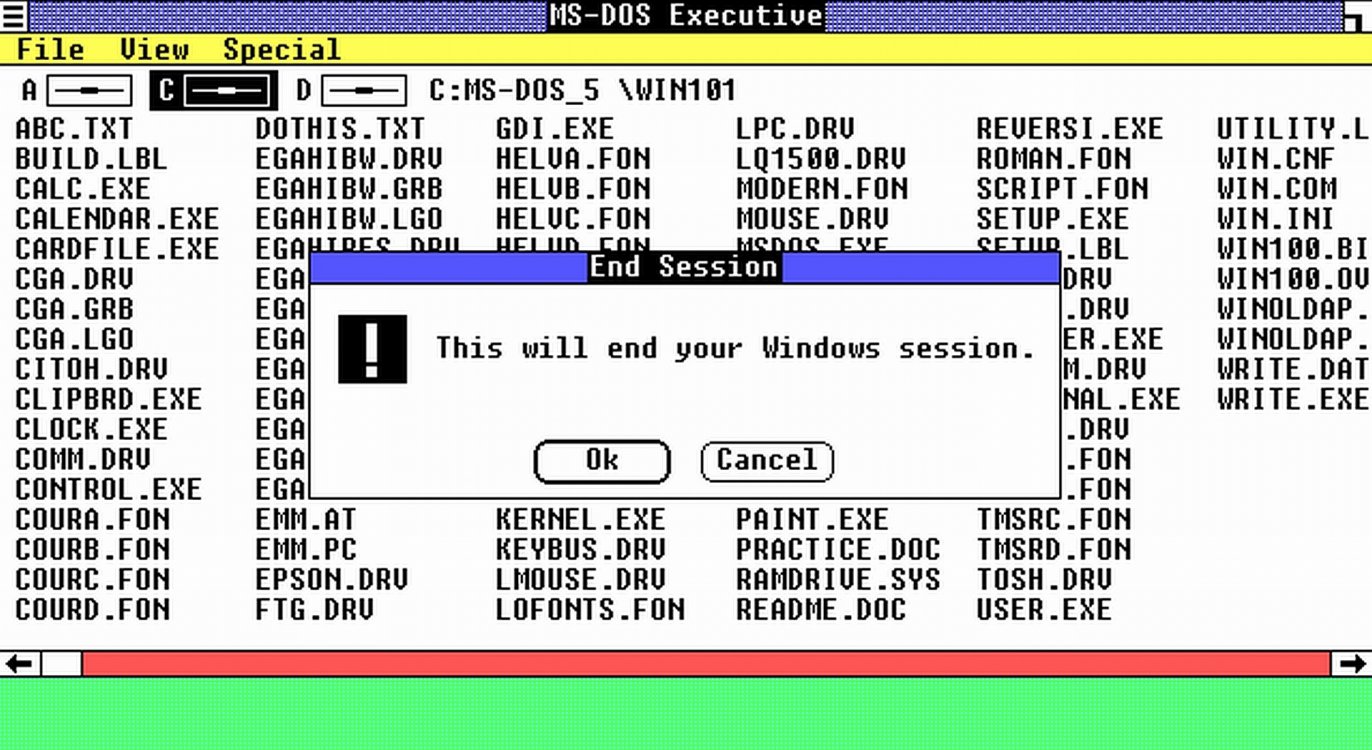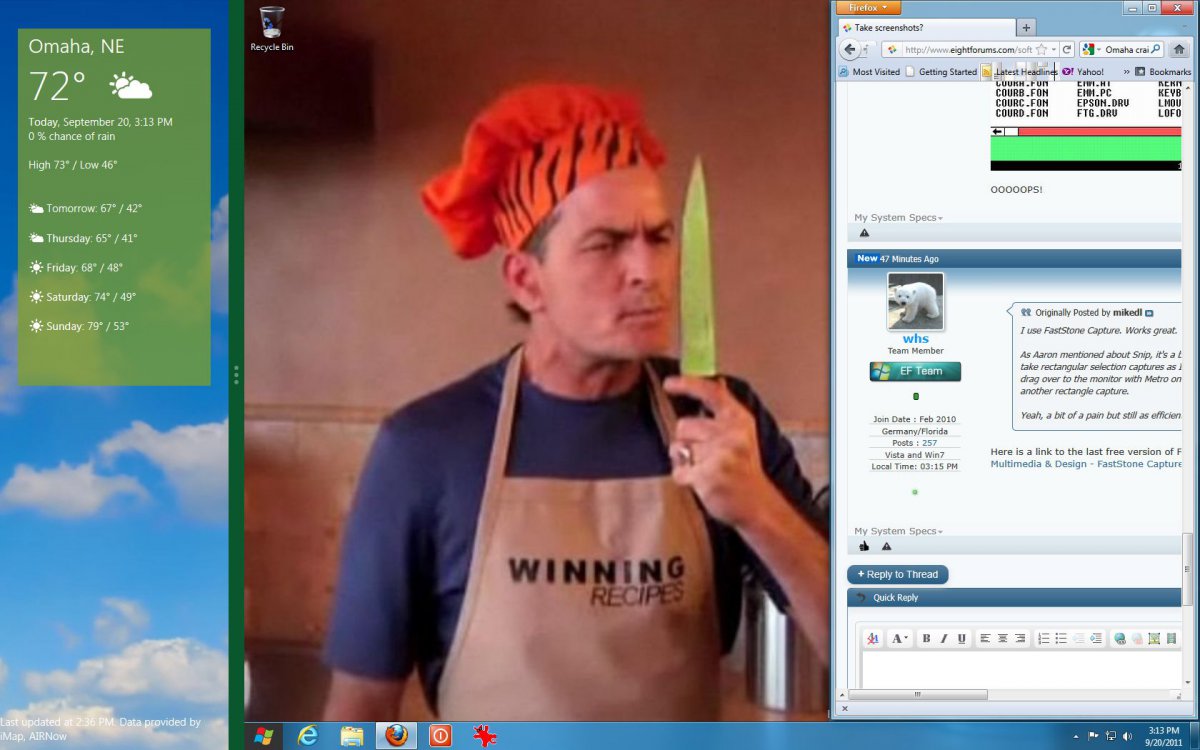I use FastStone Capture. Works great. You get a 30 day free trial, however, it's worth the price to buy it.
As Aaron mentioned about Snip, it's a bit buggy with Metro. If I didn't have a multiple monitor setup, I couldn't take rectangular selection captures as I have to initiate the selection on the desktop of one monitor and then drag over to the monitor with Metro on it. I, then, just open the captured pic and refine the selection with another rectangle capture.
Yeah, a bit of a pain but still as efficient as any method I've tried so far in Win 8 and Metro.