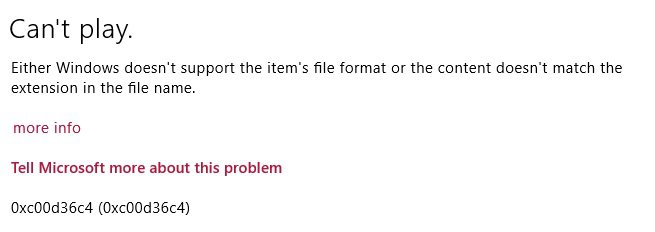My Computer
System One
-
- OS
- Windows 8
- Computer type
- Tablet
- System Manufacturer/Model
- OQO 2+ UMPC
- CPU
- Intel Atom 1.86 GHz
- Motherboard
- OQO 2+
- Memory
- 2 GB
- Graphics Card(s)
- Intel GMA 500
- Sound Card
- IDT
- Monitor(s) Displays
- LCD (5" Portable, 17" Docked)
- Screen Resolution
- 800 x 480 (portable) 1280 x 1024 (docked)
- Hard Drives
- 64 GB SSD
- PSU
- 9 Ah Battery (portable) or OQO Brick (docked)
- Case
- Shirt Pocket Sized w/Slide up Screen
- Cooling
- Tiny Fan
- Keyboard
- Slide out (portable) DiNovo Edge (docked)
- Mouse
- Eraser head (portable) Logitech Bluetooth (docked)
- Internet Speed
- WWAN or 802.11G (portable) T1 (docked)
- Browser
- IE10
- Antivirus
- Windows Defender
- Other Info
- DVD-RW OQO Docking Station