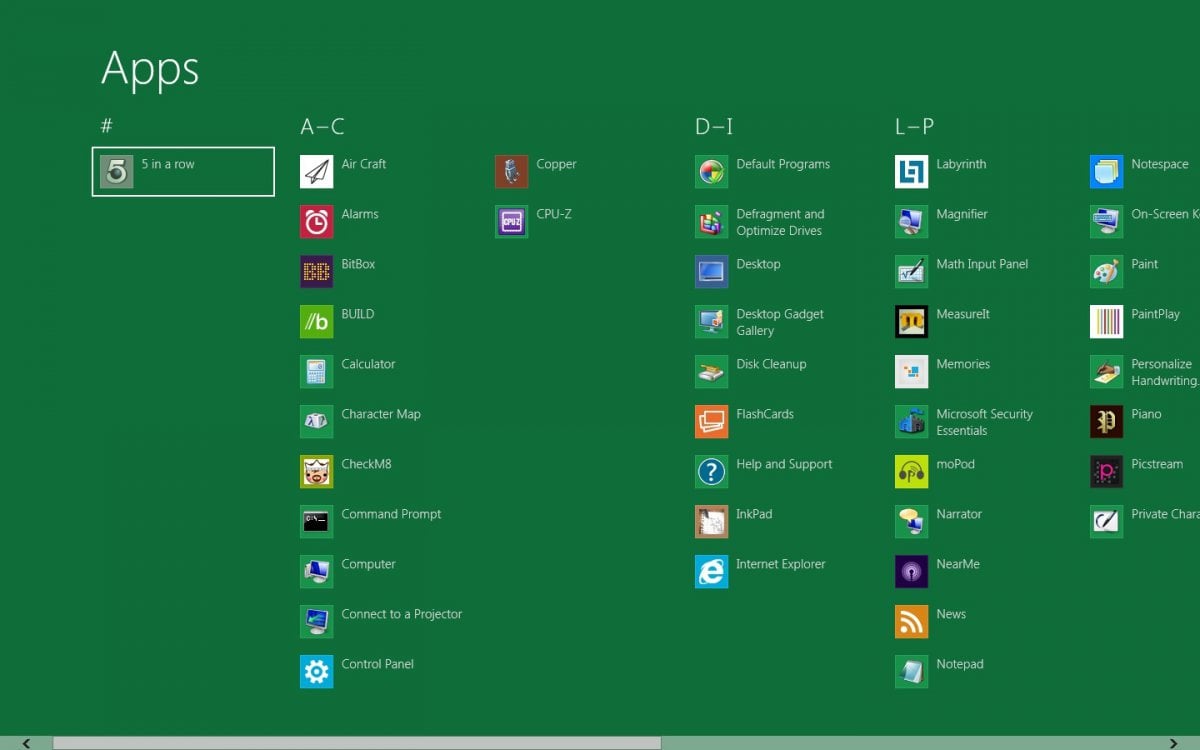- Messages
- 104
Where and how do you access your programs in windows 8. I have been looking all day, and found nothing, if you want to run the disc clean up, I can't find it.
My Computer
System One
-
- OS
- Win 7
- System Manufacturer/Model
- Dell Inspiron 570
- CPU
- AMD x2
- Motherboard
- Dell
- Memory
- 4GB
- Graphics Card(s)
- ATI HD 5670
- Hard Drives
- 2 x 500GB
- PSU
- Corsair 600W
- Case
- Dell
- Keyboard
- Logitech K300
- Mouse
- Logitech G400 Gaming