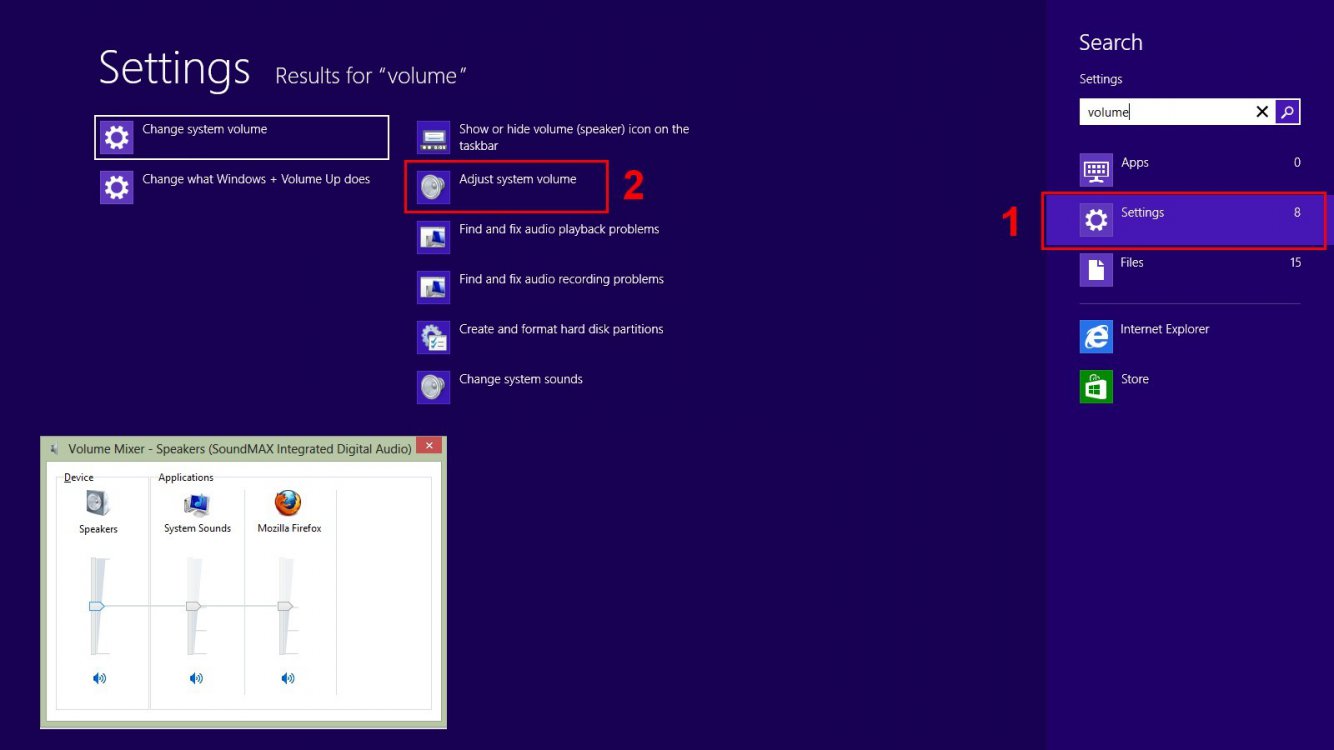kim1aylward
New Member

- Messages
- 1
I am trying to install pinnacle studio 16 ultimate in windows 8. They say it is compatible however I am not getting any sound in the programme. The helpline says I need to turn on sound for this programme in something called volume mixer or audio mixer. Where and how do I find this in Windows 8. I am getting desperate as I cannot find my way around windows 8 as it does not seem intuitive to me. Just difficult!!! Please any one Help!!!!
My Computer
System One
-
- OS
- windows 8
- Computer type
- Laptop
- System Manufacturer/Model
- samsung