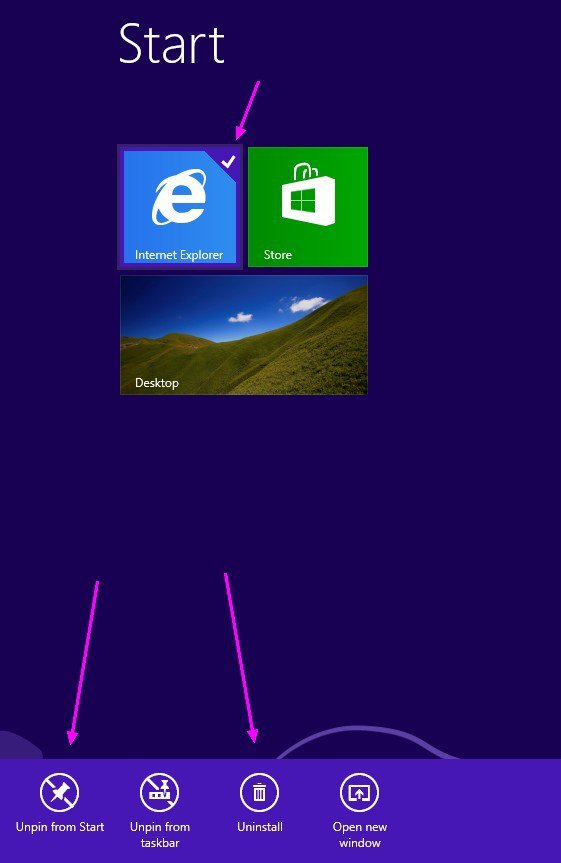- Messages
- 11
- Location
- Englewood, CO USA
My Gateway PC (Like my Android) came with a slew of (What I like to call) BUNDLEWARE apps (Most of which I don't even use). I already know how to uninstall conventional Windows software & even have an application that does just that. I've also figured out how to root an Android phone to remove the Bundleware there
But what stumps the heck out of me is HOW do I get rid of a Windows 8 app I don't want? I mean it's not like I'm going to be in need of the Merriam-Websters Dictionary as I don't have much use for it. Yet it's on my PC
In fact, THE ONLY two apps I think I ever use on a regular basis are iHeartRadio & TuneIn. The others just simply take up space on the start screen
Any ideas?
Cheers
PC
But what stumps the heck out of me is HOW do I get rid of a Windows 8 app I don't want? I mean it's not like I'm going to be in need of the Merriam-Websters Dictionary as I don't have much use for it. Yet it's on my PC
In fact, THE ONLY two apps I think I ever use on a regular basis are iHeartRadio & TuneIn. The others just simply take up space on the start screen
Any ideas?
Cheers
PC
My Computer
System One
-
- OS
- Windows 8
- CPU
- AMD E1-1200
- Memory
- 4 GB
- Graphics Card(s)
- AMD RADEON