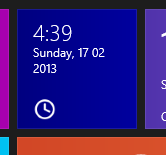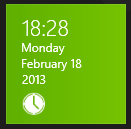- Messages
- 740
I've been using a clock tile (there are at least a dozen now), and most of them have been fairly unreliable, and don't show the date half the time. I'm currently using Ze Clock which is so far 100% reliable, but I'm not completely happy with how the time is formatted (see below)
What are you using to show the time in the Start Screen?
Thanks.
What are you using to show the time in the Start Screen?
Thanks.
Attachments
My Computer
System One
-
- OS
- Windows 8.1
- Computer type
- Laptop
- System Manufacturer/Model
- Asus Tansformer Book Flip TP500LN
- CPU
- Intel i5-4210U
- Memory
- 8GB DDR3 SDRAM
- Graphics Card(s)
- Nvidia Geforce GT 840M
- Monitor(s) Displays
- 15" Touchscreen
- Screen Resolution
- 1366 x 768
- Hard Drives
- 1TB Hybrid
- Mouse
- Microsoft Wireless Mobile Mouse 4000