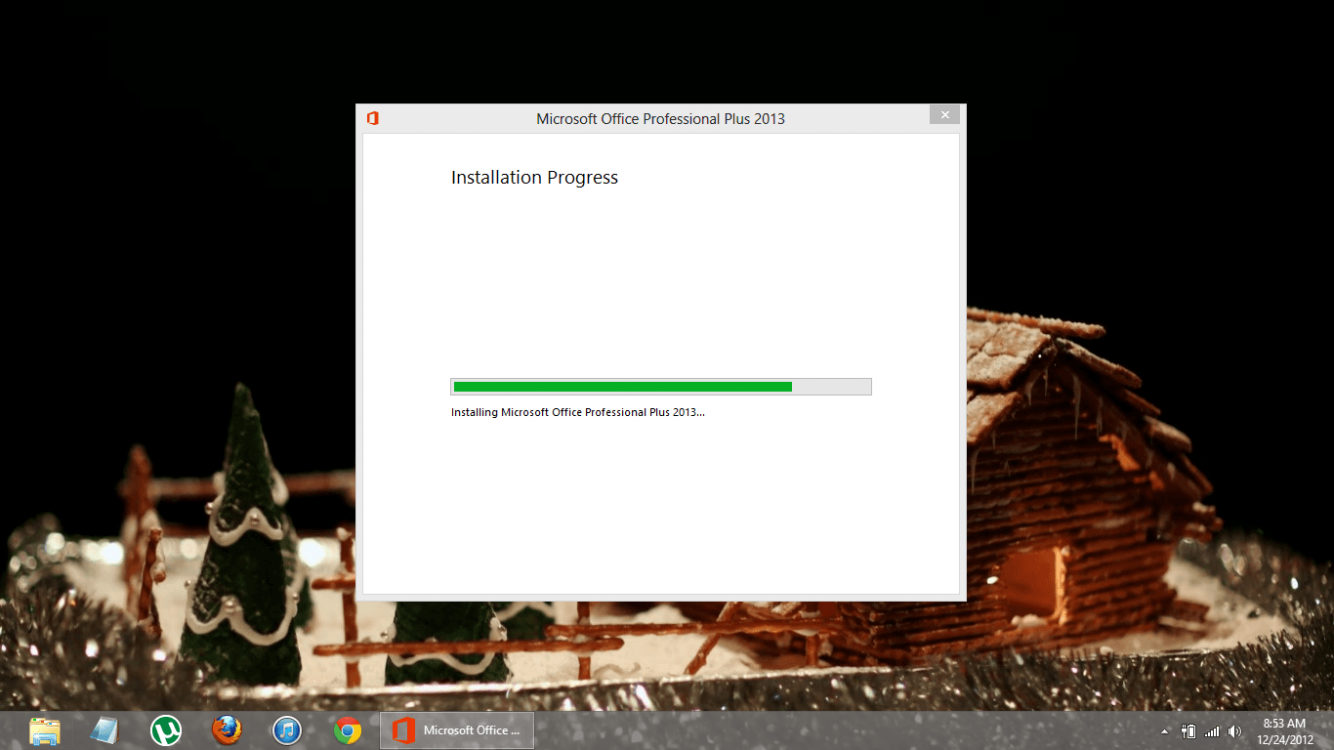My Computer
System One
-
- OS
- Windows 8
- System Manufacturer/Model
- Toshiba Satellite Laptop C655-S5212
- CPU
- Intel Core i3 2310M
- Memory
- 2GB and 4GB DDR3 ram
- Graphics Card(s)
- Intel HD Graphics 3000
- Screen Resolution
- 1366x768
- Hard Drives
- 320GB Sata Toshiba harddrive
- Mouse
- HP wireless mouse
- Internet Speed
- 1.5 MBPS