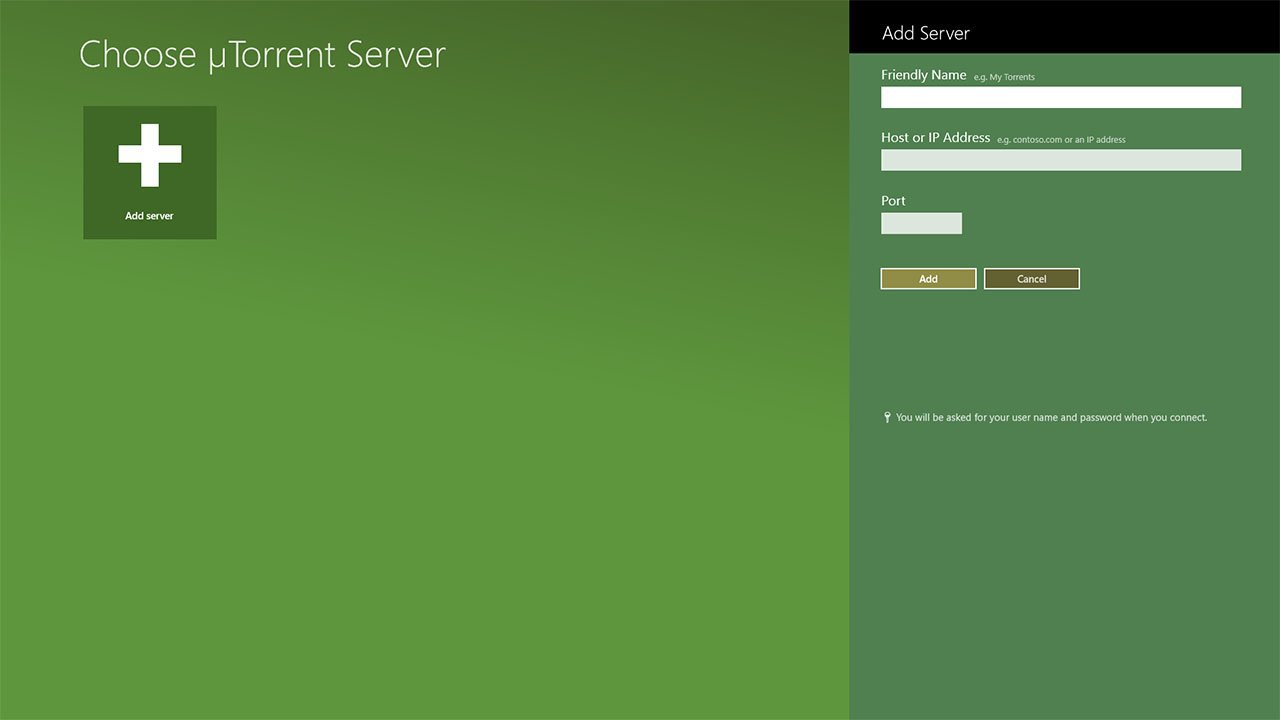- Messages
- 18
You are using an out of date browser. It may not display this or other websites correctly.
You should upgrade or use an alternative browser.
You should upgrade or use an alternative browser.
uTorrent for Metro UI
- Thread starter cicmildjordje
- Start date


- Messages
- 2,847
- Location
- San Jose - California
Just curious, Why would you want to use this app ? I looked in the store, it costs $2.99 for it. What wrong with the desktop version ? What advantage do you gain for using this app ?
To answer your question: The server IP is the IP address of your PC, open command prompt and type ipconfig. The port number is a number to use for port forwarding and you can pick any number between 1~65534 and you have to login into your router to enter this information to match what you have set in the app. In addition, you need to set your PC IP address to be static.
For example: every time I turn on my PC, an IP address is assigned to: 192.168.1.2 and that what I assign in the router LAN section.
In the port forwarding section of the router, I set it to be: 45682 and you might ask why I use that number, the answer is when I install utorrent, it randomly assign that number and creates inbound & outbound rules for it in Windows Firewall so I just use it.
Hope this helps.
To answer your question: The server IP is the IP address of your PC, open command prompt and type ipconfig. The port number is a number to use for port forwarding and you can pick any number between 1~65534 and you have to login into your router to enter this information to match what you have set in the app. In addition, you need to set your PC IP address to be static.
For example: every time I turn on my PC, an IP address is assigned to: 192.168.1.2 and that what I assign in the router LAN section.
In the port forwarding section of the router, I set it to be: 45682 and you might ask why I use that number, the answer is when I install utorrent, it randomly assign that number and creates inbound & outbound rules for it in Windows Firewall so I just use it.
Hope this helps.
My Computer
System One
-
- OS
- 8.1x64PWMC Ubuntu14.04x64 MintMate17x64
- Computer type
- PC/Desktop
- System Manufacturer/Model
- Home Brewed
- CPU
- I7 4970K OC'ed @4.7 GHz
- Motherboard
- MSI-Z97
- Memory
- 16 GB G-Skill Trident X @2400MHZ
- Graphics Card(s)
- NVIDIA GeForce GTS 450
- Sound Card
- X-Fi Titanium Fatal1ty Professional Series
- Monitor(s) Displays
- Dual HP-W2408
- Screen Resolution
- 1920X1200
- Hard Drives
- 256 GB M2 sm951, (2) 500GB 850EVO, 5TB, 2 TB Seagate
- PSU
- Antec 850W
- Case
- Antec 1200
- Cooling
- Danger Den H20
- Keyboard
- Logitech
- Mouse
- Logitech Performance Mouse MX
- Internet Speed
- 35/12mbps
- Browser
- Firefox