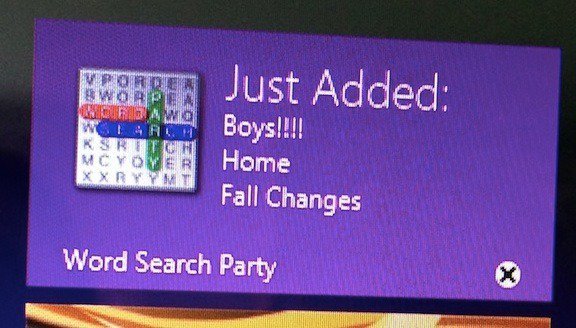You are using an out of date browser. It may not display this or other websites correctly.
You should upgrade or use an alternative browser.
You should upgrade or use an alternative browser.
Live tiles have "X" in bottom right corner
- Thread starter evoltix
- Start date
- Messages
- 5,707
Hello there!
Most likely, it's due to some type of corruption with the app. This happens if you do a hard shut down, where you cut off the power when your PC is still on to turn it off. This might happen if the app update install went awry and corrupted it.
The best fix is to click on the tile, and a banner should pop up and it should tell you that the app can't open. It also tells you to go the Store to resolve it, and click on the link that says Go to the Store. I'd uninstall the app first, right click on the tile, and hit uninstall after you open up the Store. Then just redownload and install it.
Most likely, it's due to some type of corruption with the app. This happens if you do a hard shut down, where you cut off the power when your PC is still on to turn it off. This might happen if the app update install went awry and corrupted it.
The best fix is to click on the tile, and a banner should pop up and it should tell you that the app can't open. It also tells you to go the Store to resolve it, and click on the link that says Go to the Store. I'd uninstall the app first, right click on the tile, and hit uninstall after you open up the Store. Then just redownload and install it.
My Computer
System One
-
- OS
- Windows 8.1 Pro
- Computer type
- PC/Desktop
- System Manufacturer/Model
- ASUS
- CPU
- AMD FX 8320
- Motherboard
- Crosshair V Formula-Z
- Memory
- 16 gig DDR3
- Graphics Card(s)
- ASUS R9 270
- Screen Resolution
- 1440x900
- Hard Drives
- 1 TB Seagate Barracuda (starting to hate Seagate)
x2 3 TB Toshibas
Windows 8.1 is installed on a SanDisk Ultra Plus 256 GB
- PSU
- OCZ 500 watt
- Case
- A current work in progres as I'll be building the physical case myself. It shall be fantastic.
- Cooling
- Arctic Cooler with 3 heatpipes
- Keyboard
- Logitech K750 wireless solar powered keyboard
- Mouse
- Microsoft Touch Mouse
- Browser
- Internet Explorer 11
- Antivirus
- Windows Defender, but I might go back on KIS 2014