Good Afternoon,
I have recently upgraded from Windows 7 Pro - Windows 8 Pro and I'm having trouble installing new apps from the windows app store.
I've created a user name and password but when I try to download a new app I get the following screen?
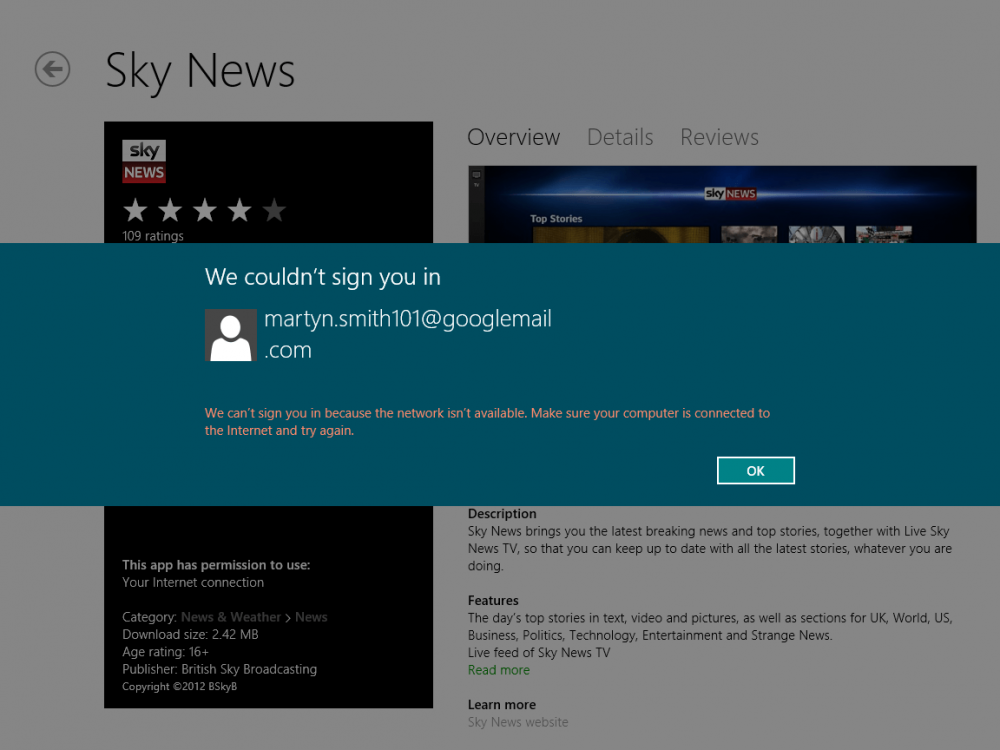
My pc is connected to the internet fine and I can access the store no problem, it's just when I try to logon it says "we can't sign you in because the network isn't available"?
I am at work and we use a proxy server to control web access, the only thing that might be worth considering is that we block https://login.live.com and I don't know if this is causing my problem?
Many thanks
Martyn
I have recently upgraded from Windows 7 Pro - Windows 8 Pro and I'm having trouble installing new apps from the windows app store.
I've created a user name and password but when I try to download a new app I get the following screen?
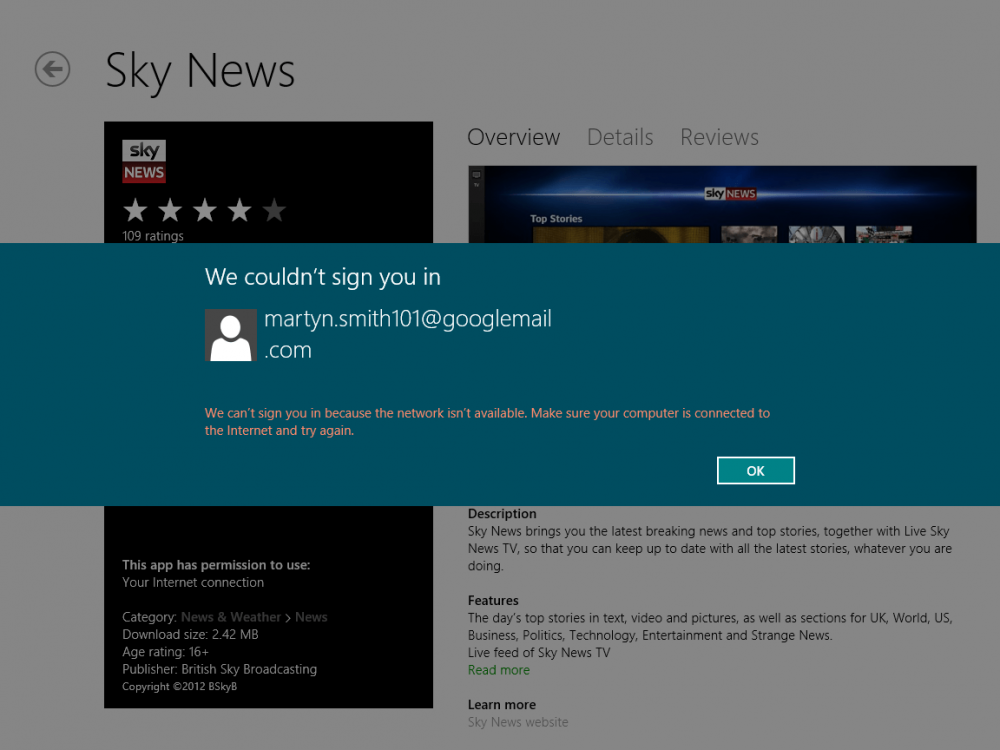
My pc is connected to the internet fine and I can access the store no problem, it's just when I try to logon it says "we can't sign you in because the network isn't available"?
I am at work and we use a proxy server to control web access, the only thing that might be worth considering is that we block https://login.live.com and I don't know if this is causing my problem?
Many thanks
Martyn
My Computer
System One
-
- OS
- Windows 8 Pro




