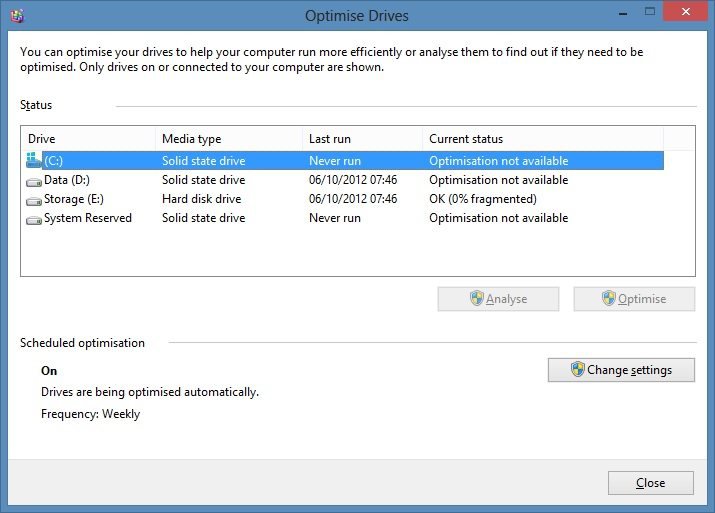imritebehindu
New Member


- Messages
- 2
Hi All,
New here, name is Chris.
Ok so am loving the 8 experience.. soon to see how I will get on with metro and the charms but I adapt pretty well.
So, I have 2 x OCZ Vertex 4 256gb SSD's. I brought 2 as I planned to run them RAID 0, not doing my homework first, lack of TRIM support meant I did not go ahead with this. Running as 2 single drives so that I get the TRIM and don't stuff my drives.
However.. see attached, 8 is saying Optimisation not available?? How comes?
Storage controller driver; Windows 8 standard one, C600 Series Chipset SATA RAID Controller - v.8.6.2.1022
I did install the proper Intel Drivers for my chipset, Intel® Rapid Storage Technology Enterprise (Intel® RSTe) v.3.5.0.1101 - However I was getting lower benchmarks with this driver so rolled back to the original ones and uninstalled the Intel software, could this be my problem?
Any thoughts appreciated. Don't really want to rebuild unless I have to...
Cheers
Chris
New here, name is Chris.
Ok so am loving the 8 experience.. soon to see how I will get on with metro and the charms but I adapt pretty well.
So, I have 2 x OCZ Vertex 4 256gb SSD's. I brought 2 as I planned to run them RAID 0, not doing my homework first, lack of TRIM support meant I did not go ahead with this. Running as 2 single drives so that I get the TRIM and don't stuff my drives.
However.. see attached, 8 is saying Optimisation not available?? How comes?
Storage controller driver; Windows 8 standard one, C600 Series Chipset SATA RAID Controller - v.8.6.2.1022
I did install the proper Intel Drivers for my chipset, Intel® Rapid Storage Technology Enterprise (Intel® RSTe) v.3.5.0.1101 - However I was getting lower benchmarks with this driver so rolled back to the original ones and uninstalled the Intel software, could this be my problem?
Any thoughts appreciated. Don't really want to rebuild unless I have to...
Cheers
Chris
Attachments
My Computer
System One
-
- OS
- Windows 8 Pro
- System Manufacturer/Model
- Alienware Aurora R4
- CPU
- Intel i7 3930k @ 3.9 GHz
- Motherboard
- X79
- Memory
- 8GB 2133 Mhz
- Graphics Card(s)
- GTX 680