rohitjoshi197
New Member
- Messages
- 1
Hello,
Once I have installed OpenSuse OS on my HP laptop. Now I removed it. I have separate partition left with it. I want to extend it to my C Drive but after shrinking it, I am not able to extend that partition to my C drive. I have very less space left with my C Drive. Please tell me how to extend that partition to my C Drive.
Thanks,
Rohit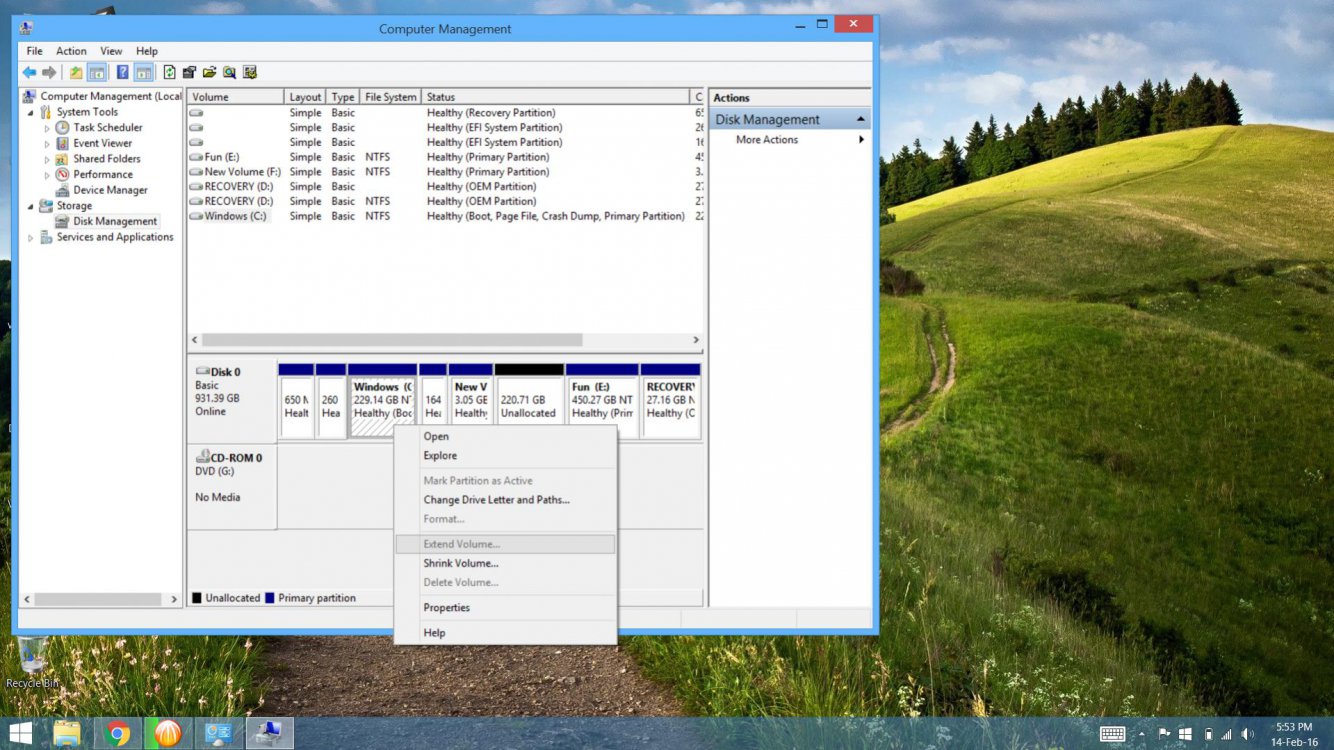
Once I have installed OpenSuse OS on my HP laptop. Now I removed it. I have separate partition left with it. I want to extend it to my C Drive but after shrinking it, I am not able to extend that partition to my C drive. I have very less space left with my C Drive. Please tell me how to extend that partition to my C Drive.
Thanks,
Rohit
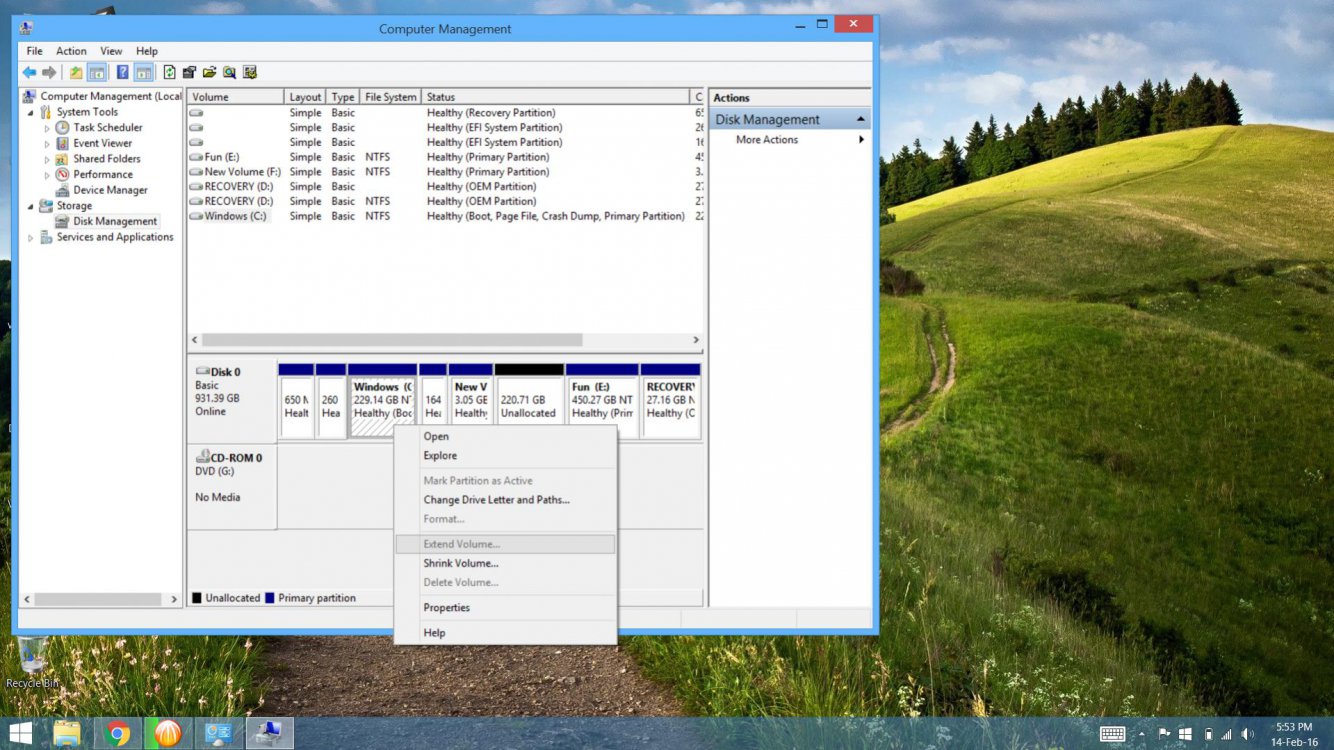
My Computer
System One
-
- OS
- Windows 8.1 Single Language
