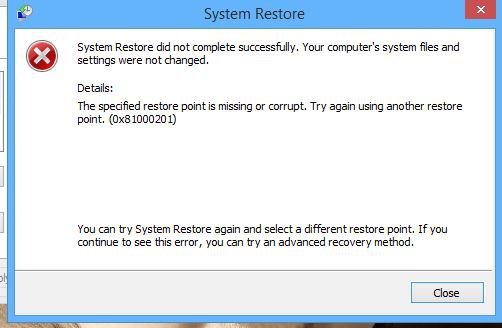You are using an out of date browser. It may not display this or other websites correctly.
You should upgrade or use an alternative browser.
You should upgrade or use an alternative browser.
system restore
- Thread starter calmat
- Start date
brooksndun
New Member


- Messages
- 884
sheesh.. that's exactly why I don't use system restore or atleast use another program like Macrium Backup and then have system restore and a macrium backup (which is also free too.)
unless there is some way to magically try to restore a restore point.. you may be outta luck..
try 5 more times trying to restore it..
Have you turned on/off UAC at all or changed anything like installing programs new Anti-virus programs etc??
have you other restore points? and have you even gotten a restore point to work in the past or is this your first time using it?
from microsoft?
http://answers.microsoft.com/en-us/...201/59b84a76-cd74-4d5d-af15-f3fb91e7b493?db=5
unless there is some way to magically try to restore a restore point.. you may be outta luck..
try 5 more times trying to restore it..
Have you turned on/off UAC at all or changed anything like installing programs new Anti-virus programs etc??
have you other restore points? and have you even gotten a restore point to work in the past or is this your first time using it?
from microsoft?
http://answers.microsoft.com/en-us/...201/59b84a76-cd74-4d5d-af15-f3fb91e7b493?db=5
My Computer
System One
-
- OS
- windows 8.1
- Computer type
- Laptop
- System Manufacturer/Model
- Lenovo g750
- CPU
- i5
- Motherboard
- Some Chinese Crap..
- Memory
- 8
- Graphics Card(s)
- Nvidia 755
- Antivirus
- Windows Defender
Hi Brooksndun
Thanks for your reply.
I have created my own restore point and added the information on the error that I had, then I tried a system restore
which has successfully worked.
thanks for your help.
regards calmat
Thanks for your reply.
I have created my own restore point and added the information on the error that I had, then I tried a system restore
which has successfully worked.
thanks for your help.
regards calmat
My Computer
System One
-
- OS
- windows 8
What that error means is that the restore point(s) are corrupted. The main issue here is that Windows System Restore (WSR) works within the OS. Not to many people think about this but a recovery tool's main job is to recover your OS and/or computer itself. So of course, being in the OS, this means that WSR gets easily defeated by pretty much anything. It's not hard.
Disk imaging is the best way to go. Of course there's the time required to do a backup, and you need storage of some type (DVD, USB, External HDD) so there's the cost involved in that. If all you're looking at is replacing WSR there's a few freeware programs that do just that. I prefer to use Rollback Rx but I know many others also use Shadow Defender.
Disk imaging is the best way to go. Of course there's the time required to do a backup, and you need storage of some type (DVD, USB, External HDD) so there's the cost involved in that. If all you're looking at is replacing WSR there's a few freeware programs that do just that. I prefer to use Rollback Rx but I know many others also use Shadow Defender.
My Computer
System One
-
- OS
- Windows 7
- Messages
- 1,041
The other problem not commonly known is that System Restore should properly be called Operating System Restore -- because that is what it was designed to do. When you do Windows Updates, copies of the files being updated are squirreled away. Later, when you run System Restore, it finds the files that were saved and overwrites the current system files with the saved ones.
It is NOT like back-in-time, in which the entire system is returned to a previous date.
For that, you need to use an imaging/restoration tool -- like Macrium Reflect (as previously mentioned).
It is NOT like back-in-time, in which the entire system is returned to a previous date.
For that, you need to use an imaging/restoration tool -- like Macrium Reflect (as previously mentioned).
My Computer


- Messages
- 710
- Location
- Central Florida
System Restore, when working properly, can be a Godsend, to get rid of little glitches that can happen in Windows, or to totally eradicate a program that has crawled into your PC, that you don't want.
But therein lies the problem..... Windows acting on its own will not necessarily make a new Restore Point every day, or even every week.
It only makes a new Restore Point when there is some Event, like installing MS Updates.
I rely on System Restore to be there with a fresh Restore Point when I need it. So I run a registry script (thank you Brink) in my startup folder, to make a new Restore Point, every time I boot up my PC, and that will be at the very least, Once Per Day.
But there are things that System Restore can't fix, like an OS corruption that won't let Windows boot up....and for that I have my C: drive backup, that I make at least weekly. I run Ghost 11.5, from a bootable CD, and save the Backup Image File to an external 1TB USB 3.0 hard drive. Ghost 11.5 will back up every OS, from DOS to Windows 10, including Linux, without any problems, again, unlike many other so-called Backup programs.
The backup drive is large enough, so that I can store many backups, just in case one doesn't work, I can try another. Every backup Image File has it's own name, unlike the backups made by other programs.
Backup, Backup, Backup, but do it properly, and never save any backup on the same drive with the OS. Likewise, your Backup/Restore program Must NOT be on the OS drive. If the drive crashes, you can't run your Restore program to restore your Backup Image File to a new HD.
Cheers mates!
TechnoMage
But therein lies the problem..... Windows acting on its own will not necessarily make a new Restore Point every day, or even every week.
It only makes a new Restore Point when there is some Event, like installing MS Updates.
I rely on System Restore to be there with a fresh Restore Point when I need it. So I run a registry script (thank you Brink) in my startup folder, to make a new Restore Point, every time I boot up my PC, and that will be at the very least, Once Per Day.
But there are things that System Restore can't fix, like an OS corruption that won't let Windows boot up....and for that I have my C: drive backup, that I make at least weekly. I run Ghost 11.5, from a bootable CD, and save the Backup Image File to an external 1TB USB 3.0 hard drive. Ghost 11.5 will back up every OS, from DOS to Windows 10, including Linux, without any problems, again, unlike many other so-called Backup programs.
The backup drive is large enough, so that I can store many backups, just in case one doesn't work, I can try another. Every backup Image File has it's own name, unlike the backups made by other programs.
Backup, Backup, Backup, but do it properly, and never save any backup on the same drive with the OS. Likewise, your Backup/Restore program Must NOT be on the OS drive. If the drive crashes, you can't run your Restore program to restore your Backup Image File to a new HD.
Cheers mates!
TechnoMage
My Computer
System One
-
- OS
- Win-8.1/Pro/64
- Computer type
- PC/Desktop
- System Manufacturer/Model
- Acer X-1200
- CPU
- AMD 2 Core
- Motherboard
- Acer
- Memory
- Crucial, 4GB
- Graphics Card(s)
- NVIDEA GeForce 9200
- Sound Card
- On Board
- Monitor(s) Displays
- 24" Acer
- Hard Drives
- Sandisk, SSD 500GB
- PSU
- Acer
- Case
- SFF Slimline
- Keyboard
- emachines 101 key
- Mouse
- Logitech Wireless
- Internet Speed
- 5 Meg
- Browser
- Firefox
- Antivirus
- Windows Defender
- Other Info
- Using Classic Shell on Win-8.1 /pro/64