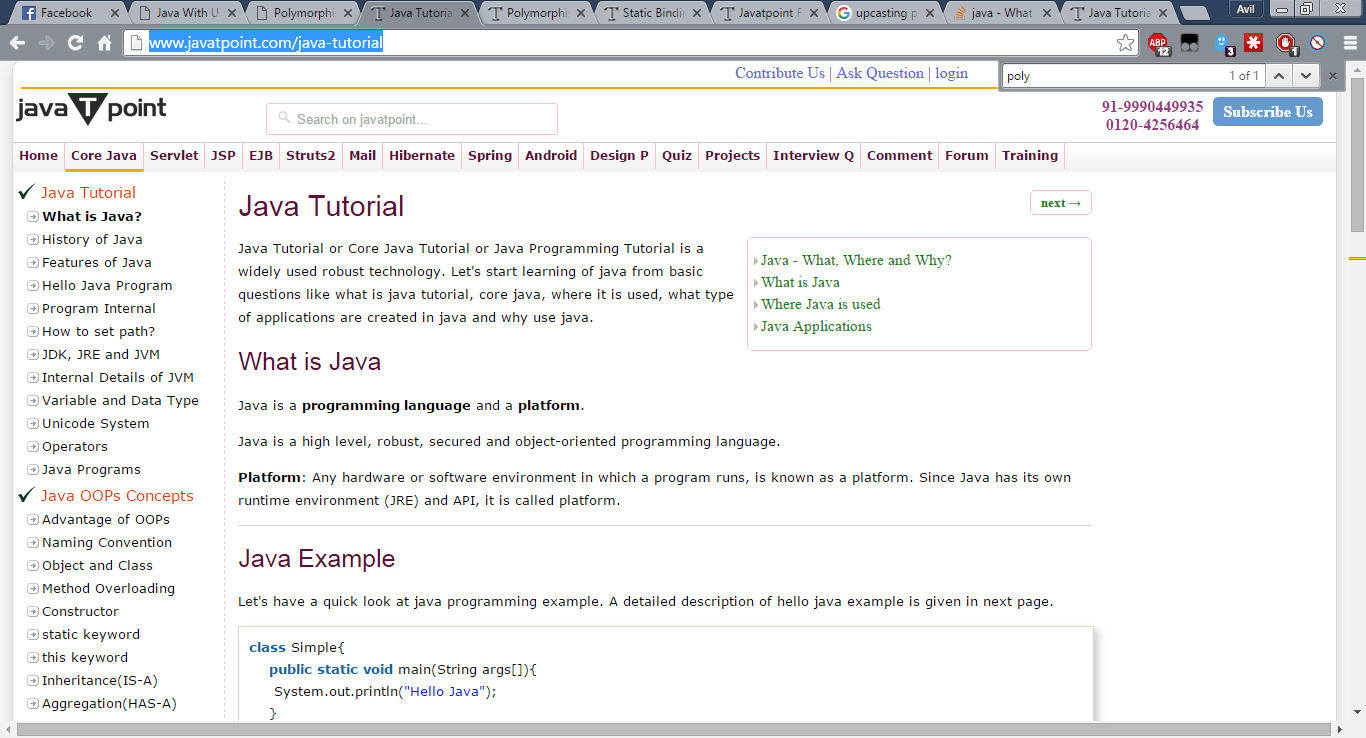Hi, I am getting random lines or colors when I go to desktop or hit refresh. It appears randomly. While playing games, running other applications, it doesn't seem to appear, but still, it appears randomly.
For example, this is one of those cases I am describing below.
Here is an image of the same web page, opened in two different tabs. You can see that in the rightmost part of the screen(where we have the option to scroll the web page) there are two tiny lines of red color. Its there in one tab, but not in any of the other tabs in the browser. Here are those two tabs.
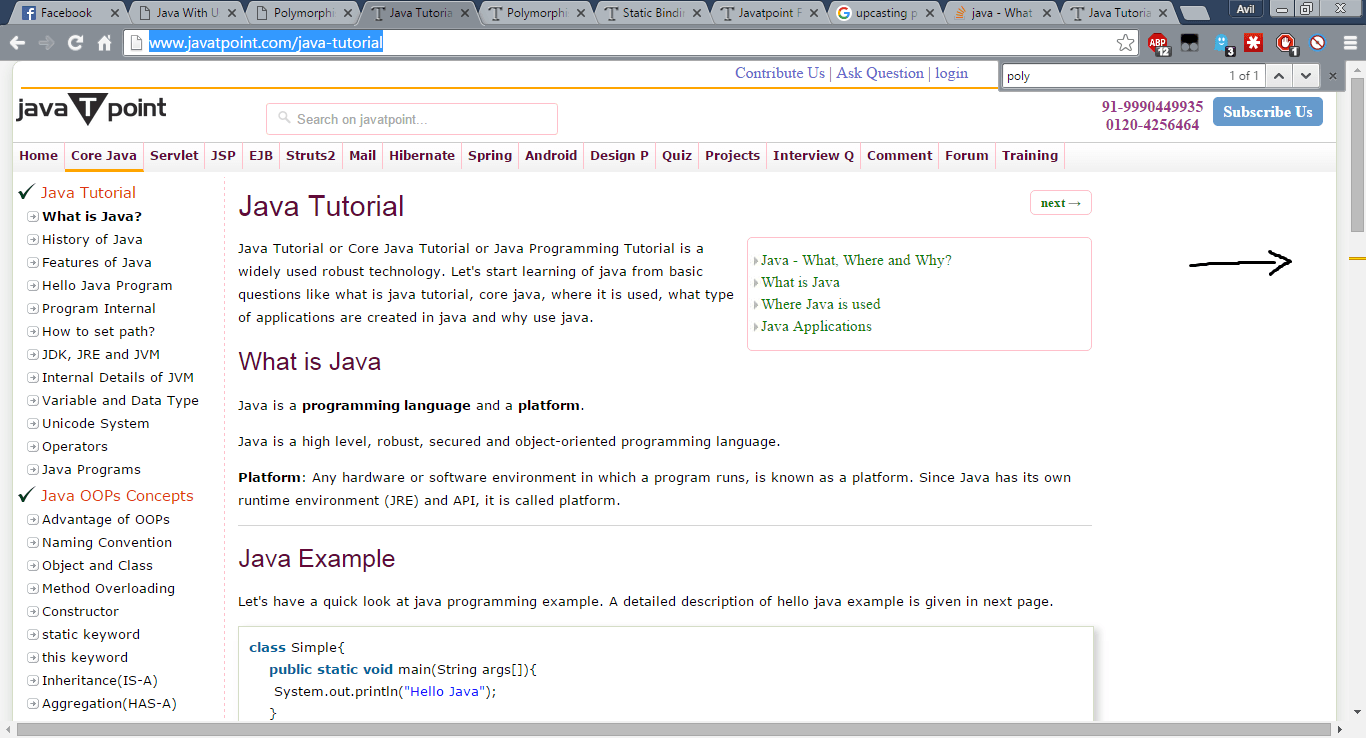
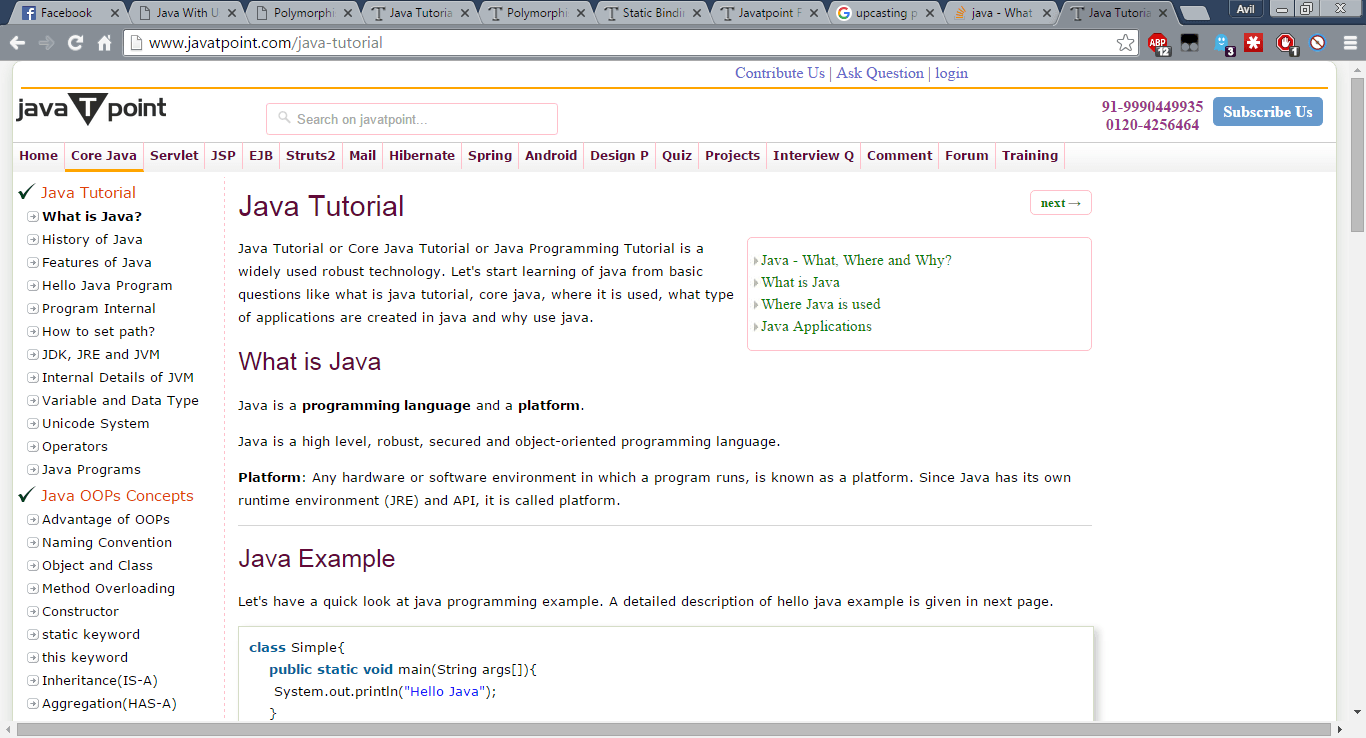
There is also a small white-squared box near the right side, but that one is my mouse cursor.
Any help is greatly appreciated. Thank you.
For example, this is one of those cases I am describing below.
Here is an image of the same web page, opened in two different tabs. You can see that in the rightmost part of the screen(where we have the option to scroll the web page) there are two tiny lines of red color. Its there in one tab, but not in any of the other tabs in the browser. Here are those two tabs.
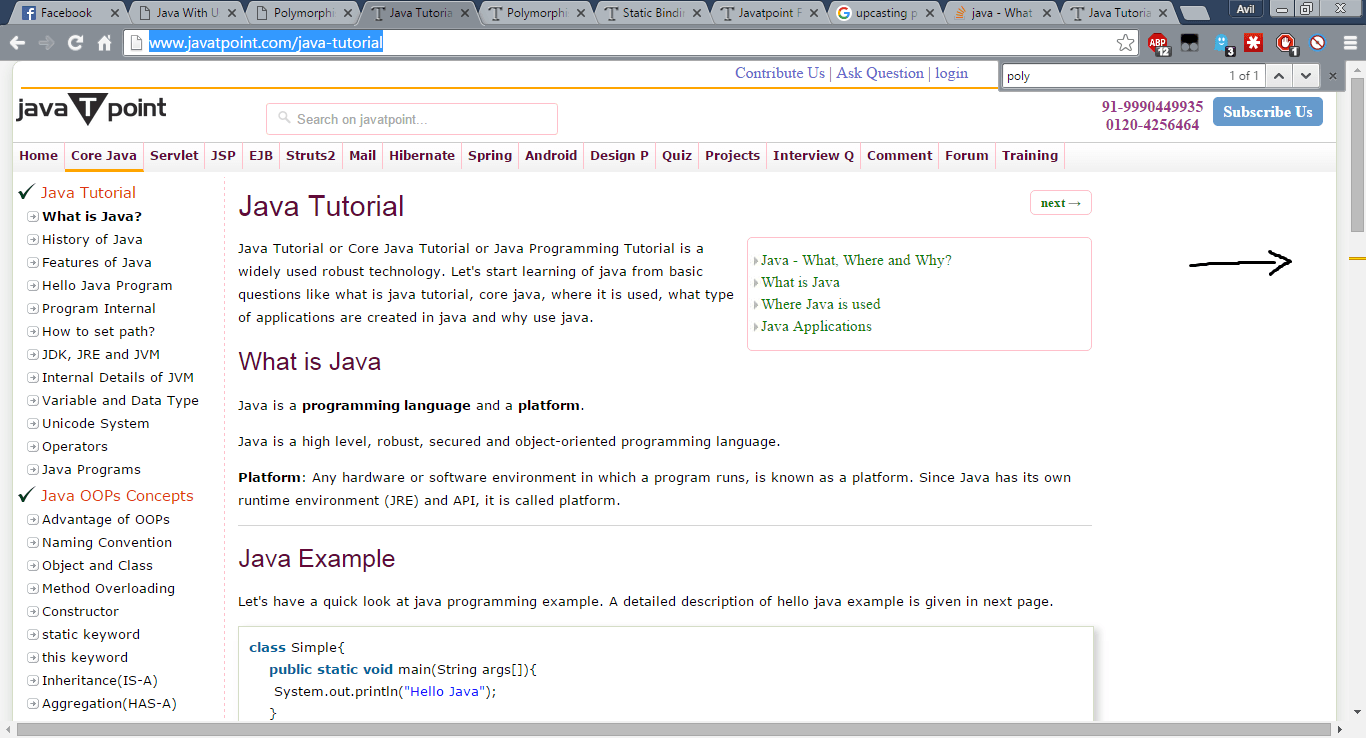
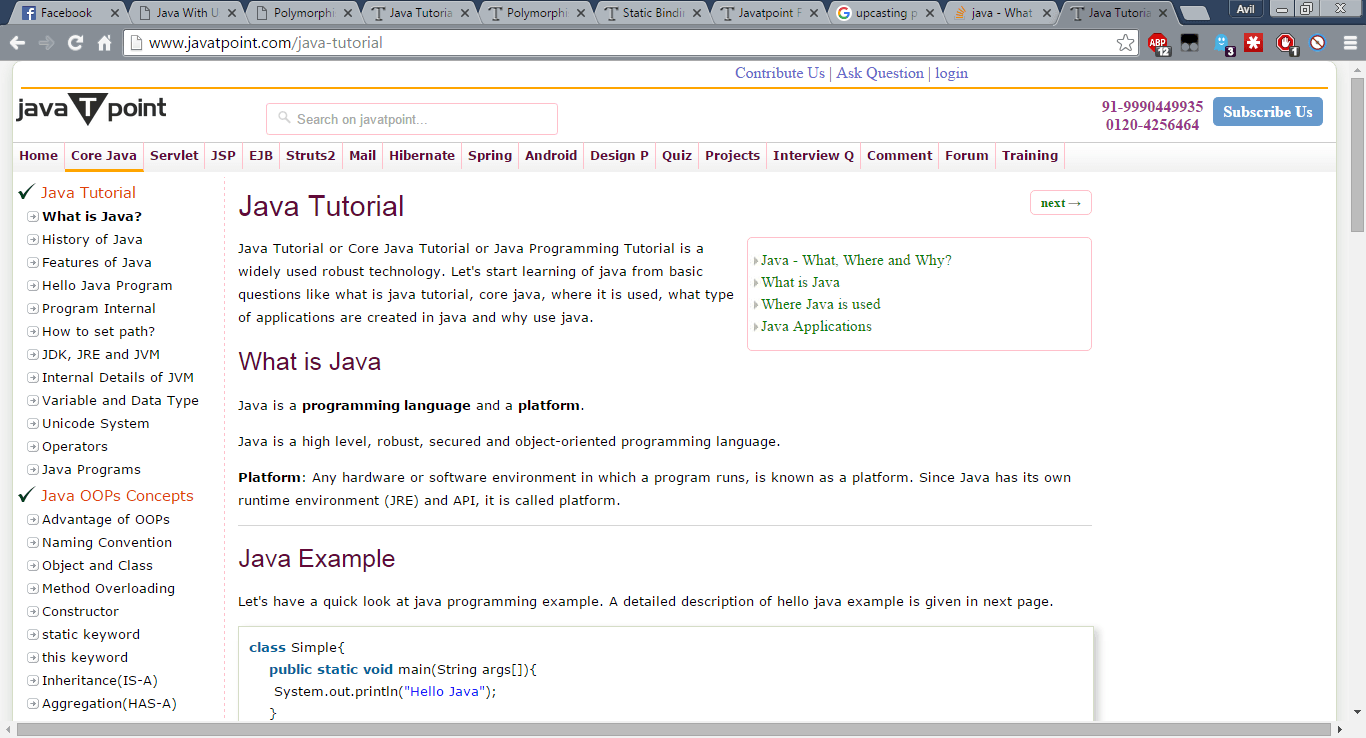
There is also a small white-squared box near the right side, but that one is my mouse cursor.
Any help is greatly appreciated. Thank you.
Attachments
Last edited:
My Computer
System One
-
- OS
- Windows 8.1 pro
- Computer type
- Laptop
- System Manufacturer/Model
- Asus k450JN
- CPU
- Intel 4710 HQ 2.5GHz
- Motherboard
- Asus
- Memory
- 8GB
- Graphics Card(s)
- Geforce 840M/Intel HD 4600
- Screen Resolution
- 1366 x 768
- Browser
- Google chrome, opera, seamonkey, IE
- Antivirus
- AVG internet security 2015