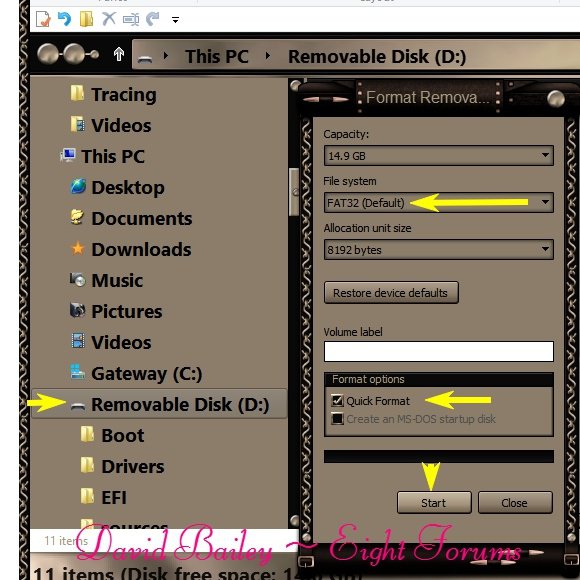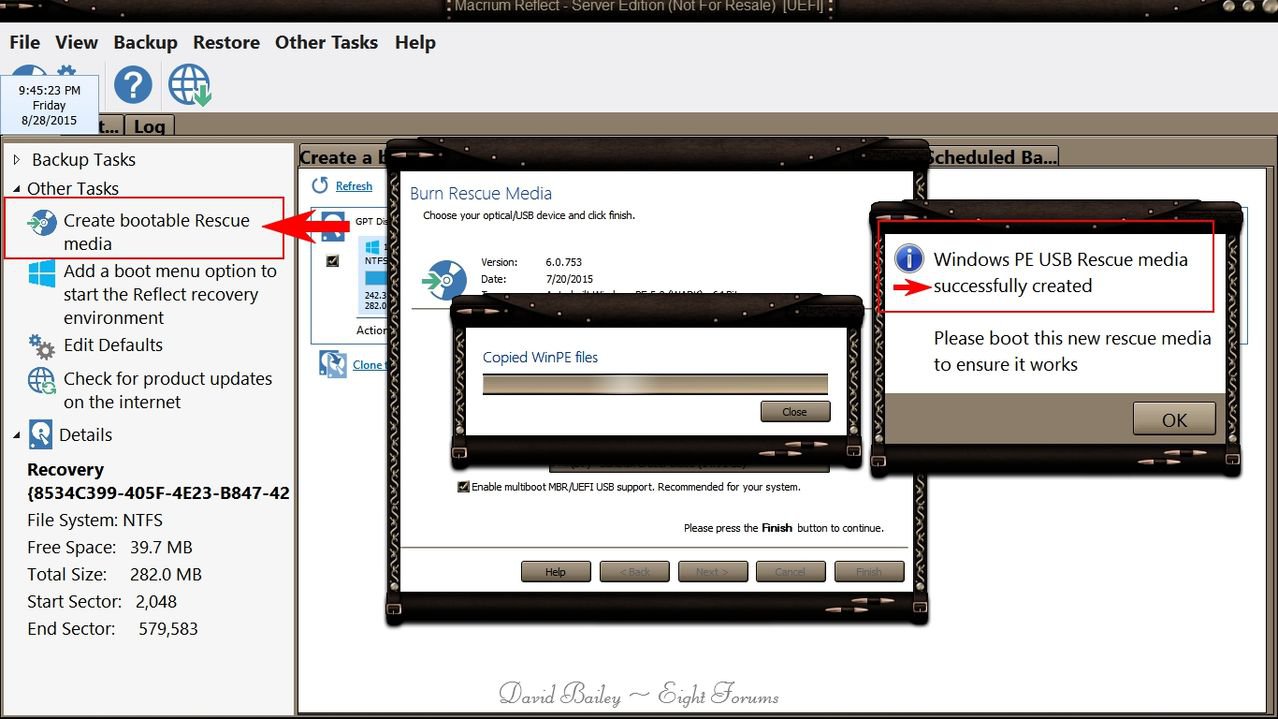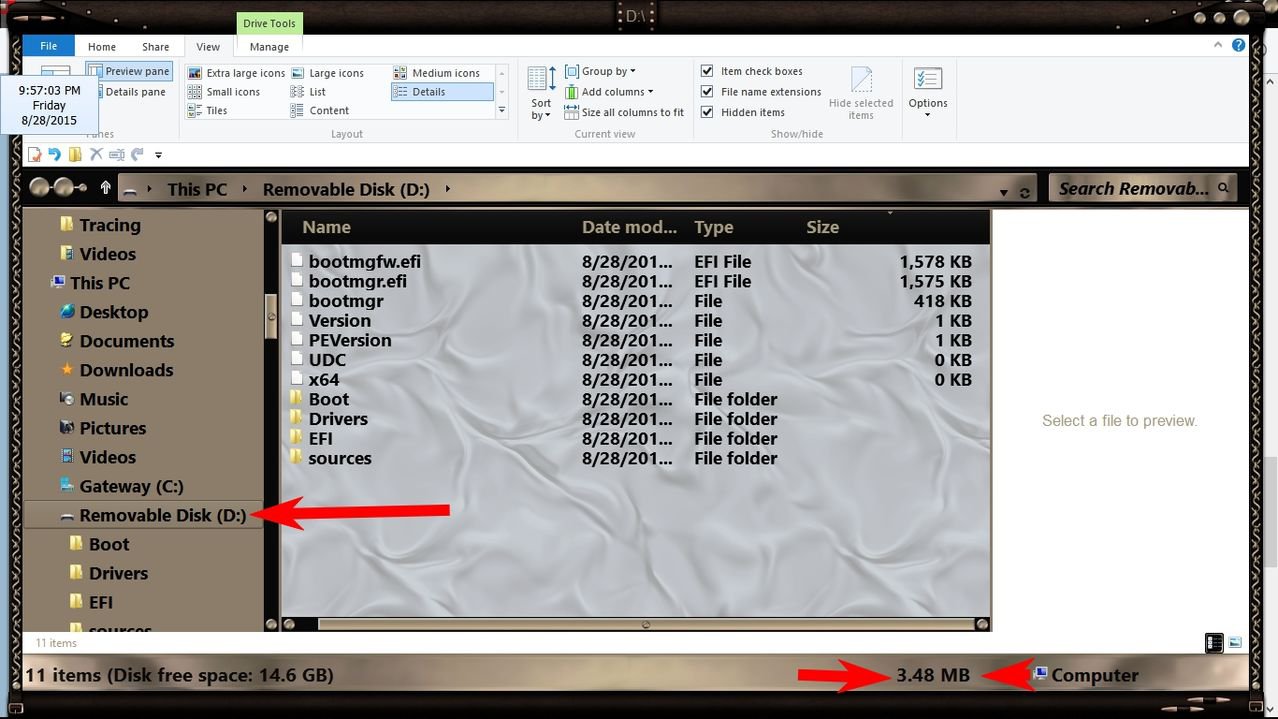jamesmerlin
New Member
- Messages
- 7
Hi,
Am running into Error code 9 while trying to create rescue media. It links me to this troubleshooting page but there are no Error code 9s.
When I try and access the flash drive after the error it prompts me that the drive must be formatted - so I do this to FAT32.
[27/08/2015 15:19:00][Init] Macrium Reflect Version: 6.0.753
[27/08/2015 15:19:00][Init] Selected drive for USB: \\.\PHYSICALDRIVE1
[27/08/2015 15:19:00][CreateUSBWinPE] Open handle to physical drive
[27/08/2015 15:19:00][CreateUSBWinPE] Read drive geometry
[27/08/2015 15:19:00][CreateUSBWinPE] Check for active FAT32 partition in removeable media
[27/08/2015 15:19:00][HasActiveFAT32] WARNING: No active FAT partitions found
[27/08/2015 15:19:00][TrackZerIsReadOnly] Check track zero writeable
[27/08/2015 15:19:00][TrackZeroIsReadOnly] Track zero is writeable for selected disk
[27/08/2015 15:19:00][CreateUSBWinPE] Calculate space required for PE files
[27/08/2015 15:19:00][CreateUSBWinPE] PE File Count: 30 requiring 424.9 MB disk space
[27/08/2015 15:19:00][CreateUSBWinPE] Determine target volume for WinPE files
[27/08/2015 15:19:00][DetermineTargetPartition] Partition 1 is size 7.20 GB
[27/08/2015 15:19:00][DetermineTargetPartition] Partition 1 is FAT type
[27/08/2015 15:19:00][DetermineTargetPartition] Volume for partition 1 is \\?\Volume{c3a5f4ef-4736-11e5-be97-240a6484ef30}\
[27/08/2015 15:19:00][DetermineTargetPartition] Volume \\?\Volume{c3a5f4ef-4736-11e5-be97-240a6484ef30}\ has file system FAT32
[27/08/2015 15:19:00][DetermineTargetPartition] Determine free space on hard disk volume \\?\Volume{c3a5f4ef-4736-11e5-be97-240a6484ef30}\
[27/08/2015 15:19:00][DetermineTargetPartition] Free space on disk volume \\?\Volume{c3a5f4ef-4736-11e5-be97-240a6484ef30}\ is 7.19 GB
[27/08/2015 15:19:00][DetermineTargetPartition] Checking for existing target WIM file
[27/08/2015 15:19:00][DetermineTargetPartition] Disk volume \\?\Volume{c3a5f4ef-4736-11e5-be97-240a6484ef30}\ meets requirements, favouring FAT partition over previously discovered
[27/08/2015 15:19:00][CreateUSBWinPE] Writing MBR boot code
[27/08/2015 15:19:00][WriteBootCode] MBR boot code successfully written to disk
[27/08/2015 15:19:00][CreateUSBWinPE] Setting target partition active
[27/08/2015 15:19:00][SetTargetPartitionActive] Target partition successfully set active
[27/08/2015 15:19:00][CreateUSBWinPE] Writing partition boot sector code
[27/08/2015 15:19:00][CreateUSBWinPE] Copying WinPE files to target volume...
[27/08/2015 15:19:00][CopyFiles] Copying c:\boot\macrium\WA5KFiles\media\ to \\?\Volume{c3a5f4ef-4736-11e5-be97-240a6484ef30}\
[27/08/2015 15:19:00][CopyFiles] Copying c:\boot\macrium\WA5KFiles\media\Boot\ to \\?\Volume{c3a5f4ef-4736-11e5-be97-240a6484ef30}\Boot\
[27/08/2015 15:19:00][CopySingleFile] ERROR: Failed to open handle to target file \\?\Volume{c3a5f4ef-4736-11e5-be97-240a6484ef30}\Boot\BCD (code: 87, The parameter is incorrect.
)
[27/08/2015 15:19:00][CreateUSBWinPE] One or more PE Environment files failed to copy to the USB device
[27/08/2015 15:19:00][OnEndUSBBuild] Failed
Am running into Error code 9 while trying to create rescue media. It links me to this troubleshooting page but there are no Error code 9s.
When I try and access the flash drive after the error it prompts me that the drive must be formatted - so I do this to FAT32.
[27/08/2015 15:19:00][Init] Macrium Reflect Version: 6.0.753
[27/08/2015 15:19:00][Init] Selected drive for USB: \\.\PHYSICALDRIVE1
[27/08/2015 15:19:00][CreateUSBWinPE] Open handle to physical drive
[27/08/2015 15:19:00][CreateUSBWinPE] Read drive geometry
[27/08/2015 15:19:00][CreateUSBWinPE] Check for active FAT32 partition in removeable media
[27/08/2015 15:19:00][HasActiveFAT32] WARNING: No active FAT partitions found
[27/08/2015 15:19:00][TrackZerIsReadOnly] Check track zero writeable
[27/08/2015 15:19:00][TrackZeroIsReadOnly] Track zero is writeable for selected disk
[27/08/2015 15:19:00][CreateUSBWinPE] Calculate space required for PE files
[27/08/2015 15:19:00][CreateUSBWinPE] PE File Count: 30 requiring 424.9 MB disk space
[27/08/2015 15:19:00][CreateUSBWinPE] Determine target volume for WinPE files
[27/08/2015 15:19:00][DetermineTargetPartition] Partition 1 is size 7.20 GB
[27/08/2015 15:19:00][DetermineTargetPartition] Partition 1 is FAT type
[27/08/2015 15:19:00][DetermineTargetPartition] Volume for partition 1 is \\?\Volume{c3a5f4ef-4736-11e5-be97-240a6484ef30}\
[27/08/2015 15:19:00][DetermineTargetPartition] Volume \\?\Volume{c3a5f4ef-4736-11e5-be97-240a6484ef30}\ has file system FAT32
[27/08/2015 15:19:00][DetermineTargetPartition] Determine free space on hard disk volume \\?\Volume{c3a5f4ef-4736-11e5-be97-240a6484ef30}\
[27/08/2015 15:19:00][DetermineTargetPartition] Free space on disk volume \\?\Volume{c3a5f4ef-4736-11e5-be97-240a6484ef30}\ is 7.19 GB
[27/08/2015 15:19:00][DetermineTargetPartition] Checking for existing target WIM file
[27/08/2015 15:19:00][DetermineTargetPartition] Disk volume \\?\Volume{c3a5f4ef-4736-11e5-be97-240a6484ef30}\ meets requirements, favouring FAT partition over previously discovered
[27/08/2015 15:19:00][CreateUSBWinPE] Writing MBR boot code
[27/08/2015 15:19:00][WriteBootCode] MBR boot code successfully written to disk
[27/08/2015 15:19:00][CreateUSBWinPE] Setting target partition active
[27/08/2015 15:19:00][SetTargetPartitionActive] Target partition successfully set active
[27/08/2015 15:19:00][CreateUSBWinPE] Writing partition boot sector code
[27/08/2015 15:19:00][CreateUSBWinPE] Copying WinPE files to target volume...
[27/08/2015 15:19:00][CopyFiles] Copying c:\boot\macrium\WA5KFiles\media\ to \\?\Volume{c3a5f4ef-4736-11e5-be97-240a6484ef30}\
[27/08/2015 15:19:00][CopyFiles] Copying c:\boot\macrium\WA5KFiles\media\Boot\ to \\?\Volume{c3a5f4ef-4736-11e5-be97-240a6484ef30}\Boot\
[27/08/2015 15:19:00][CopySingleFile] ERROR: Failed to open handle to target file \\?\Volume{c3a5f4ef-4736-11e5-be97-240a6484ef30}\Boot\BCD (code: 87, The parameter is incorrect.
)
[27/08/2015 15:19:00][CreateUSBWinPE] One or more PE Environment files failed to copy to the USB device
[27/08/2015 15:19:00][OnEndUSBBuild] Failed
My Computer
System One
-
- OS
- 8.1