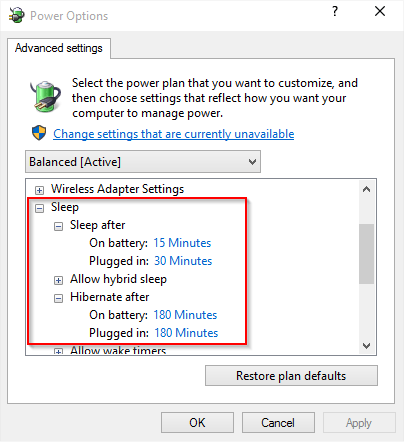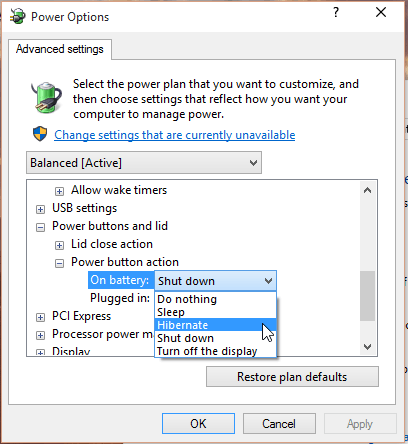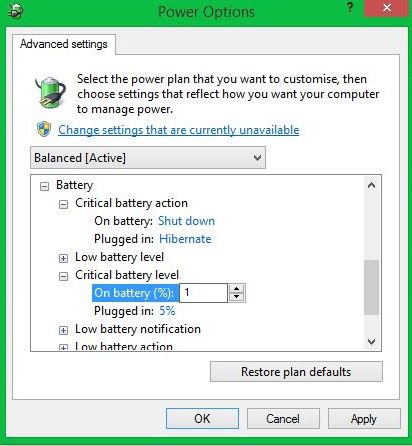- Messages
- 52
Since I don't use my computer as much anymore, I've noticed that when I put it to sleep and leave it idle with the power cord unplugged, it shuts off after 5-6 days. When I boot it up following this, it's obvious that it just powered out, it didn't shut down. I put it to sleep like most people and I don't want to keep the cord connected all the time, since it will kill my battery in the long term, nor do I want to worry about un-connecting and re-connecting when I'm not planning on using it.
My question is: if I put it to sleep and the battery level gets low, is there a way to program it to hibernate instead, or at least shut down safely? I've checked advanced power options and the answer doesn't seem to be there.
My question is: if I put it to sleep and the battery level gets low, is there a way to program it to hibernate instead, or at least shut down safely? I've checked advanced power options and the answer doesn't seem to be there.
My Computer
System One
-
- OS
- Windows 8.1 Pro Pack x64
- Computer type
- Laptop
- System Manufacturer/Model
- HP m6-1158ca
- CPU
- Intel i7-3632QM
- Motherboard
- HP 18A5
- Memory
- 2 x 4096 DDR3-SDRAM
- Graphics Card(s)
- Intel HD Graphics 4000 / Radeon HD 7670M
- Sound Card
- IDT High Definition Audio
- Monitor(s) Displays
- 15.6-inch HD BrightView LED-backlit display
- Screen Resolution
- 1366 x 768
- Hard Drives
- Internal: Hitachi 1TB 5400RPM hard drive with HP ProtectSmart
External: WD Passport 1TB with USB 3.0 / Seagate Barracuda 1TB 5400RPM with ULTRA Enclosure / Seagate Momentus 320GB 5400RPM with Sabrent Enclosure
- Cooling
- Cooler Master NotePal X-Slim Ultra-Slim Laptop Cooling Pad with 160mm Fan
- Mouse
- Logitech M560
- Internet Speed
- DSL 25/10
- Browser
- Mozilla Firefox 33.0.2
- Antivirus
- Windows Defender / Malwarebytes Anti-Malware