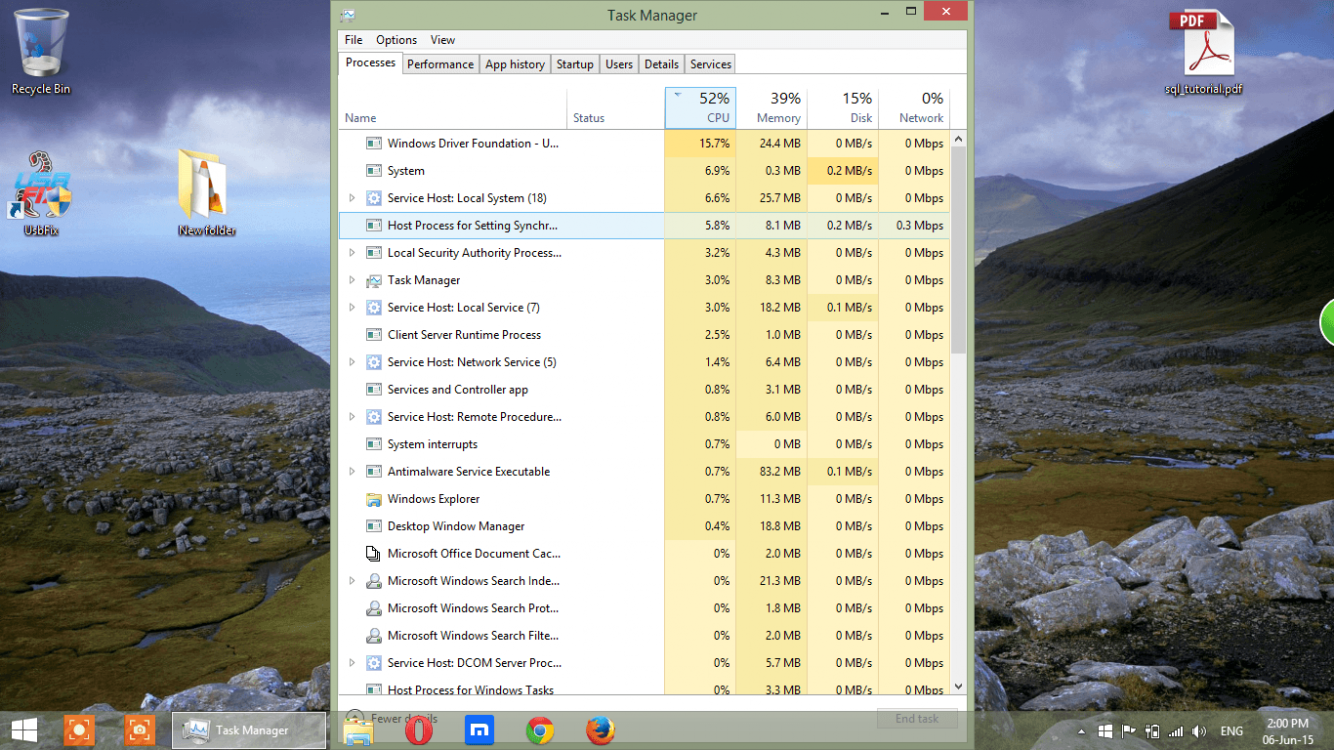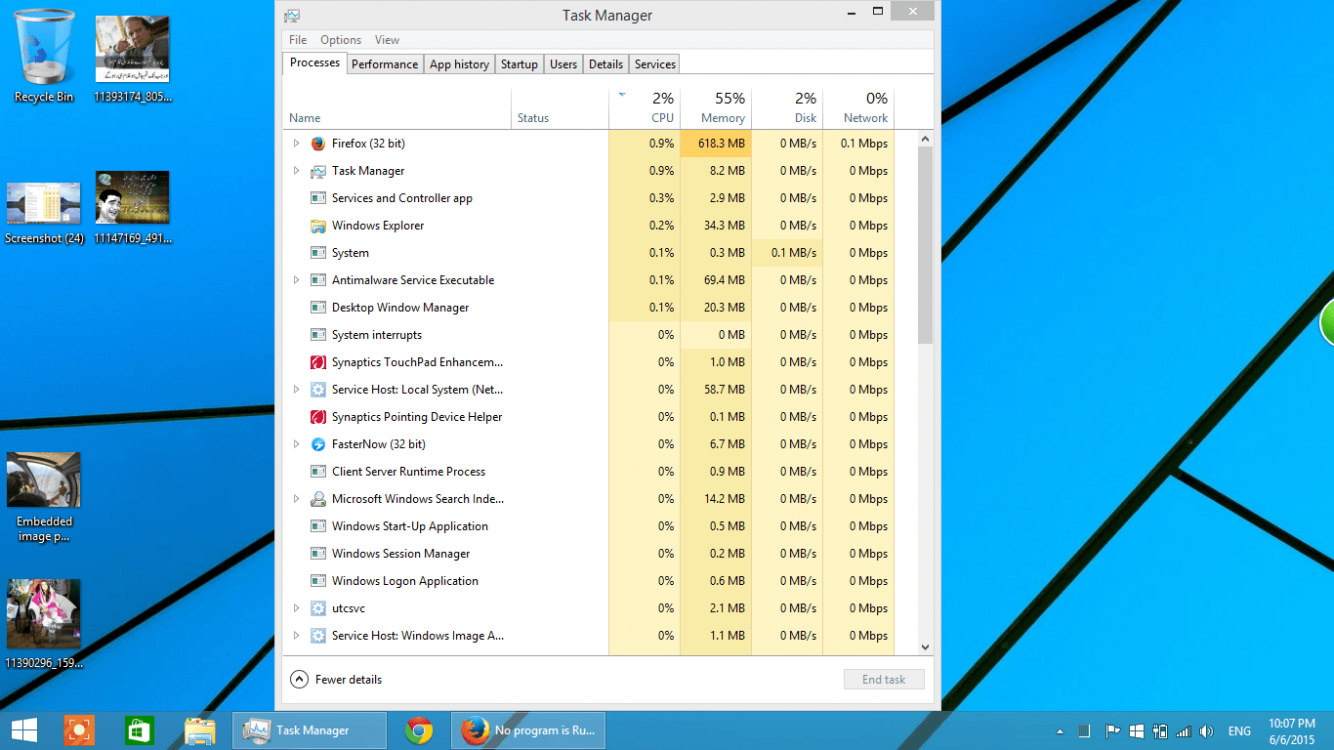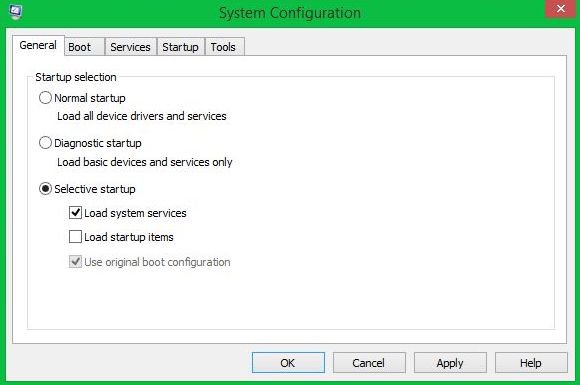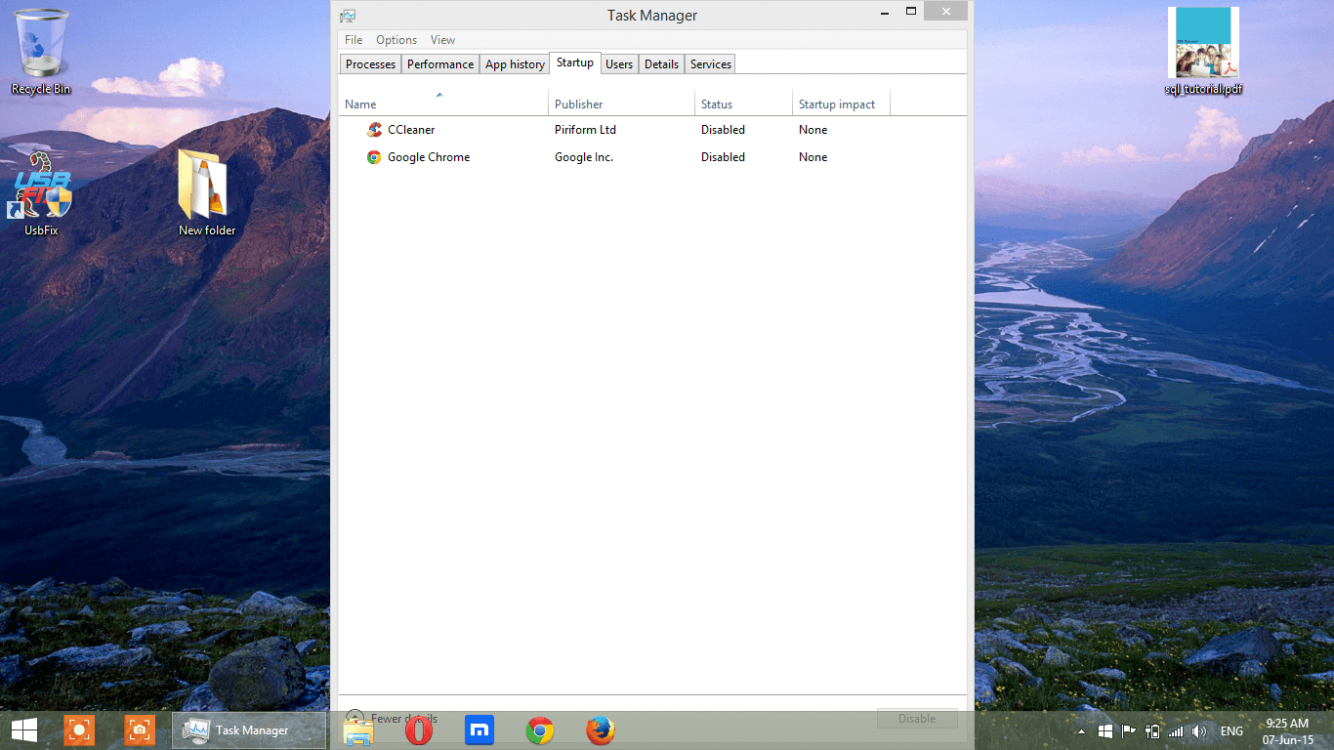humayun495
New Member
- Messages
- 7
Hi,
On my Laptop no program is running and PC is in Idle Condition.
But CPU usage is still 50% percent which is making my fan to run continuously and also the busy doodle is coming up continuously with the pointer as well.Also my laptop heating up although PC is idle.
Also on my other user account on this PC there is no such problem of PC being used up to 50% without any program running.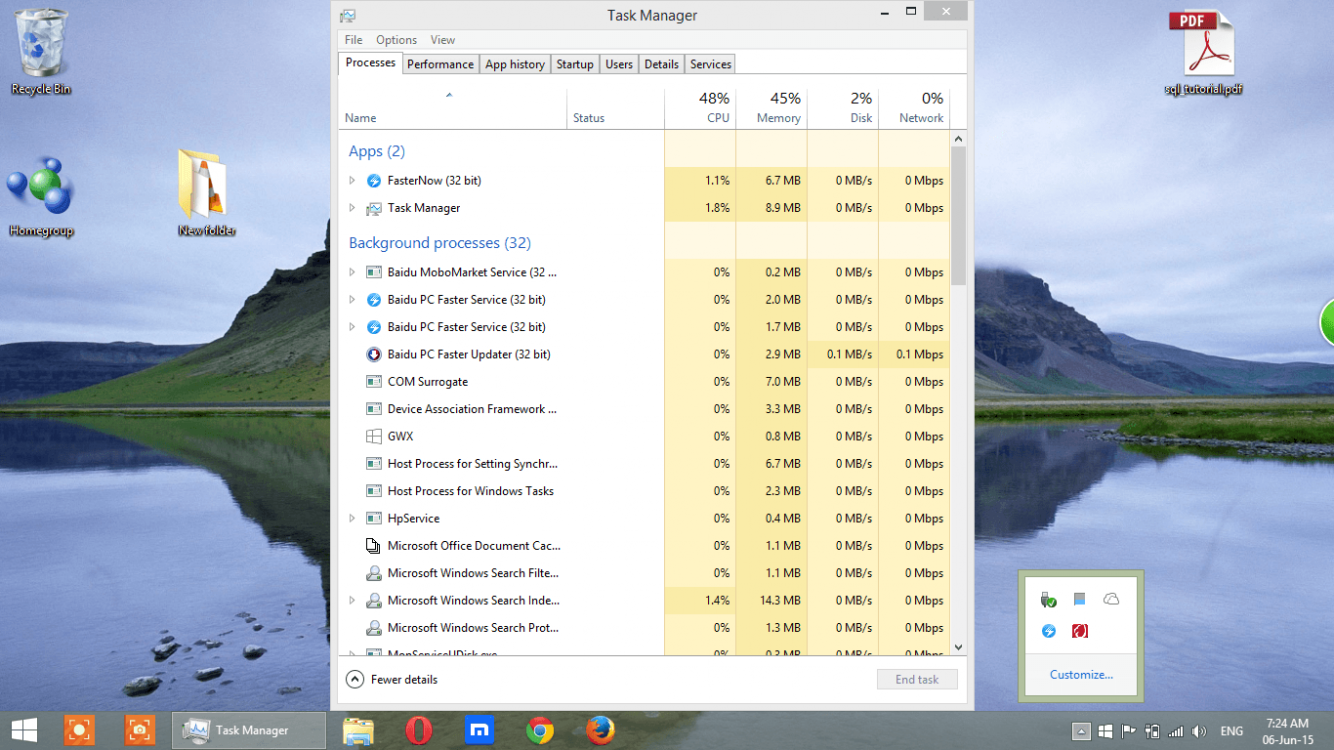 I have attached this screenshot which is showing my task manager output.As you can see no major program is running but the PC usage is still 48%.
I have attached this screenshot which is showing my task manager output.As you can see no major program is running but the PC usage is still 48%.
Please help me out I'm worried.
Thanks in advance
On my Laptop no program is running and PC is in Idle Condition.
But CPU usage is still 50% percent which is making my fan to run continuously and also the busy doodle is coming up continuously with the pointer as well.Also my laptop heating up although PC is idle.
Also on my other user account on this PC there is no such problem of PC being used up to 50% without any program running.
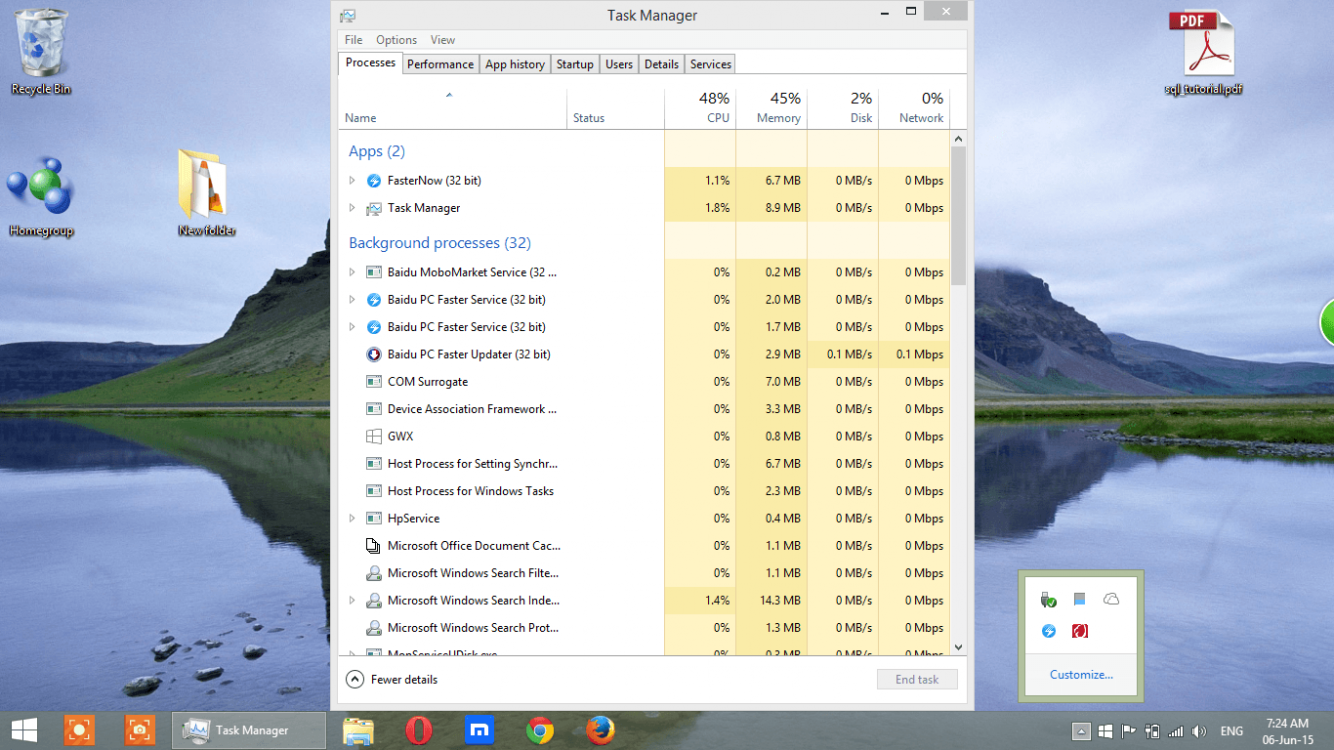 I have attached this screenshot which is showing my task manager output.As you can see no major program is running but the PC usage is still 48%.
I have attached this screenshot which is showing my task manager output.As you can see no major program is running but the PC usage is still 48%.Please help me out I'm worried.
Thanks in advance
My Computer
System One
-
- OS
- Windows 8.1 Pro x64