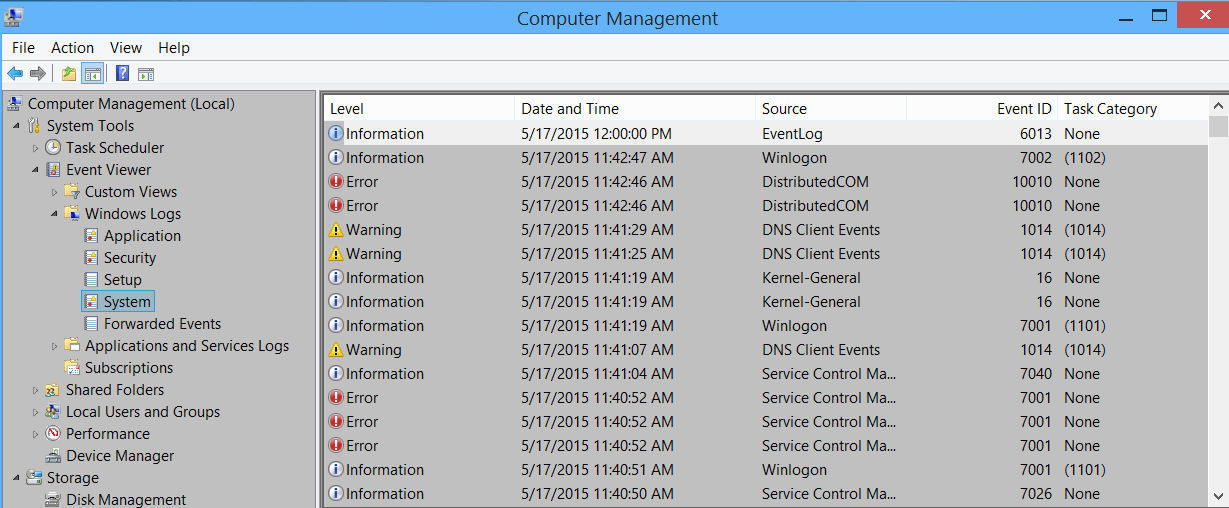I am running Windows 8.1 and, after running sfc /scannow am returned a message:
Windows Resource Protection found corrupt files but was unable to fix some of them.
I am attaching the CBS log. I tried running DISM.exe /Online /Cleanup-image /Restorehealth but that did not solve the issue. I have read that sometimes sfc /scannow must be run multiple times with restarts to resolve issues, but wasn't sure if this was the exception or the rule. Can anyone offer insight or suggestions?
Many thanks.
Windows Resource Protection found corrupt files but was unable to fix some of them.
I am attaching the CBS log. I tried running DISM.exe /Online /Cleanup-image /Restorehealth but that did not solve the issue. I have read that sometimes sfc /scannow must be run multiple times with restarts to resolve issues, but wasn't sure if this was the exception or the rule. Can anyone offer insight or suggestions?
Many thanks.
Attachments
My Computer
System One
-
- OS
- 8.1