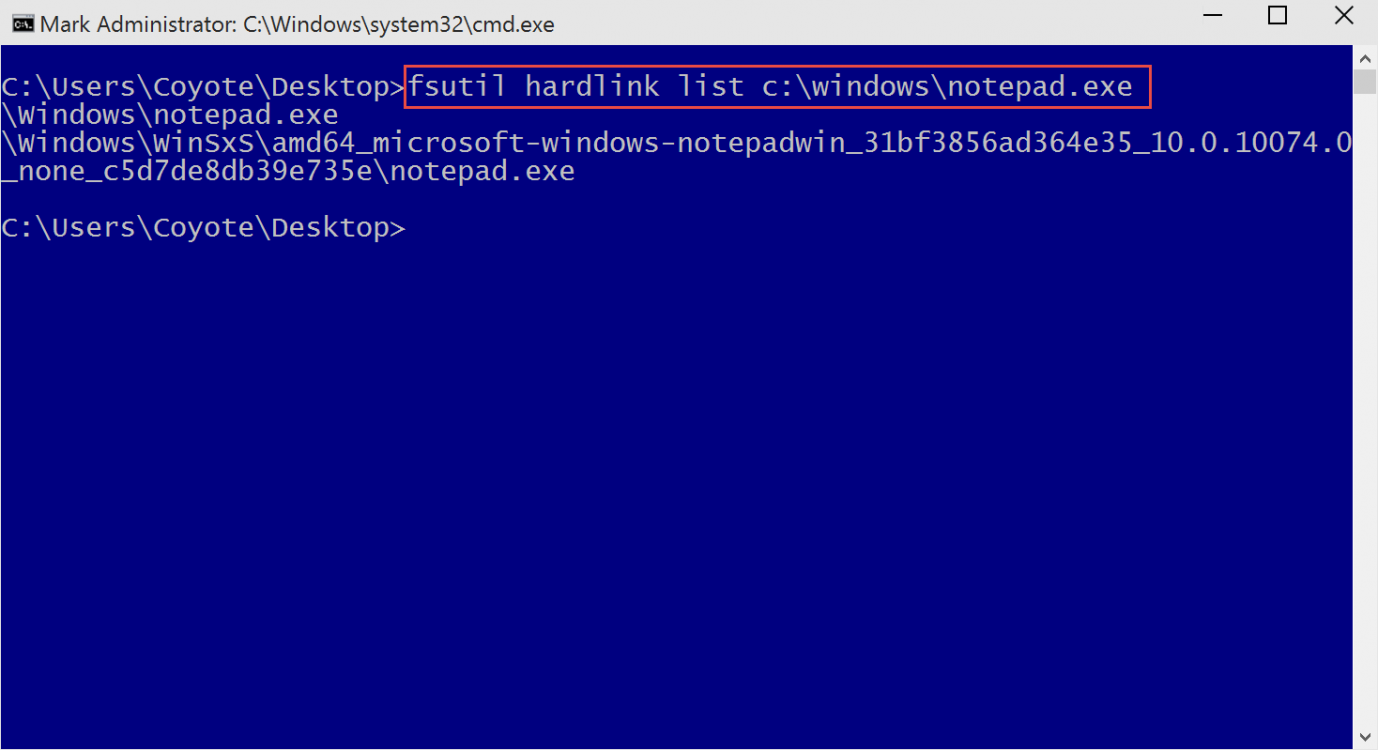- Messages
- 18
- Location
- USA, and India
In an earlier thread, I've learned how to correct system problems using 'sfc' and 'dism'. The question I'm asking here, is once you know exactly which files are corrupted, how can they manually be replaced?
The PC I'm still working on had several bad files, but between 'sfc' and 'dism' only two remain. Using 'sfc /scannow' there are no more problems, but 'dism' still finds two, one that relates to 'flash', and the other being 'skydrive.exe'.
My plan for tomorrow is to remove 'Flash' completely, which I expect to remove that corrupted file. But 'skydrive' seems to be a part of Windows Explorer. On a mounted, running file system, is there any way to replace a single file with a non-corrupted version?
The best idea I can think of is to place a copy of the file, in this case 'skydrive.exe' in the same folder as the corrupted file, but with a modified name, maybe 'skydrivexxx.exe'. Then, boot to Safe Mode with Command Prompt, navigate to the appropriate folder, rename the corrupted file to 'skydrive-bad.exe', and finally rename the good version to 'skydrive.exe'. Would Windows actually let me do this?
Last question - on another computer I used for checking, skydrive.exe is in this folder:
c:\Windows\WinSxS\amd64_microsoft-windows-skydrive-exehost_31bf3856ad364e35_6.3.9600.17484_none_77b78082feb70f58
If this idea is even plausible, are there other things I would need to do, possibly with the 'attrib' command, to allow the system to accept what I've done?
(I doubt that this will work; it's too simple. )
The PC I'm still working on had several bad files, but between 'sfc' and 'dism' only two remain. Using 'sfc /scannow' there are no more problems, but 'dism' still finds two, one that relates to 'flash', and the other being 'skydrive.exe'.
My plan for tomorrow is to remove 'Flash' completely, which I expect to remove that corrupted file. But 'skydrive' seems to be a part of Windows Explorer. On a mounted, running file system, is there any way to replace a single file with a non-corrupted version?
The best idea I can think of is to place a copy of the file, in this case 'skydrive.exe' in the same folder as the corrupted file, but with a modified name, maybe 'skydrivexxx.exe'. Then, boot to Safe Mode with Command Prompt, navigate to the appropriate folder, rename the corrupted file to 'skydrive-bad.exe', and finally rename the good version to 'skydrive.exe'. Would Windows actually let me do this?
Last question - on another computer I used for checking, skydrive.exe is in this folder:
c:\Windows\WinSxS\amd64_microsoft-windows-skydrive-exehost_31bf3856ad364e35_6.3.9600.17484_none_77b78082feb70f58
If this idea is even plausible, are there other things I would need to do, possibly with the 'attrib' command, to allow the system to accept what I've done?
(I doubt that this will work; it's too simple. )
My Computer
System One
-
- OS
- Windows 8
- System Manufacturer/Model
- Compaq Presario